New photo tools in Google+ show promise (hands-on)
There's still some work necessary before you can rely on Google's judgment as to which are your best vacation photos. But it's learning.
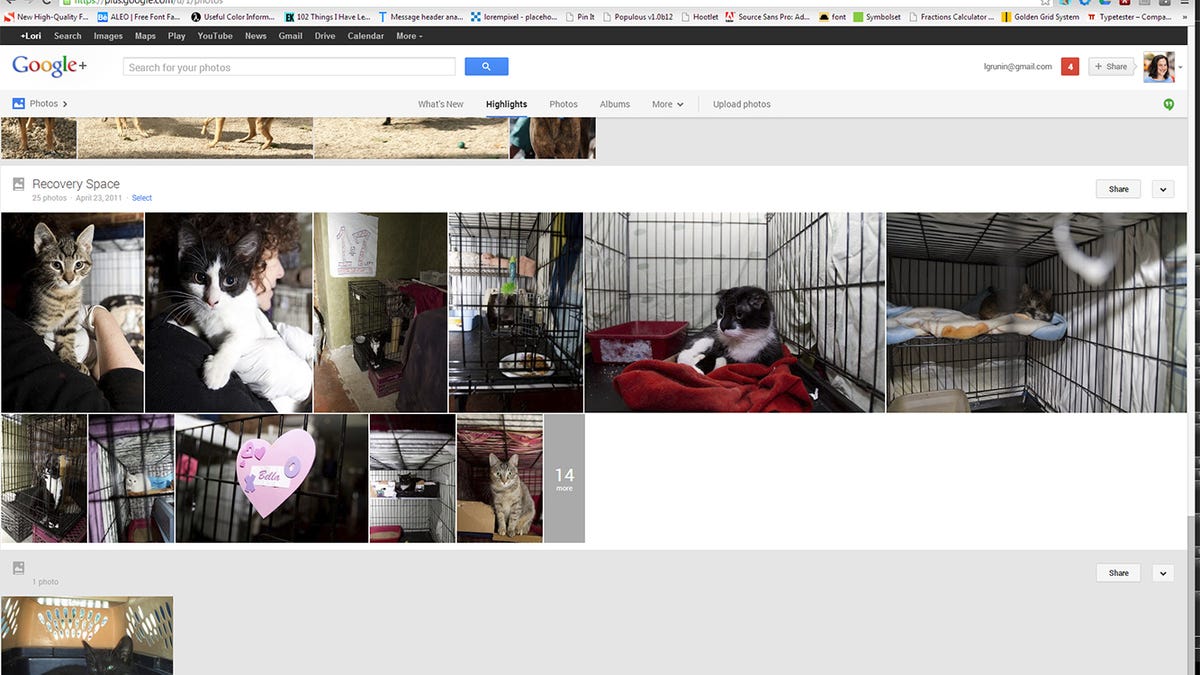
Google rolled out a few photo-related updates at this year's Google I/O conference, and more than anything they deftly illustrate the simultaneous benefits and pitfalls of automation. Highlights promises to select the choicest photos from your endless stream to display only the best, most interesting captures. Auto Enhance promises to clean up on demand the underexposed, flat, and out-of-focus photos that pollute all of our photo streams. And the joyfully named Auto Awesome purportedly creates animated GIFs, all-smiles family portraits, and perfect panoramas.
When they work, these are great features. When they don't, you want to bang your head on the desk.
Take Auto Awesome, for example. This covers a bunch of automatic actions, such as creating animations (which you can then open it in the share/edit/etc. view and download it as a GIF), panoramas or cohesive group portraits from the raw material in your album. For animations, Google parses the photos looking for five or more sequential shots to strings together. For the first two sets of bursts I uploaded, it worked beautifully.
I felt the addiction stir. I uploaded another burst set. Nothing. I checked the timestamps; yup, it was a burst. Still nothing. So I uploaded another set. Yes! Awesomeness achieved. Except it only worked on a subset of the entire sequence, and was missing the shots I most wanted in it.
Other aspects of Auto Awesome include combining multiple group people shots so that the result has everybody's best smile in it. I uploaded a group of test photos, but instead of giving me a happy family, it GIF'ed it. And that I couldn't overrule. Oops.
Another potential time-saver is the new Highlights view. Who needs to time-consumingly select the most memorable photos when a computer can do it for you? It sounds lovely, but I think the algorithm needs some more training, because I disagreed with most of its selections. For instance, of the two shots it picked out of an album of 16, one was completely out of focus; there was even a similar in-focus version it skipped over. You can choose to hide an album from the Highlights view.
Thanks to its acquisition of Nik Software last year, Google gained a lot of new automatic retouching technology from Nik's Snapseed app. All of that seems to have gone into the Auto Enhance feature, which on-demand adjusts "brightness, contrast, saturation, structure, noise, focus... and dozens of other factors automatically." Like most features of this type, it tends to be a little conservative, so the enhancements aren't as jarring as you'd expect. But I did find myself wishing they'd been a little heavier on the exposure changes -- and a lot lighter on the skin softening. The latter makes everyone look oddly glowy and smooth, like most skin-softening algorithms. You can turn the feature off if you don't like the results, and all the other built-in editing tools are still available.
So the real problem with the new Google automagic is when you disagree with it or when it just doesn't happen, you can't poke it with a sharp stick and say "These photos are just screaming to be GIFfed!" I'm hoping Google adds that "poke with a stick" option soon.
All of these create new versions of the images and add them to your album, so the expansion to 15GB of free storage that the company previously announced will come in quite handy. These will greet you when you first see the new Google+ design; Google will have already generated Highlights and Awesomeness from your existing photos. It also looks like the photo uploader is new, with a more threaded operation so that it parses multiple shots at a time. It was kind of slow during testing. However, that may be due to all the tech pundits hitting Google at the same time to test the new features.

