MyFamily.com brings families together
MyFamily.com, currently in beta, gives families the tools to share news, recipes, photos, videos, and more.
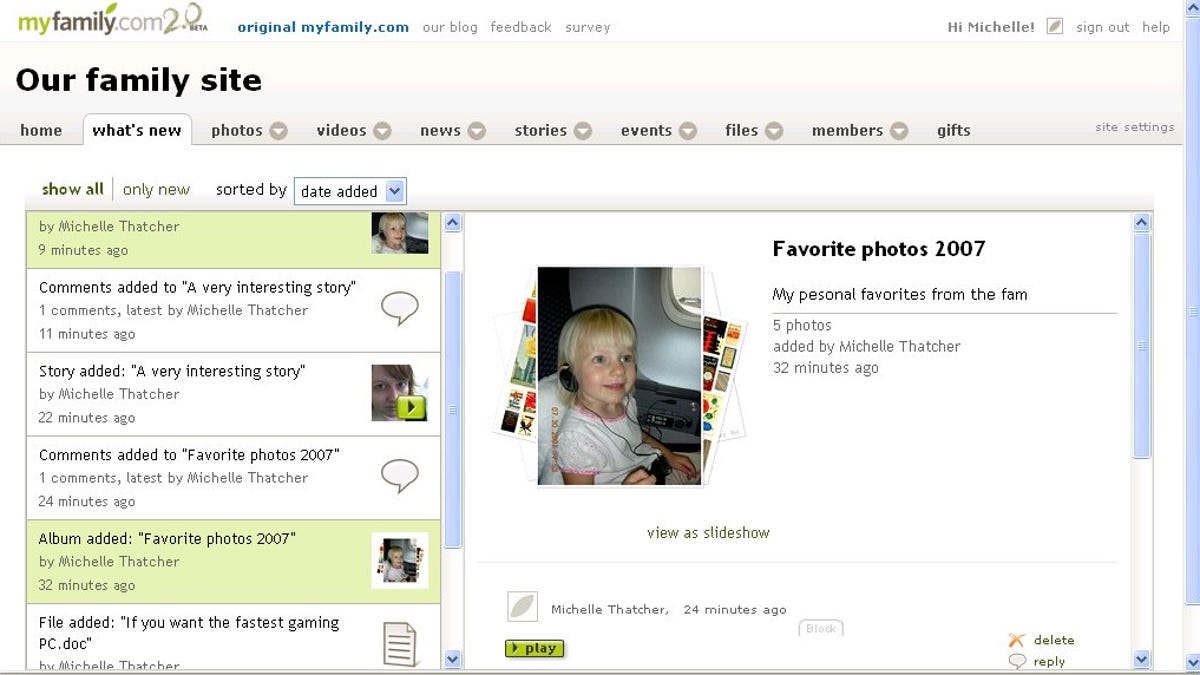
MyFamily.com lets families create private Web sites where members can post news, share photos, and host live chats, among other things. It's a great way to centralize all your family communication--my own large extended family has had a MyFamily.com space for a few years--but the site's circa-1998 interface always left me wondering why we didn't start a simple Yahoo group, which has the same functionality.
Recently I got word that MyFamily.com was getting an overhaul (in fact, the link above leads directly to the beta of MyFamily.com 2.0) and logged on to check it out. Gone are the previous version's tightly spaced lists of text links, which have been replaced with plenty of white space and a row of nine tabs across the top of the page that help you navigate the site's features. The Videos, Files, and Members tabs are self-explanatory. Events leads to a calendar of events, where family members can not only list birthdays and anniversaries but also create invitations for parties or other gatherings; Gifts takes you to a MyFamily.com area on Qoop, where you can order family photo books and tchotchkes.
The four remaining tabs--What's New, News, Photos, and Stories--are where members are likely to spend the most time. What's New offers a handy overview of the latest information to be added to the site, be it a photo album, an event, a comment, or anything else. New items are listed vertically on the left side of the screen; clicking an item on the list opens it in a preview window at right. This page provides a convenient entry point to your site's content, and it's worth noting that, even within ad-supported versions of MyFamily.com (in which the $30 annual subscription fee is waived), the What's New page is ad-free.
If your family is like mine, they'll spend most of their time in the News area. This section is essentially a forum for threaded discussions--in fact, MyFamily.com executives tell me they'll soon rename the section "Discussions," with subsections for recipes, family history, reviews, and more. You can add to the discussion via text, or you can leave a voice comment: Clicking the phone icon to the right of the comment box takes you to a page with a toll-free phone number and specific PIN. Call the number and enter the PIN, record your message, and either hang up or click "I'm finished" on your screen. Your recorded message will show up as a streaming audio file in the list of comments. This standout feature is remarkably easy to use, and my voice comments showed up on the site almost immediately after I recorded them. I also like that the feature doesn't require the computer to complete the transaction, which is helpful for family members still tied to dial-up connections.
The Photos section of the site has received a thorough spiffing to bring it into the post-Flickr era. A power uploader provides a drag-and-drop interface for uploading batches of pictures. Photos are automatically tagged with the name of the member who uploaded them, the date added, and the file name; titles and descriptions can be added manually. Any member can create an album using any photos on the site, and members can add text or voice comments to both images and albums. The site currently does not allow you to tag images, though I'm told a tagging function will be added before the site leaves beta.
The final area of note, Stories, provides a space for family members to tie photos and a voice narrative together in one slide show. You choose the pictures you want from the family photo pool and then arrange them via a drag-and-drop interface. Once the pictures are in order, you're given a toll-free number and a PIN so you can record the vocal track on your phone. Unlike comments, you control the vocal recording here via your computer. A Record button and a Stop button appear on-screen; if your speech falters you can always stop and begin again (though you're forced to start over from the beginning for that slide). Pressing "Next" moves to the next photo as you talk. Once you hang up or click "I'm finished" on screen, you're taken to a Web form where you can compose an e-mail to alert family members of the new story you've created, or you can just return to the family site, where your story already appears.
You can also share your Stories--as well as Photos and Albums--with nonmembers. Just click "Share" and the site gives you the option of generating an e-mail or copying a permalink. It's a convenient way to share elements of the site with family friends or other members of your community without asking them to join the site. I used this feature to create a permalink for my Story, the scintillating "Random images from my desktop."
The site is still in beta, and as such it's missing some important features, including search, RSS feeds, live chats, and the photo tagging mentioned above. The folks at MyFamily.com tell me these functions will be part of the final release of the site, which is expected by the end of this year. Once those fall into place, the new version of MyFamily.com will make a great Web space for far-flung families.