My Yahoo is getting a facelift
New beta version of the personalized start page.
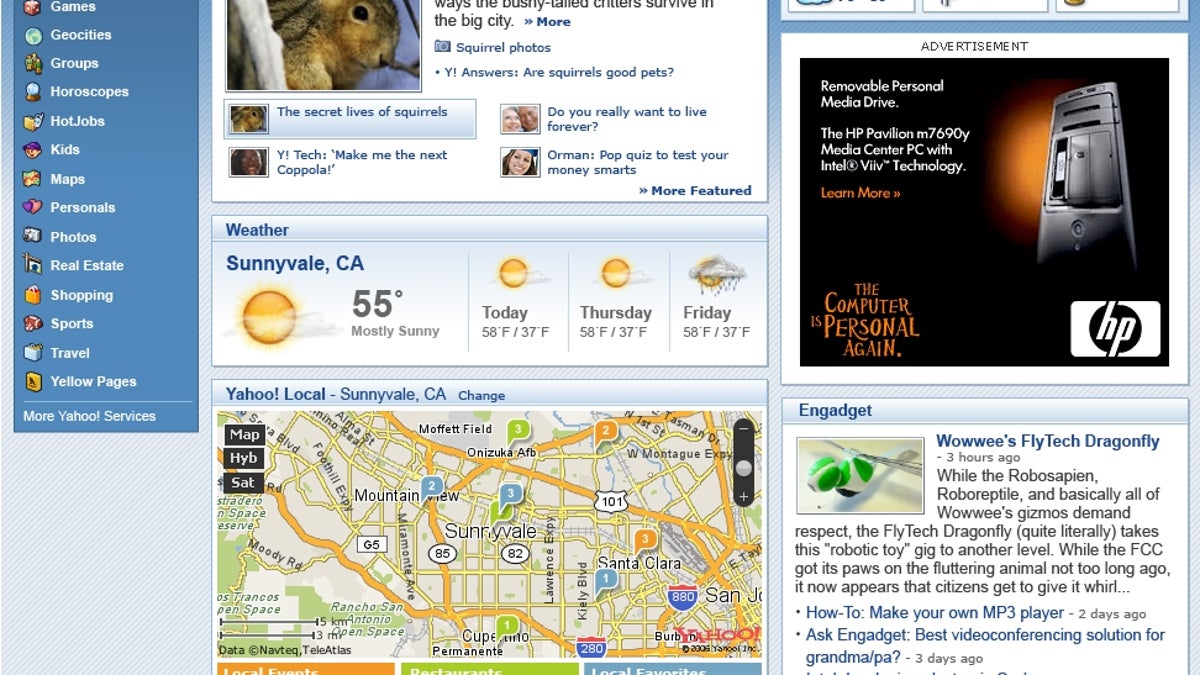
Yahoo unveiled a new look and feel for its My Yahoo personalized start pages today, bringing the service up to speed with an increasingly customizable, Ajax-driven Web. It's about time: competitors like Google Desktop and Pageflakes have also been rolling out new updates recently. The new My Yahoo is not readily available; rather, it's in a limited beta that only a handful of random Yahoo members can opt into thus far. The full version will be rolled out over the next few months.
We haven't tried it out yet, but Yahoo representatives stressed that this is "truly a beta." In other words, there are going to be some bugs. If you're one of the Yahoo users who's been given access to the new beta, let us know how it is.
So what new features can you expect from the latest iteration of My Yahoo?
- A slick new interface, designed to better match the main Yahoo start page (which got its own redesign last year).
- Rollover pop-up previews of news stories and other content so that you can take a look before you click to another page.
- Suggested content offerings depending on what other Yahoo services you use. If you play a lot of Yahoo Games, your My Yahoo start page will automatically include a selection of game modules. You can change that, of course.
- Easier sharing features that allow you to share a selected piece of content (like a news story), an individual content module, or your entire My Yahoo page via e-mail. Click on the "share" tool, and a dialog box will pop up that allows you to send it to a friend. Your friend does not need to be a Yahoo member for this.
- A focus beyond news that emphasizes rich media like Flash games, videos, up-to-the-moment weather and finance data, etc.
- Ease of use, featuring drag-and-drop customization and plenty of drop-down menus for tweaking the page to your needs. You're Time magazine's person of the year--clearly you deserve the simplest yet most advanced customization features for your My Yahoo page.
UPDATE: Sign up for the beta while you still can here.

