Microsoft's Lync for Mac crashes after 10.7.2 update
Microsoft's Lync enterprise messaging tool may crash after you have installed OS X 10.7.2 because of a faulty certificate included with the OS. Here is how to get Lync working again.
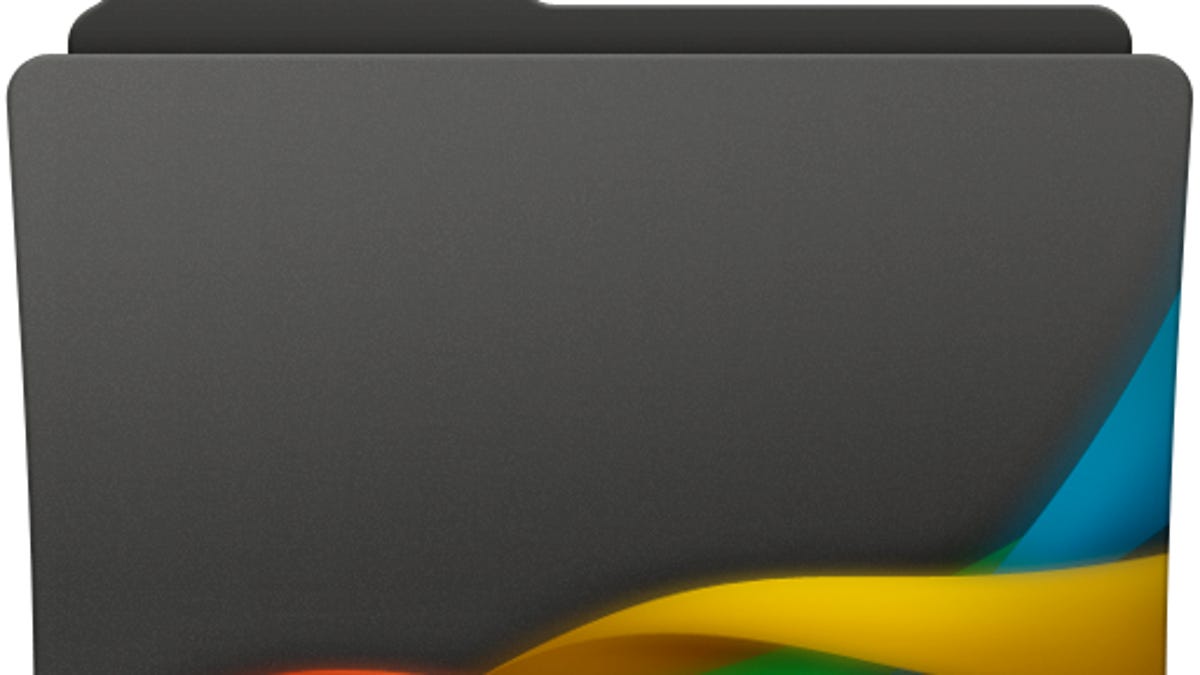
If you use Microsoft's Lync enterprise messaging and conferencing tool, you may experience crashes with the program if you update your Mac to OS X 10.7.2.
Microsoft is reporting on its Office for Mac blog that OS X 10.7.2 contains some invalid certificates that result in a conflict with its enterprise messaging program that is causing the crashes.
A true fix to this issue will require Microsoft to update its software to properly contend with invalid certificates if and when they arise, but until then if you need to use the software you can implement a workaround by deleting the problematic certificated from your system.
Microsoft's posting offers instructions on how to do this:
- Open the utility Keychain Access: From Finder go to Applications and then into the Utilities folder. Or just search for it via Spotlight.
- In Keychain Access: In the left pane click on "log-in" at the top, and "Certificates" at the bottom.
- In the right pane, find a certificate with the name "unknown." Select it and delete it. You may have to unlock your keychain with your password.
- Close Keychain Access.
- Restart Microsoft Lync.
Questions? Comments? Have a fix? Post them below or e-mail us!
Be sure to check us out on Twitter and the CNET Mac forums.

