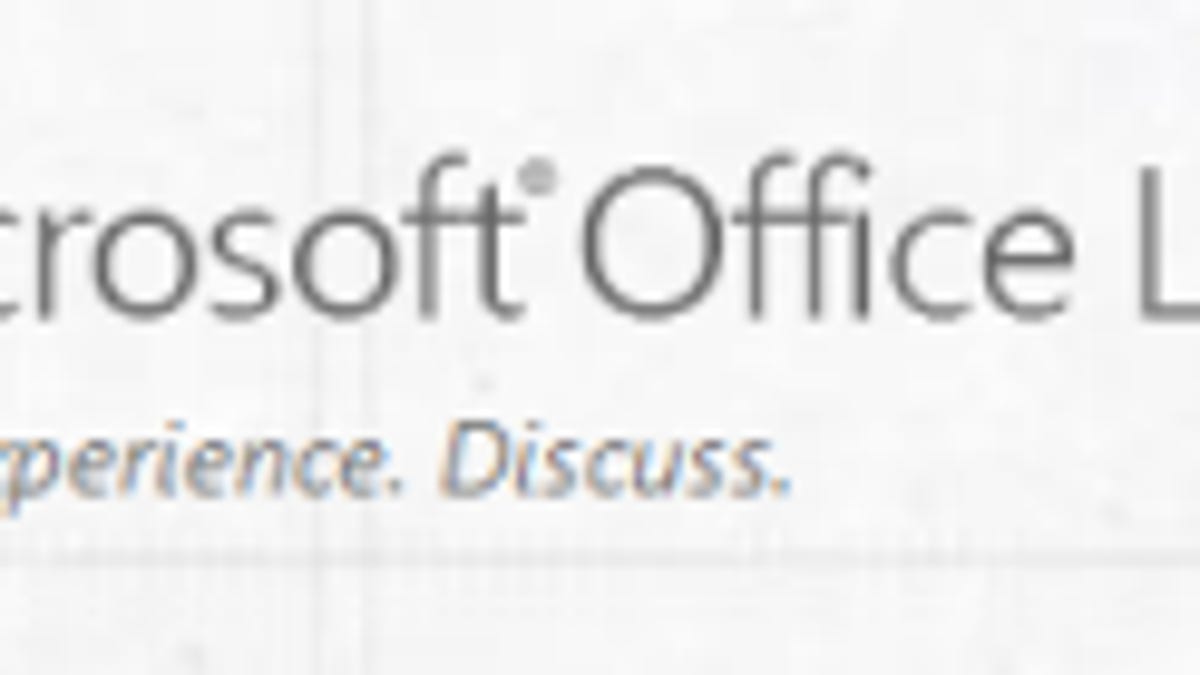Microsoft experimenting with a pause button for incoming e-mail
There's a new way for you to put a pause in your daily grind: The e-mail prioritzer enables you to stop getting new e-mails, and sort out the stuff that's already there.
Microsoft Office Labs has launched a new product called E-mail Prioritizer that will not only sort through your in-box to figure out what's important, but also give you an honest-to-goodness pause button in case you want to escape an Exchange server e-mail avalanche.
Users must be running the latest version of Outlook (2007), and for now the tool is PC-only. After installing it, you'll get a new toolbar menu option that lets you toggle on the "do not disturb" mode for a certain period of time or based on your meeting schedule. Once you return, or the timer runs out, it'll sync back up and grab new messages.
Unfortunately this is a client-side stop-gap on the way to having such an option on the Exchange server itself. Sure your server admin can put a pause on your account, but you can't. This option simply turns off Outlook's software-based e-mail antenna, so messages will still dutifully arrive on your mobile phone if you've got it set up to receive push mail.
The far more interesting half of this tool is the prioritizer itself. This will rate messages in your in box from zero to three stars. The ratings come from a system used by many folks, including several Microsoft employees I talked to back in March. For instance, e-mails sent to you and nobody else, or those from your bosses gets three stars, whereas mail you're carbon-copied on, or where you're part of a large list, scores far lower.
In my case, my in-box had about 450 messages on it, and it was prioritized in about a minute's time. To make use of it, you must learn from and train Microsoft's system, which could become second nature after a week or two of honing your in-box skills.