Keyboard shortcuts in Evernote for Mac
Evernote's Mac desktop client has a number of useful keyboard shortcuts to help you work with greater efficiency.
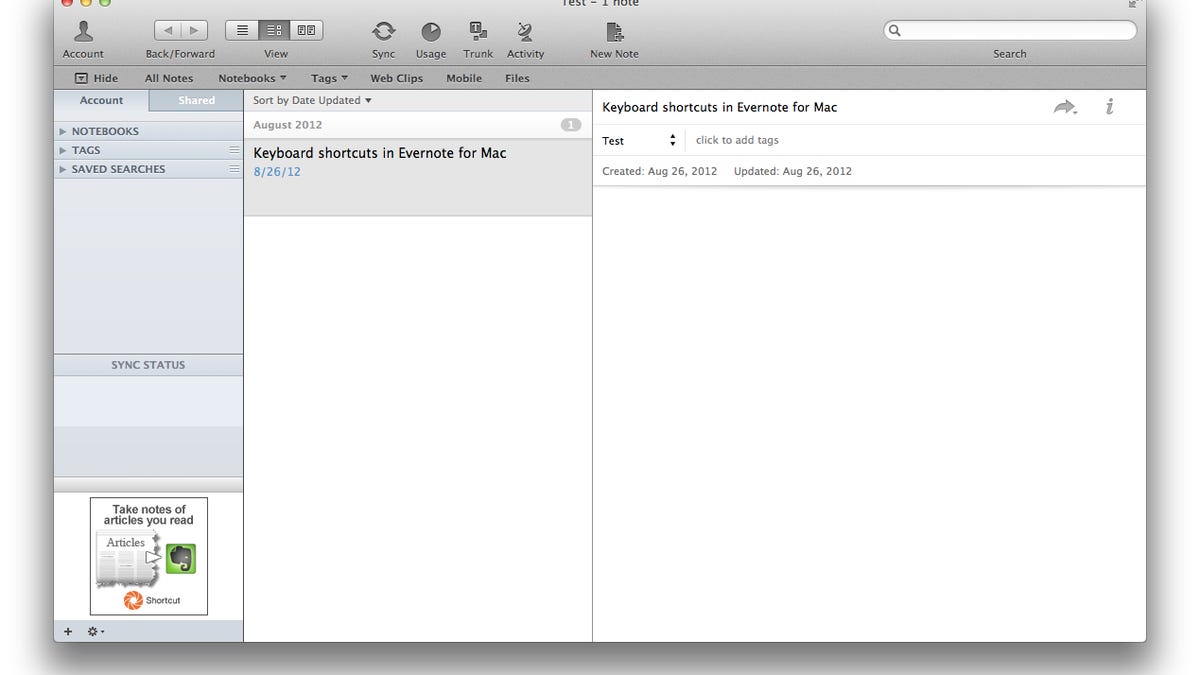
Like Evernote for Windows, the Evernote desktop client for Mac has a large set of useful keyboard shortcuts. We went over the Evernote for Windows shortcuts already, so here's a list of shortcuts for Mac users:
General Application
⌘-N -- new note
⌘-⇧-N -- new notebook
⌃-⌘-N -- new tag
⌘-1 -- list view
⌘-2 -- snippet view
⌘-3 -- card view
⌘-M -- minimize window
⌃-⌘-F -- toggle full screen
⇧-⌘-P -- page setup
⌘-P -- print
⌘-: -- show spelling &grammar
⌘-; -- spell check
⌘-0 -- sync status
⌃-⌘-S -- sync
⌘-W -- close
⌘-Q -- quit
⌘-, -- preferences
⌘-H -- hide Evernote
Editor
fn-fn -- start dictation
⌘-B -- bold
⌘-I -- italicize
⌘-U -- underline
⌃-⌘-K -- strike through
⌘-A -- select all
⌘-X -- cut
⌘-C -- copy
⌘-V -- paste
⇧-⌘-V -- paste without formatting
⇧-⌘-F -- simplify formatting
⇧-⌘-D -- insert date
⌥-⇧-⌘-D -- insert time
⌘-Z -- undo
⇧-⌘-Z -- redo
⇧-⌘-U -- bulleted list
⇧-⌘-O -- numbered list
⇧-⌘-L -- insert table
⌘-{ -- align left
⌘-} -- align right
⌘-| -- center
⇧-⌘ X -- encrypt selected text
⌘-K -- add link
⌘-F -- find within note
⌘-S -- save
That's it. For more keyboard shortcuts on everything from Pandora to Twitter, take a look at additional coverage from CNET.com.

