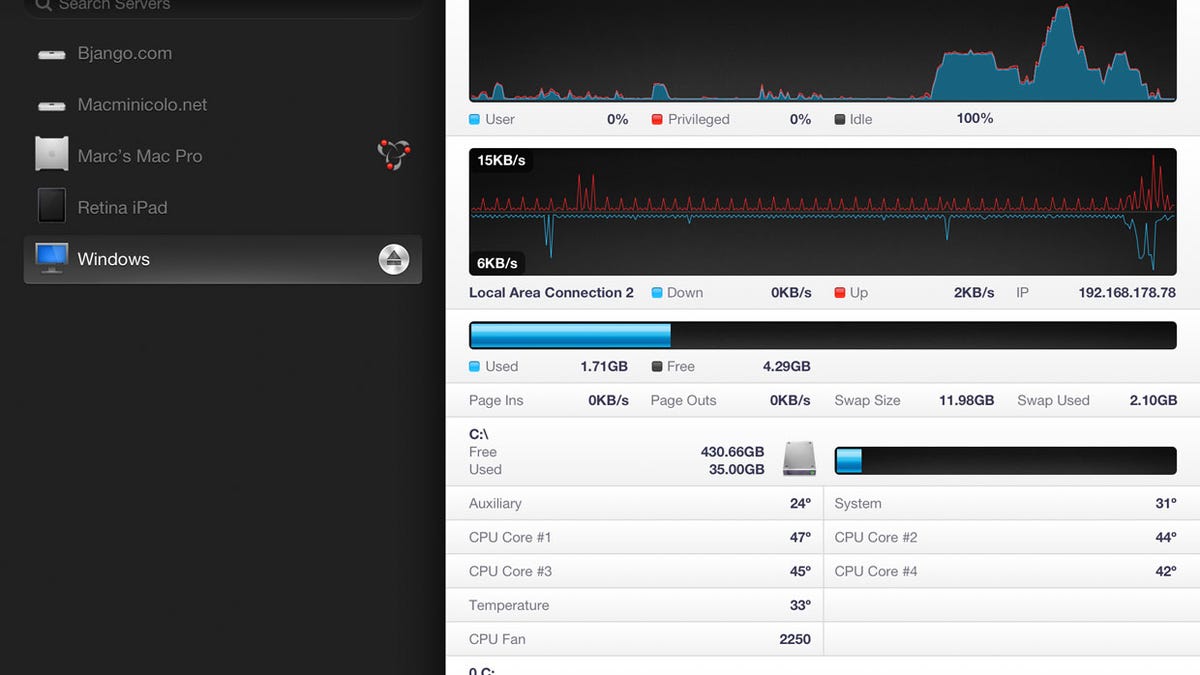iStat for iOS now monitors Windows machines, too
Want to keep an eye on a "crazy amount of detail" about running Macs and Windows machines? iStat 2 lets people with iOS devices do so remotely.
Software utility maker Bjango has released a new $5 version of its iStat app for iOS that now lets people remotely monitor their Windows machines, not just Macs.
I've been a big fan of iStat Menus, a $16 utility that uses the OS X menu to show a variety of usage details such as CPU utilization, upload and download speeds, free storage space, and fan temperature.
iStat for iOS shows statistics such as free storage space, battery life, and network usage for iPhones, iPads, and iPod Touches. And if you have an agent called iStat Server installed on your personal computers, it will show you statistics for those machines as well.
It shows a "crazy amount of stats and detail," developer Marc Edwards said. That includes not just the usual parameters but also some pretty nitty-gritty stuff like hard drive spin-up rates and seek errors.
It's not for everyone, but remote monitoring can be useful. Is your machine at home still performing its online backup as it's supposed to? Did your work machine finish rendering that huge video while you're at lunch, or should you linger for dessert?
It's also designed to let sysadmins monitor servers. With iCloud support, all versions of the app installed keep in sync when it comes to the list of devices being monitored.
iStat for iOS monitors Macs, but now iStat 2 adds the ability to monitor Windows machines too. For the stats that can be displayed as graphs, it shows 1-hour, 24-hour, and 7-day ranges for both types of machines. For Macs, though, the app also shows ranges of 30, 90, 180 and 365 days. Bjango doesn't make it, but it does steer people to a third-party open-source project that lets people monitor Linux machines, too.
The new version also supports Retina displays and works in portrait or landscape mode on an iPad.
Will Bjango release an Android app, too?
"Android is definitely an interesting platform and wildly successful, but isn't where our team's skills lie," Edwards said. "Who knows, though -- we're not against developing for Android or Windows 8 Metro apps."