iSpeak translator apps talk to your iPhone
A new language application for the iPhone and iPod Touch speaks translations back to you.
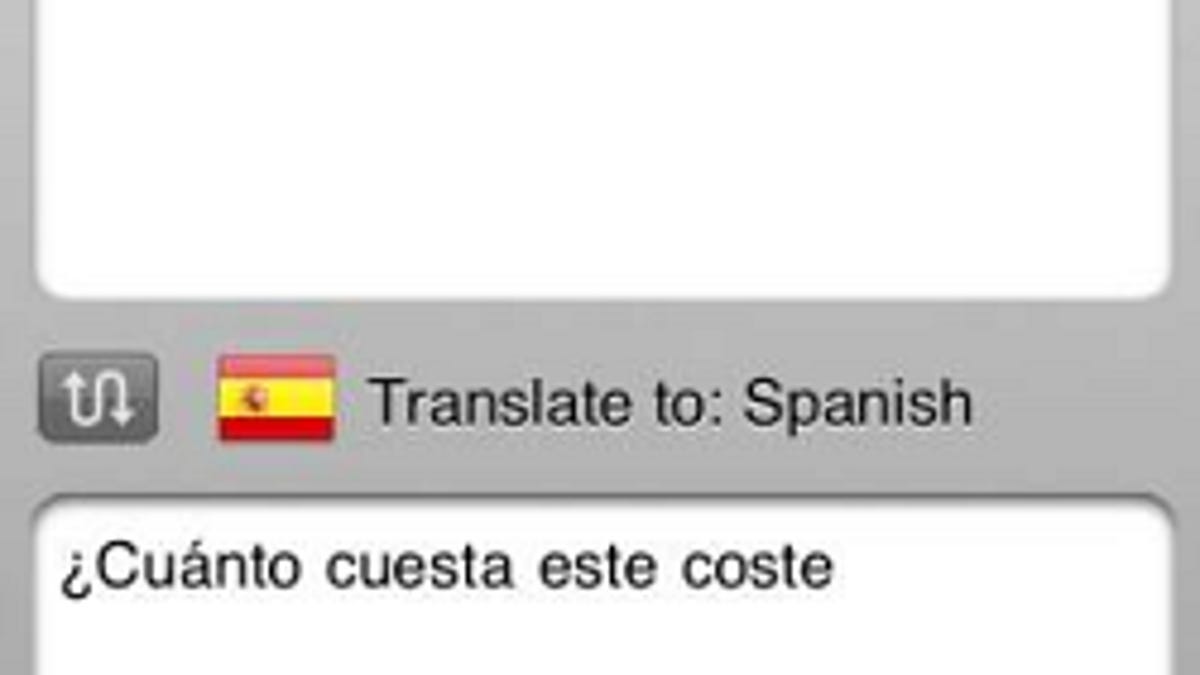
For Senior Editors Bonnie Cha and Kent German, Future Apps' new language program for the iPhone and iPod Touch may be just the thing to get them around Barcelona next week as they attend the GSMA Mobile World Congress in that famed Spanish city.
iSpeak is a set of translation apps that can convert words and sentences from English to another language, or vice versa. You type your phrase into the app, which quickly translates your text. If you're not sure how to pronounce the phrase, pressing a button triggers the app to speak the words aloud. iSpeak got our basic Spanish-to-English and English-to-Spanish test phrases pretty closely, though it didn't manage to pronounce the read-out as Catalonians would (though, to be fair, Catalan is not the same language as Spanish).
We wish we could speak phrases into the app rather than type them, because that would save time as well as joint use. Of course, voice recognition is a different technology, and one that adds layers of complexity if multiple dialects are involved. Still, as long as we're drawing up a wish list, voice input is at the top.
The application's extra features are modest, and include two sliders to control the volume and speed of the voice that utters your translation. You'll also be able to save a translation or e-mail a particularly useful one to a friend. iSpeak stores a list of the translations you saved, and can helpfully switch the direction of translation, from Polish to English and back again, for instance, by pressing a toggle button.
iSpeak costs $2 for each of its separate nine translators of Spanish, French, German, Italian, Portuguese, Dutch, Polish, and Swedish. The heavy focus on European languages is likely attributed to Acapela Group, which is a European voice company that provided the "speak" element of the iSpeak app. Acapela says in a press release that new languages are part of the company's plan.
Here's another item for our iSpeak wish list: an all-in-one version of the translation app that lets frequent international travelers translate from English to any language in iSpeak's greater lexicon, not just from English to one other language. The next step after that, of course, is to let non-English travelers translate among iSpeak's language directories, for example translating from French to Swedish. For now, though, iSpeak for iPhone is a good, basic translator that can also coach you in how to pronounce words and phrases. For a more intensive travel language guide that also includes voice playback, try these other travel apps.

