Is the Xbox recommendable as a streaming-video box?
CNET takes a look at how the Xbox 360 stacks up purely as a streaming-video box, due to recent updates to the dashboard.
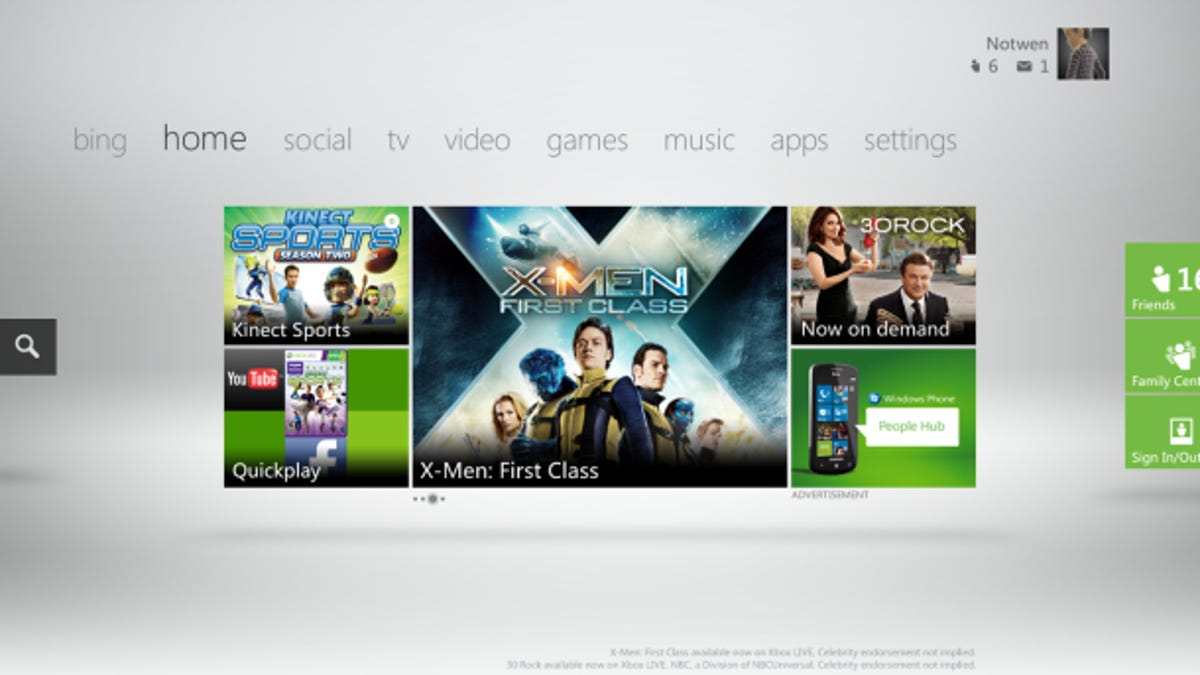
The new design of the Xbox 360's dashboard and press releases touting "the future of TV" make it clear that Microsoft is transitioning the Xbox from a gaming console that also does home entertainment to a home entertainment box that also does gaming.
That's an exciting move, especially for not-quite-hard-core gamers who spend more and more time streaming video on their game consoles.
The Xbox is far from the only contender in the streaming-video space, which has several good options (Roku LT, Apple TV), but nothing that truly nails the category. Below I take an in-depth look at the Xbox in light of new video-centric features, like Kinect-enabled voice search and Bing-powered cross-platform video search, to see how it stacks up strictly as a streaming-video box.
Voice search with Kinect and Bing
The ability to search for content using Kinect's voice recognition is the most impressive aspect of the recent Xbox Dashboard update. I covered this feature in-depth in my initial hands-on, but the short version is that it works surprisingly well and is a welcome alternative to tediously typing in search results using an onscreen keyboard. I expected to feel crazy awkward talking to my TV, but the novelty of the technology makes it feel fun, rather than goofy.
The more I used it, however, the more I grew to prefer a combination of Kinect and an actual remote control. (I have my Harmony 650 programmed to control the Xbox, so I don't have to use the game controller.) Voice control is great for finding a TV show, but navigating the menu results afterward is much easier with a remote. That's not a downside as far as I'm concerned; just don't expect a totally hands-free video-searching experience.
Cross-platform search
Voice search is great, but Microsoft really completes the video-searching experience by offering cross-platform search. It's a real help for streaming-video fanatics or cord-cutters like me who subscribe to several different services, but don't want to remember where specific content is offered. For example, before you spend $3 on an older "Parks and Recreation" episode from the Zune Video Store, you'll see that it's available for free on Netflix (if you're a subscriber.)
Google TV technically offers pretty similar functionality, but the experience is much better on the Xbox. If you want to rent or purchase a movie or TV show on Google TV, you can do so via Amazon Instant, but you'll clumsily be pushed into the Chrome browser rather than an integrated app. With the Xbox, you'll go straight to the Zune video store. It feels much more polished overall.
Cross-platform search is great when you know what content you want to watch, but the Xbox isn't nearly as useful when you just want to browse. For all the flak we've given Google TV, its TV and Movies section is organized well for browsing. You browse content in a single, unified interface (regardless of where the titles are available) and then select your video service afterward. For now, browsing with the Xbox is best done via the individual apps, and it can be a pain to switch between the different services. However, no competitor has really perfected cross-platform browsing, so the lack thereof isn't a huge knock against the Xbox as a media streamer.
Netflix
The Xbox's Netflix app has been redesigned, but for me the new look is a step backward. Netflix's blog touts the claim that the new design means "up to three times more titles available onscreen to choose from at any given time," but in a practical sense you can only see about seven titles at once, with the rest far in the background. On the PlayStation 3, by comparison, you can see around 10 titles at a time. I was also disappointed to find that voice search doesn't work from inside the Netflix app.
More services to come
The Xbox has some impressive streaming capabilities now, but there's a lot of additional functionality to come. Later this month, a new round of services will be added, including Crackle, Vudu, YouTube, and UFC, along with apps allowing access to some cable TV content for subscribers to Verizion Fios. Microsoft is also promising HBO Go and MLB.TV, to launch in early 2012.
I'll be interested to see how many of these are integrated into Bing's cross-platform video search. If you can say something as simple as "Xbox Bing Seattle Mariners" and it finds on the game on MLB.TV, that will be an impressive advantage over other streaming boxes.
Still a tough sell as a streamer
From the home theater perspective, the new dashboard design and functionality are a big step in the right direction, but it's still hard to recommend the Xbox as the centerpiece of your home theater.
The biggest drawback is that you need a $60-a-year Live Gold subscription to use virtually any of the video-streaming capabilities. Even Netflix requires Live Gold, despite the fact that it's available for free on virtually every home theater device these days, including the $50 Roku LT. That's right, you can purchase a Roku LT (which is one of the best streaming boxes available) for about the same price it costs just to "unlock" your Xbox's video capabilities every year. If you're a gamer who will take advantage of Live Gold for multiplayer, the fee seems more reasonable, but it's a major hurdle for anyone who just wants access to the video-related services.
It's also worth pointing out that the Xbox's coolest feature, voice search, requires Kinect, which jacks up the price of the console by $150. (To be fair, I consider something like Logitech's $50 Harmony Adapter for PS3 to be essential to using the PS3 in a home theater.) And while it's not streaming video, the PS3's built-in Blu-ray player is a big bonus for cinephiles who appreciate the superior image quality.
For those looking to get a game console primarily as a home theater device I'd still recommend the PS3 over the Xbox, but the 360's new additions make it a tougher choice than it was before. As cool as voice search is, it doesn't trump the PS3's other home theater advantages: no yearly fee, a better Netflix app, and built-in Blu-ray. As more services come to the Xbox the gap will close, but Microsoft needs to offer the Xbox's video-streaming capabilities without a yearly fee if it's serious about making a play for living-room supremacy.

