Intel hints at what's in, out for thinnest ultrabooks
The chipmaker offers some guidelines for ultrabook design. And there are pretty slim pickings for the thinnest of the thin.
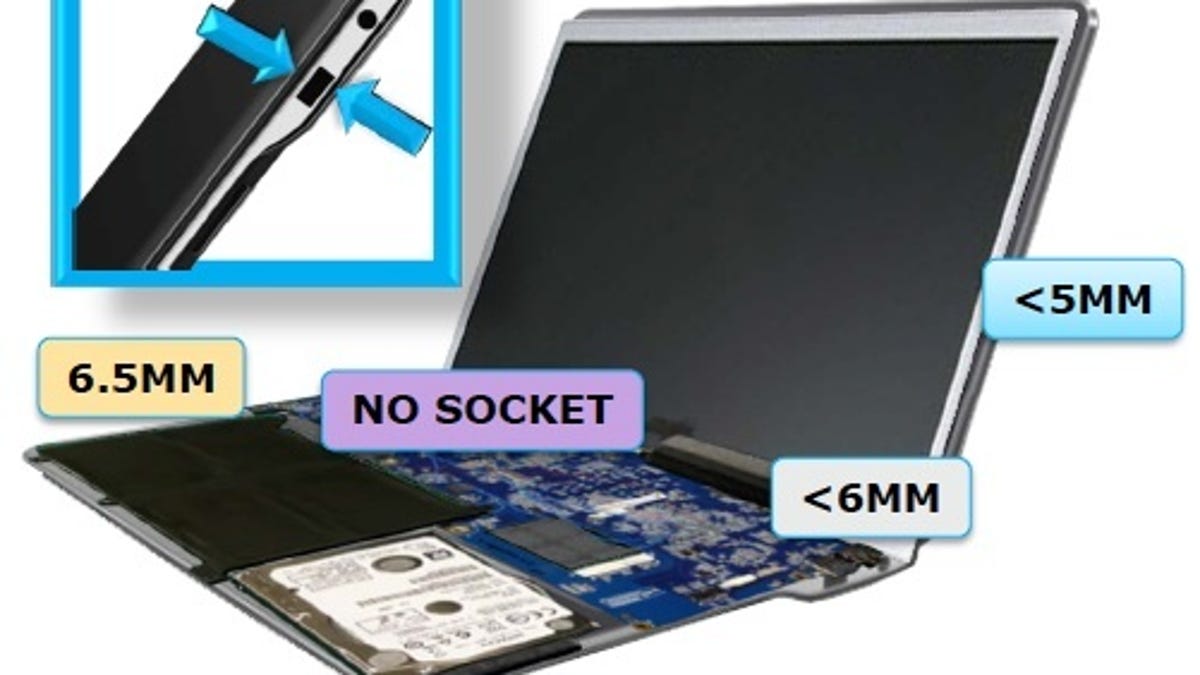
The list of no-nos for the thinnest ultrabooks is lengthy, according to an "engineering estimate" published by Intel recently.
The specs for the thinnest of the thin laptops (15mm, 0.6 inch) shake out this way: no to the VGA port, "slim" 2.5-inch drives (7mm) are out, 18650/16650 batteries won't cut it, soDIMM memory, negative. And no "standard thermal solutions." (See charts below.)
But that's pretty thin -- even thinner than the Dell XPS 13 ultrabook, which is 0.71 inch at its thickest point. (See CNET's review of the Dell XPS 13 here -- and read how it stacks up against the Apple MacBook Air.)
Intel is more forgiving for 18mm (0.7-inch) and 21mm (0.82-inch) ultrabooks. (The latter 21mm category, for all intents and purposes, is not really an ultrabook but just a thin laptop.)
In the charts below, red means the component will not fit in the "stack-up," according to Intel. Yellow means "may not fit...without other trade-offs or customization." And green means that the component will fit. (Note that GFRP in the top chart stands for "graphite fiber-reinforced plastic.")
Intel also offers this qualifier for the charts: "The stack-up assessments do not represent design specifications, requirements, or recommendations, but an engineering estimate to meet z-height challenge."
Other guidelines include "thinner and stronger plastic chassis" and "cost competitive metal chassis."
As for displays, the guidelines state, in a rather self-contradictory fashion, "low power panels" but "rich high resolutions."

