iCloud can now sync bookmarks with Firefox and Chrome
The latest update to Apple's cloud-based service lets Windows users keep their bookmarks in sync among IE, Firefox, and Chrome.
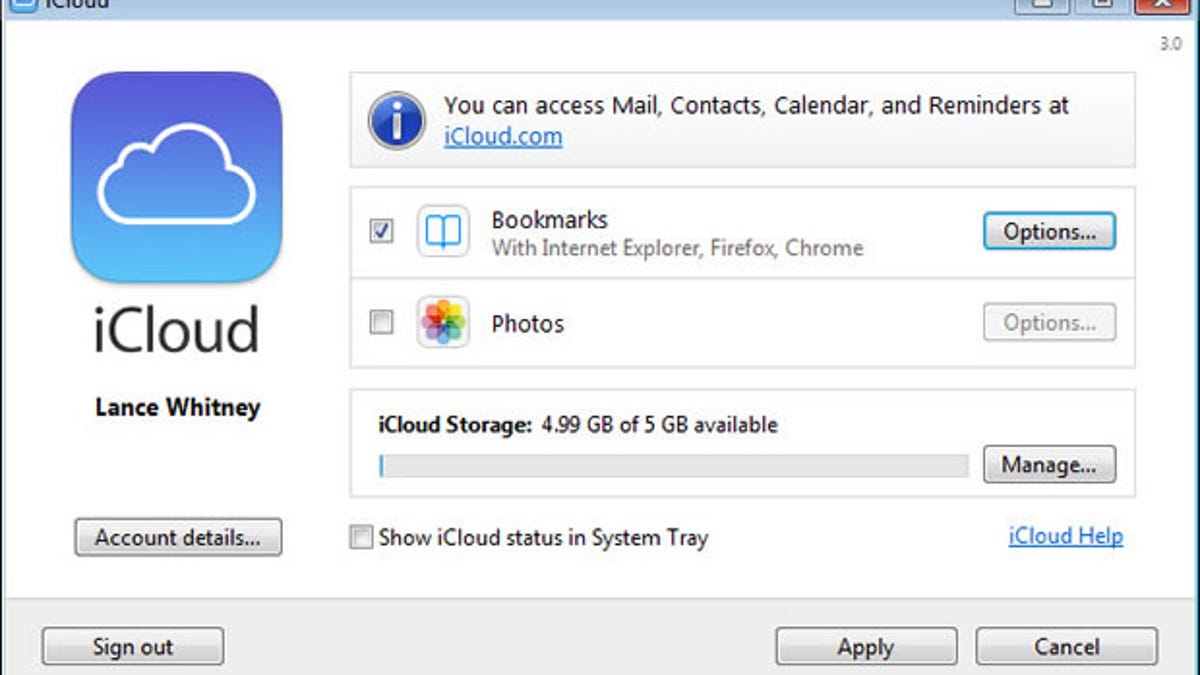
iCloud users can now sync their bookmarks across all of the major browsers used in Windows.
Released on Wednesday, the iCloud Control Panel 3.0 for Windows can keep your bookmarks in Internet Explorer, Firefox, and Chrome synchronized with your Safari bookmarks on the iPhone, iPad, iPod Touch, and the Mac. Previously, iCloud supported only IE.
To turn on the new feature, download and install the 3.0 version of the iCloud Control Panel. After launching the program, click on the checkmark for Bookmarks if it's not already checked. In the Options pop-up up menu, you can then choose which of the three browsers you want to include in the sync.
To enable support for Firefox and Chrome, you'll also need to download the new browser extensions developed by Apple. Firefox uses can download the extension from Mozilla's Add-Ons page, while Chrome users can grab it from the Chrome Web store.
(Via AppleInsider)

