How to tweet in wacky fonts
Why stick with boring old Arial? A super easy-to-use Unicode text converter lets you make your tweets font-astically fancy.
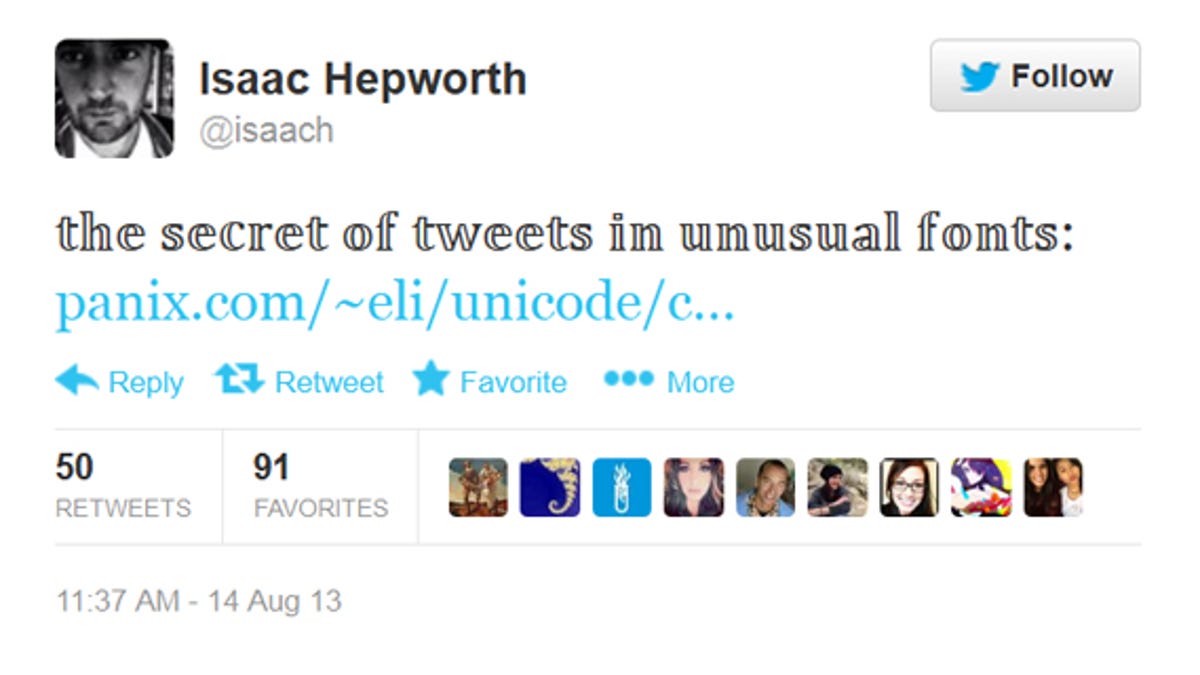
Why stick with boring old Arial? A super easy-to-use Unicode text converter lets you make your tweets font-astically fancy.
Are you the kind of cat who gets referred to as "wacky"? How about "zany"? Well, do we have the Twitter tool for you!
Isaac Hepworth, who works for Twitter on "unusual projects", tweeted the link to a Unicode text converter created by Usenet user Eli the Bearded in 2009. We're not sure how it stayed quiet for this long, but now that we have found a new way to annoy our contacts, we're not letting it go in a hurry.
It's super-easy to use. All you have to do is type your tweet into the text box, hit the "Show" button and copy and paste your chosen font into the compose box on Twitter. So you can do stuff like this:
ƵȺŁǤØ
— Michelle Starr (@riding_red) August 15, 2013
And this:
(ǝɹǝɥ ǝʞoɾ ɐıןɐɹʇsnɐ pıdnʇs ʇɹǝsuı)
— Michelle Starr (@riding_red) August 15, 2013
Of course, you could be super-boring and just use the bold and italic options — you know, the ones people actually want — but Chrome users are going to have a bad time with that, since several of the fonts don't work in Google's browser. There's probably a technical reason for that, but we prefer to believe that Chrome users are just more inclined towards wackiness.
You can find the converter here.

