How to edit posts and comments on Facebook for Android
You no longer have to wait until you're in front of a computer to edit your Facebook posts and comments. The new Facebook for Android update now lets you edit posts and comments right from your Android device.
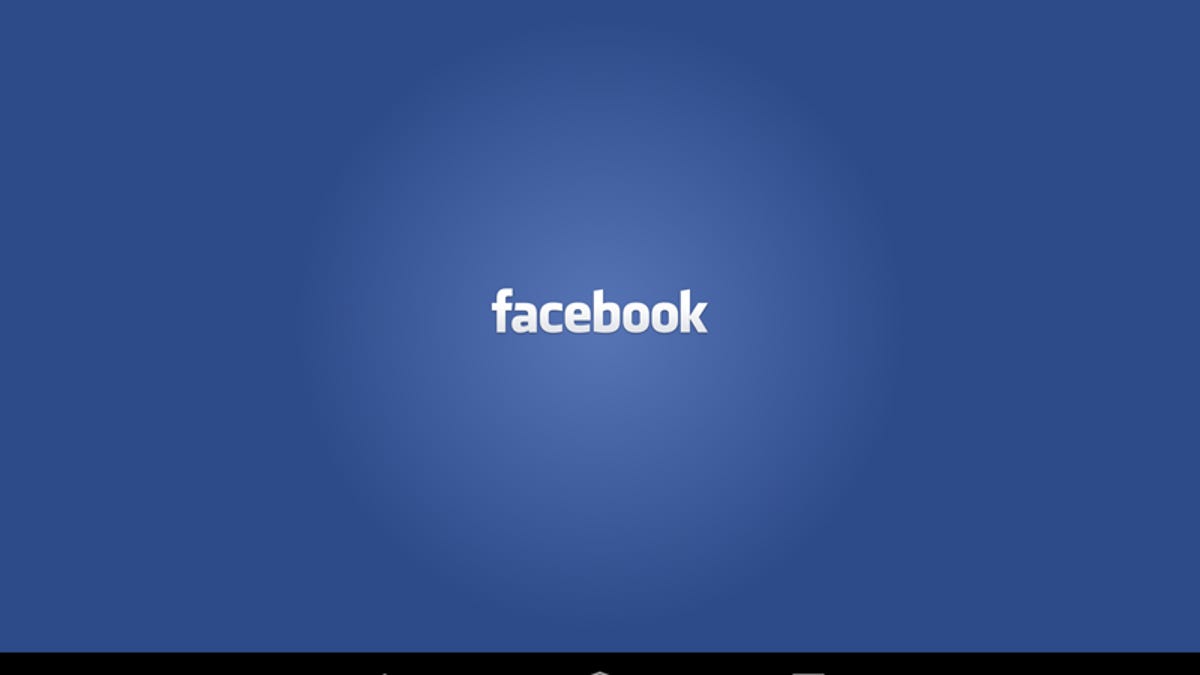
Facebook only began allowing users to edit comments on its Web site back in June of last year. You were out of luck if you wanted to edit comments from your Android device, however, until now.
Facebook began rolling out a new update a couple of weeks ago that allowed Android users to finally edit comments and posts. The update should have rolled out to you by now, giving you the ability to make edits from your Android phone or tablet.
To edit a comment, just tap on the comment you want to edit, then choose "Edit Comment." Once you're done editing your comment, tap the Update button and you're all set.
To edit a post, tap on your post, then choose "Edit Post." After editing your post, tap on the Save button. The next time you select your post, you can also view your edit history by selecting "View Edit History."
That's it. Now you can instantly edit that embarrassing post, nonsensical autocorrect, or regretful comment without having to wait until you're in front of a computer.

