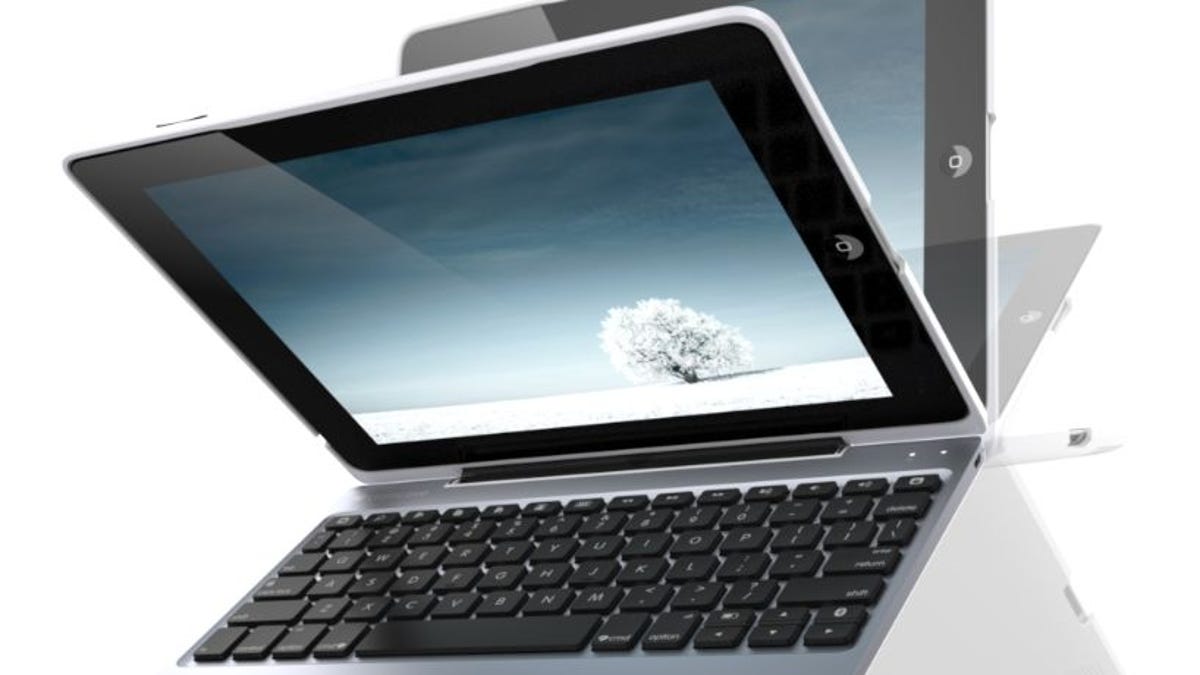Hands-on with the ClamCase Pro iPad keyboard
This expensive keyboard/case gives your iPad a MacBook-style makeover and total protection. But is it too heavy to be practical?
It's the age-old question, age being relative in this case: Can a tablet take the place of a laptop?
Maybe yes, maybe no. But without an honest-to-goodness keyboard, the answer is a definite no.
The new ClamCase Pro joins the ranks of iPad keyboard/case combos like the Belkin YourType Folio + Keyboard, CruxCase Crux360, and Logitech Ultrathin Keyboard Cover.
In case the name didn't make it abundantly clear, the ClamCase Pro provides a clamshell-style case for your iPad. Open it up and you'll find a decidedly MacBook Air-style keyboard, albeit one that's necessarily a bit narrower. Indeed, with its white polycarbonate shell and gorgeous aluminum-finished keyboard bezel, the ClamCase Pro comes closer to Air-like elegance than any other keyboard case.
But like the Air itself, the case will cost you. It's priced at $169, though a current promotion will knock $20 off when you apply coupon code MARCH20 at checkout. That's still $50 higher than the Logitech Ultrathin, which is widely regarded as the top product in its category. Is it worth it?
Yes, with a few qualifiers. The Pro houses your iPad (2, 3, or 4) in its upper half, which features cutouts or extended buttons for everything but the mute switch. I found it very easy to pop my iPad 3 into the case, and fairly easy to pop it out again.
A stiff hinge joins the keyboard and tablet, allowing the iPad to rest at a comfortable typing angle with almost no unwanted movement. You can flip the iPad further around for viewing movies and whatnot (the keyboard becomes a down-facing stand), or go a full 360 degrees for more traditional tablet use. As with a Smart Cover, the iPad automatically wakes or sleeps when you open or close the case.
Unsurprisingly, Bluetooth provides the functional link between the hardware. You can tap any key to wake the keyboard from sleep mode, which it enters after a period of inactivity. My only complaint with this whole arrangement is that you must manually power off the keyboard (via a tiny switch) when using your iPad in tablet mode, as any left-handed grip involves mashing multiple keys. (It feels awkward, too.) Thankfully, when you turn the keyboard on again, it reconnects almost instantly.
The big question, of course, is how the keys feel when you're typing on them. As I noted before, the ClamCase is a bit narrow, perhaps 85 percent the width of a standard keyboard. Although my fingers occasionally got in the way of each other, for the most part I was able to type comfortably. The keys are maybe a hair stiff, but with good travel and response. As a writer, I could get my work done here, despite feeling a bit cramped along the way.
ClamCase promises an incredible six months of standby time from the keyboard's battery and 100 hours of functional use. I'm not sure how big the battery actually is, but it might help explain why the ClamCase Pro weighs 1.5 pounds -- twice as much as the Logitech Ultrathin and nearly double that of the iPad itself. All told, it makes for a very heavy package, to the point where I found it uncomfortable to use in tablet mode.
That's a shame, because otherwise the ClamCase Pro is aces. It looks dazzling, works wonderfully, and vastly improves your iPad's versatility as a work tool. Of course, if you start looking upon your iPad as a laptop, the weight doesn't seem that egregious. And if that's your goal -- to use your iPad like a laptop -- I suspect you'll be quite pleased with the ClamCase Pro.