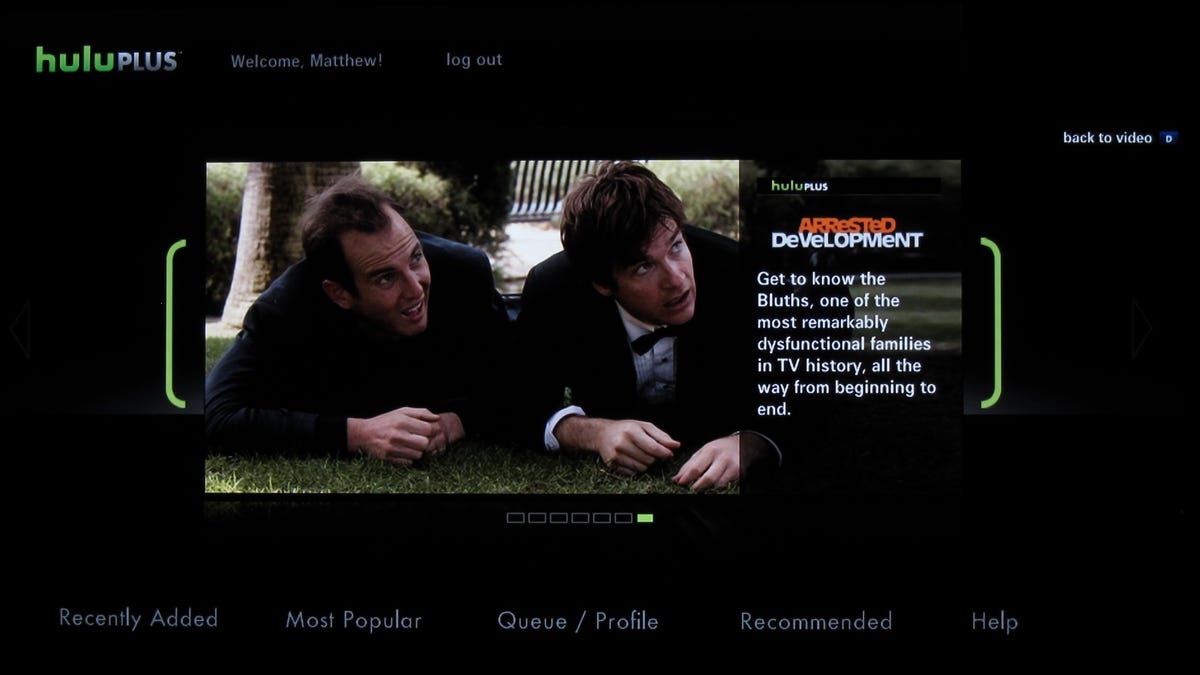Hands-on: Hulu Plus on the Samsung BD-C6900
CNET takes a hands-on look at the new premium Hulu Plus service on the Samsung BD-C6900 Blu-ray player.
We've looked at Hulu Plus on the iPhone and iPad, which looks a lot like Hulu on the Web, but Hulu Plus on Samsung home theater devices (thankfully) features a completely different user interface. We fired up the Samsung BD-C6900, downloaded Hulu Plus from Samsung Apps, and were up and running in minutes. We're going to focus on the user experience in a home theater environment; for more information about exactly what Hulu Plus offers and how it compares with other media options, check out Scott Stein's analysis.
User interface
Hulu Plus on the BD-C6900 looks much different than Hulu on the Web; it's a 10-foot user interface that shows less information at once, but it's easy to navigate with a remote control.
The initial screen has a carousel of featured content and there are several categories to browse from on the bottom, such as "Browse TV," "Recently Added," "Most Popular," and "Queue." If you select "Browse TV," there are several additional filters ("TV Shows with Full Episodes," "All TV Shows," "Networks"), plus the ability to sort alphabetically.
The shows are aligned horizontally--like Netflix's standard-streaming interface--with a photo, the overall user rating of the show, and a short description. Clicking on a show brings up a similar interface, with all of the episodes listed. If you're watching a program and go back to browsing, the video you're watching continues playing in a small window in the upper-right-hand corner, which feels pretty slick.
There's also a search, which works reasonably well; popular shows like "30 Rock," "24," and "The Office" showed up for us. On the other hand, entering search terms is predictably tedious via the virtual keyboard. You're better off searching on a laptop and adding shows to your queue.
The queue itself is a good idea, although we'd advise being judicious about what you put there. We loaded up our queue with a couple of old TV series we liked, but were overwhelmed to find that all the episodes were listed in the queue; there are no folders for shows or seasons, and scrolling past 20 or so episodes horizontally is tiring. That's unfortunate, because the Hulu Web site does a great job of grouping shows and seasons together.
Also note that not everything available on the Hulu Web site is available for streaming on Hulu Plus; we added a few episodes of the new FX show "Louie" to our queue using the Hulu Web site, but it didn't show up on the Samsung BD-C6900. There's also a section for recommendations, which is another good idea, but we generally don't find Hulu's recommendations that useful compared with, say, Netflix, which often suggests movies and TV shows we'd actually like to watch.
Image quality
Though it varies significantly from program to program, overall we were very impressed with Hulu Plus' image quality. Shows like "Lost" and "Arrested Development" were comparable with what you'd see on an HD cable channel. There are very few compression artifacts on shows listed as "HD," and even a room full of picky CNET editors agreed that it looked "good enough." That's impressive, especially considering we were watching on a 58-inch plasma.
We did notice that some shows, such as "Parks and Recreation," seemed to be considerably softer overall (even though its listed as an "HD" program), looking more like DVD-level image quality with occasional jaggies visible. Like any streaming-video service, image quality also depends on your Internet connection and home network.
As a side note, image quality purists will also note that Hulu Plus doesn't completely fill the screen if your HDTV is set to "dot-by-dot" mode; there are very slim black bars on all sides of the image. It's easily fixed by switching the TV to a mode with slight overscan (on our Samsung PN58B650, it's called "16:9"), but we would prefer a true screen-filling picture. Still, that's a nitpick, as we didn't notice it at all once we switched modes.
Outlook
Hulu Plus is still in "preview," but the software feels like the finished product to us. The user interface is already a step up from even the latest Netflix interface on Blu-ray players, which is still mostly limited to titles already in your queue. There are plenty of limitations and caveats (pricing and content, to name a few), but we already consider Hulu Plus to be one of the premier streaming services available on connected Blu-ray players, nearly in the same tier as Netflix, Vudu, and Amazon Video On Demand.
Until the fall, Hulu Plus will only be available on Samsung Blu-ray players and the PS3 Slim (as well as several other non-Blu-ray devices), and it's definitely worth taking into consideration when choosing a Blu-ray player.