Hands-on Friday: The Philips AJ300D Docking Entertainment System
Starting a new tradition here on The Digital Home, each Friday I will be telling you about my experience with some of the best home products on the market. This week you can read my impressions of the Philips AJ300D and next Friday I will be telling you
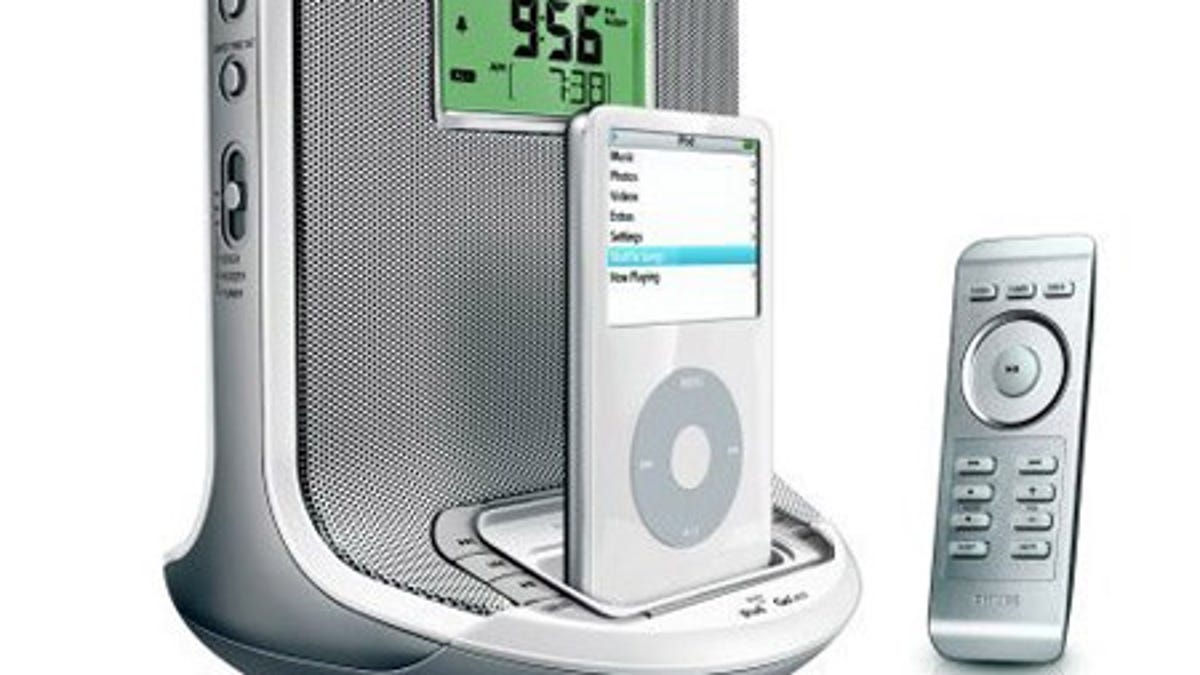
Starting a new tradition here on The Digital Home, each Friday I will be telling you about my experience with some of the best home products on the market. This week you can read my impressions of the Philips AJ300D and next Friday I will be telling you about the Logitech Transporter. But until then, here is my hands-on evaluation of the Phillips AJ300D.
Ever since the iPod hit shelves, the iPod accessory market has been booming. One such section of that booming marketplace is iPod docking stations. And while the iHome has historically been my favorite in terms of sound quality and overall usefulness, the Phillips AJ300D Docking Entertainment System has officially become my cost-effective choice for the best docking station on the market.
The AJ300D will immediately surprise you with its good looks. Its sleek design and simple remote not only make it easy to use, but easy to integrate into any interior design. The device features a slider on the left that allows you to choose which option you want to connect to (Dock, Tuner or Buzzer for the alarm clock), as well as a power button and a date/time set button that helps you quickly get your device up and running. On the right side you will find a number of presets that, when listening to FM radio, will allow you to quickly surf through your favorite stations. On the top of the device is the Repeat Alarm button that doubles as a screen brightness control. To the left and right of that big button sit two aux buttons that control any devices you plug into the auxiliary-in port.
Sitting in front of the backlit-LCD is the actual iPod docking station. Luckily for iPod owners, the AJ300D comes with a slew of adapters so any 4G, 5G, nano or mini iPod you throw at it will fit. Flanking the dock are the controls you would find on any audio player (rewind, fast-forward, play/pause, stop, etc.). The remote is simple and easy to use featuring three buttons on top that allow you to connect to an auxiliary device, FM radio or your iPod. A button in the middle either plays or pauses your music and the normal volume and playback controls are present. All in all, the remote is a bit small, but is ideal for the pocket. It controls the AJ300D from almost anywhere in a room and its simplicity makes it perfect for anyone who just wants to play music and not have to deal with all of the extras.
Before we get to iPod-use -- the reason you buy this device -- there were some issues that I came across in testing. First off, there is no AM tuner. If you're someone who enjoys listening to talk radio or the occasional baseball game on AM, you need not apply. That said, this device is not aimed at AM radio listeners and the FM tuning, while adequate, is nothing more than an add-on that was cheap to include. In case you're wondering: the AJ300D doesn't work with the iPhone. Shucks. My last concern is nothing more than a small complaint: the screen brightness feature is too simple. As mentioned earlier, the button on top of the device controls the LCD screen brightness. With a few taps on the top button, the screen will be highly illuminated, slightly illuminated or dark. It would have been nice to have a numbered designation to get the screen brightness exactly how I wanted it, but c'est la vie.
All in all, these complaints are minor when it comes to evaluating a product and they are certainly not deal-breakers. Lest we forget, this product is designed for the iPod. It's as simple as that.
I used the AJ300D with my iPod with Video and iPod Nano. The included dock connectors were an appreciated inclusion and swapping each is as simple as it is on any Apple product. As soon as I plugged the iPod in and clicked the Dock button, the LCD screen lit-up and told me the iPod was connected. Without a hitch, I picked up the remote, hit play and my songs started playing. The sound quality was simply superb. But because it wasn't an orchestral piece (my chosen method of measuring sound quality), I was a bit skeptical of just how well the one speaker sounds.
That skepticism was quickly thrown away as the orchestral piece sounded better on the AJ300D than on any other iPod docking station I have ever used. Simply put, the sound quality alone is worth the $70 price tag.
Using the remote with the iPod is as simple as its design. Using the remote, you can rewind or fast-forward songs by clicking twice on the previous or next buttons, and the play/pause button as well as volume control make listening to songs a cinch. Although some people prefer a more advanced remote layout, I was quite pleased with the simple design as it appeals to the tech-savvy and tech-novice alike.
As a quick added note, the AJ300D is also compatible with the Philips GoGear set of players.
The Philips AJ300D Docking Entertainment System is a fine solution for anyone who would rather save money and buy a more cost-effective docking station. And while others in the price range have failed to offer the sound quality you would expect from a Bose system, the AJ300D does just that. With a useful alarm clock that wakes you up to your iPod songs and an adequate FM tuner, the docking station makes its presence known at all hours of the day. But what sets the AJ300D apart is not only its $70 price tag, but the superior sound quality that makes this device the most well-rounded iPod docking station I have ever used.
Check back each Friday on The Digital Home as Don performs a hands-on evaluation of some of the hottest home products around. Next week: The Logitech Transporter

