Google's Location comes to iPhone's Safari
Google's My Location smarts has been rolled into the iPhone's Safari browser, bringing location-specific results when you search Google.com.
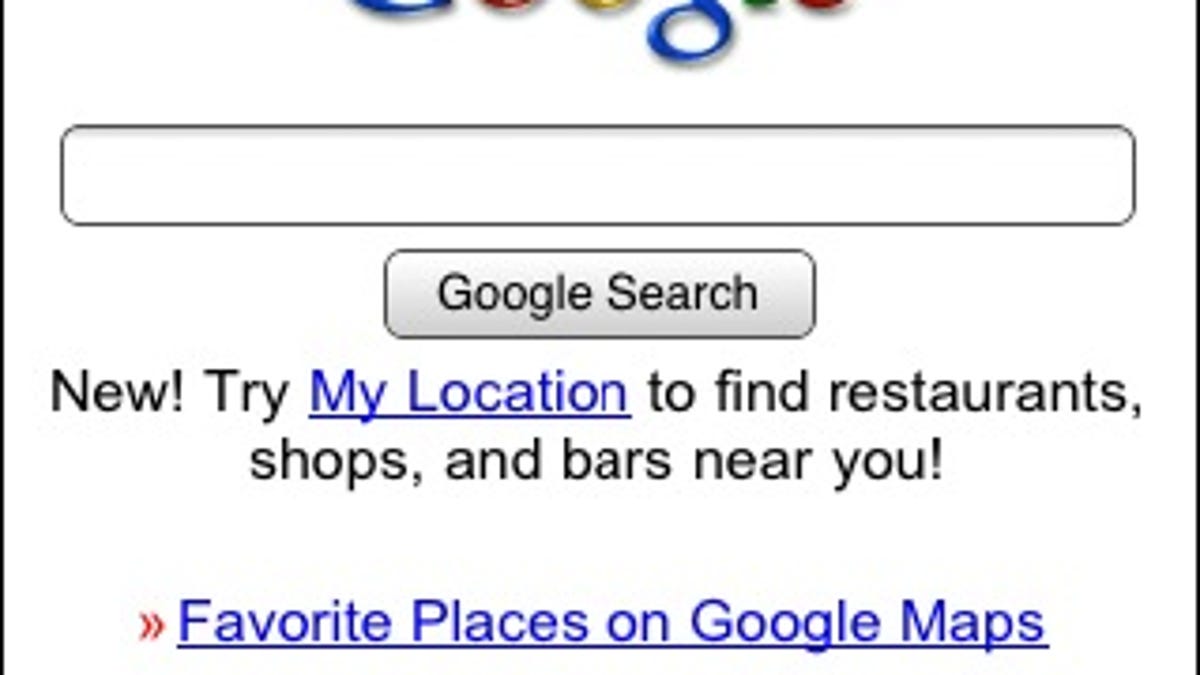
Google on Wednesday rolled out the My Location feature for Google.com on the iPhone. Now, when you visit Google.com from the Safari browser of an iPhone sporting 3.0 software, you'll be greeted with a hyperlink urging you to enable My Location.
The My Location feature, which launched for Google Maps for Mobile in 2007, traditionally smacked a blue circle in the map, indicating your rough whereabouts. Since then, it's been integrated into Google Mobile App on iPhone. On Google's iPhone search page, it pulls down your location from the cloud and returns search results relevant to your physical context. Instead of typing in a city or ZIP code to narrow results, the My Location feature will take charge.
The My Location feature looks like it will remain fixed on the Google home page so you can easily update it as you move around. You can disable it at any time from the Preferences menu.
Search with My Location for Safari currently works for English speakers in the U.S. and U.K., with multilingual and multinational support coming soon.
Update: Here's a quick video on how it works:

