Google Toolbar adds comments with Sidewiki
Moderation may be tricky, but Google Toolbar users will be able to read and write comments on any Web page with a new feature called Sidewiki.
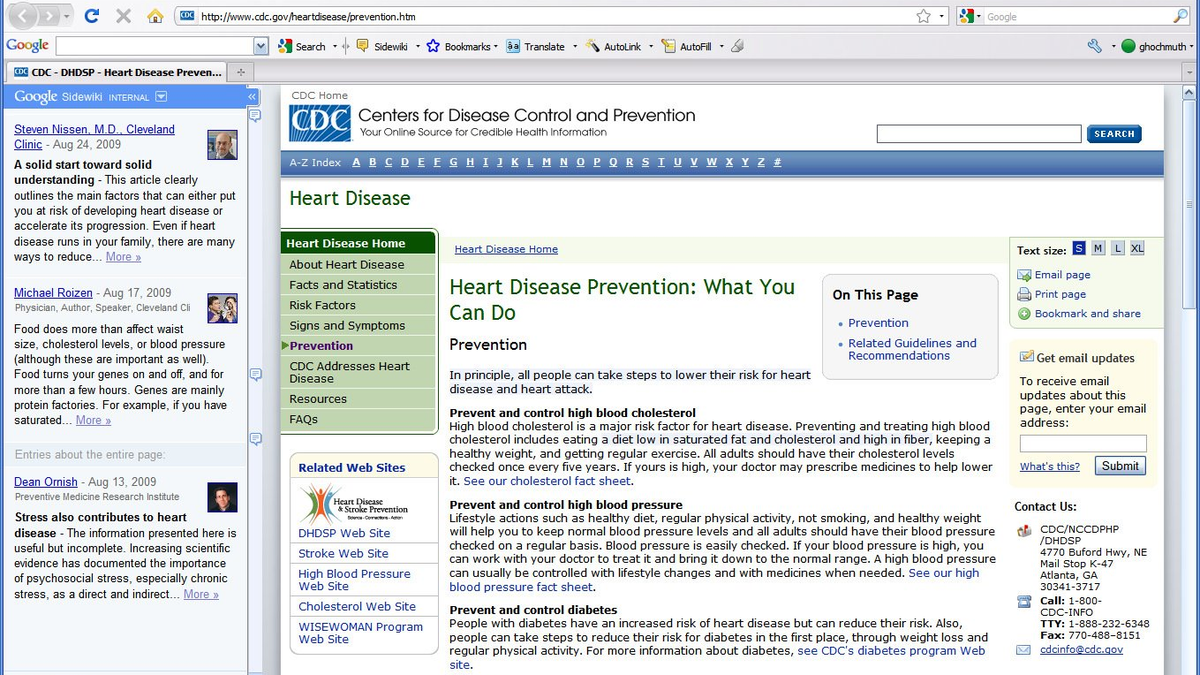
Google plans to try its hand at the bane of many a Web publisher's existence: comment moderation.
Sidewiki is a new addition to the Google Toolbar that will let users read comments on any Web site and add their own in a special interface on the left hand side of the screen enabled by the toolbar. This idea has been tried before by others, but Google is proposing to use an algorithm to rank comments by quality and to link comments to a user's Google Profile.
Google has developed an algorithm that it says can filter out obvious spam, naughty words, and the classic all-caps technique employed by some of the Internet's more unhinged pundits, said Caesar Sengupta, group product manager at Google. As comments build over time, a recursive algorithm can analyze the quality of past comments using reader votes on the comment's usefulness.
You can share your comments with your Facebook or Twitter accounts, and can post a link to a blog item discussing that Web page with a snippet of the text, Sengupta said. Only Google Toolbar users will be able to see the comments on the Web page, obviously, but Google plans to work on an API (application programming interface) that will allow developers to use Sidewiki in other places.
This kind of service will likely sink or swim on the strength of its ranking algorithms, but could give readers a way to discuss, correct, or clarify static Web pages that don't allow reviews or comments directly on the page.
Google Toolbar is available for Internet Explorer and Firefox, and you'll need to download the toolbar to get started with Sidewiki. Current Google Toolbar users will see the Sidewiki button shortly as Google works out a few kinks in the delivery process, but they can re-download the toolbar if they want to get started.