Google Now notifications (almost) ready for Mac
Google Now notifications for Chrome on OS X arrive, but so far they're only for the most adventurous testers.
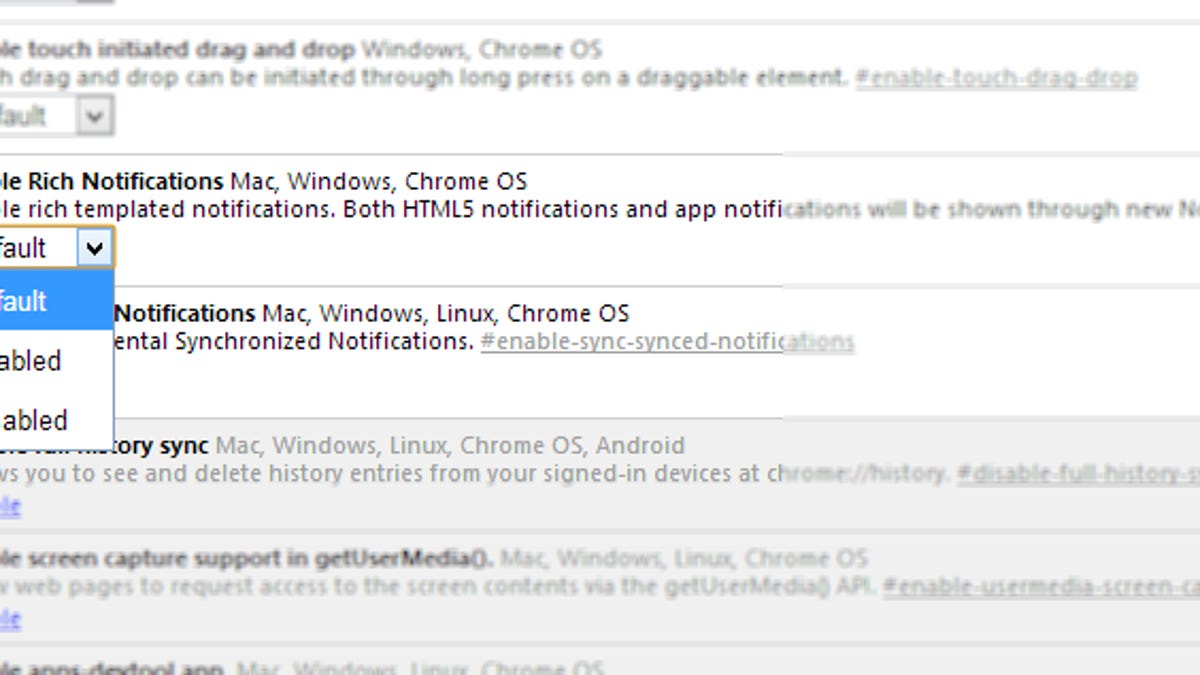
Google continues to slowly build Google Now into its services. It made the data-rich Now-styled notifications available through an advanced option setting in Chrome for Mac on Thursday, following basic implementation in Chrome for Windows and Chrome OS earlier this year.
You can activate Google Now notifications in Chrome for Mac by typing chrome://flags into your address bar, scrolling down to the Enable Rich Notifications, and changing the setting to Enable. The setting is limited to the most unstable of the browser's builds, Chrome Canary. Canary will only work on OS X 10.6 and newer.
Google Now has proven to be a big success for the company, influencing product and feature design across services like Gmail, Google+, and Google Search since Now debuted Google I/O 2012.

