Google gives Picasa 3.8 a cloud connection
Picnik editing now is built into Google's Picasa photo software. It's an awkward first step, but the new Face Movie feature is well done.
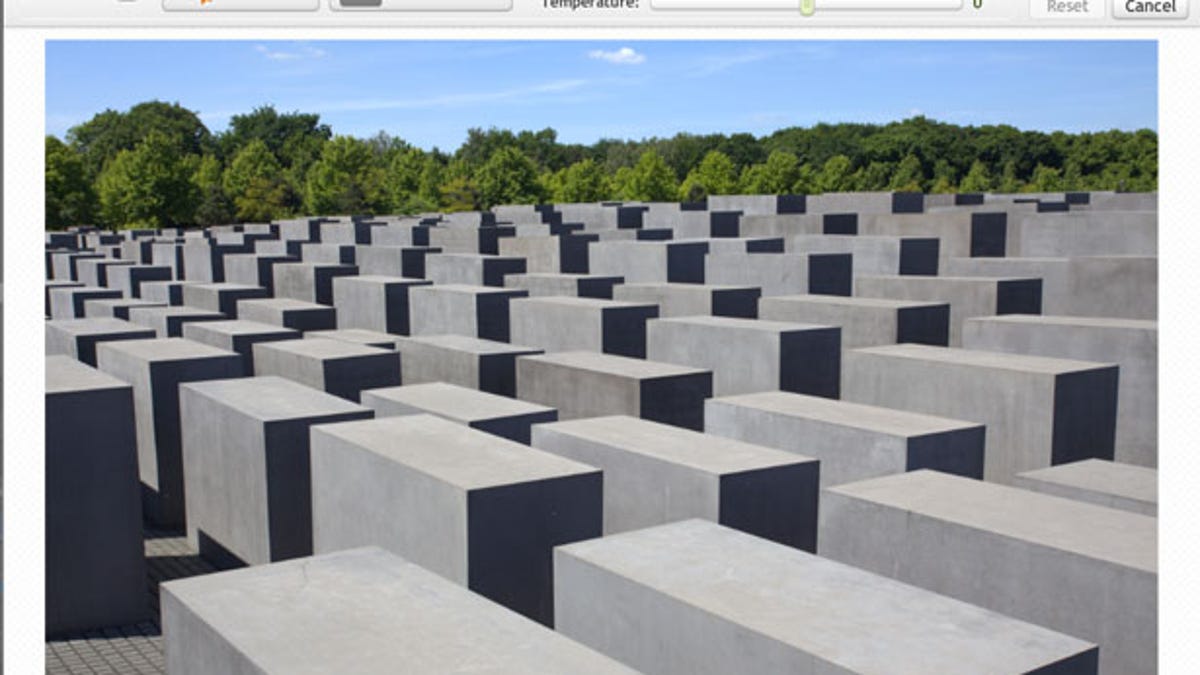
Google issued Picasa 3.8 on Tuesday, hybridizing the desktop software by building in elements of its cloud-computing service for photo editing.
Picasa, used for editing, cataloging, and uploading photos to the Picasa Web Albums site, now incorporates all the editing abilities of Google's Picnik online photo-editing site, according to the blog post on the Google Photos blog. The update to the software is available for Windows and Mac.
In addition, the new version has a slick movie mode that uses face recognition to hold a subject's face steady as the rest of the photos change. It's quite clever--check the video below to show how it works.
"="" height="255">There are some awkward facets to the Picnik integration, though. For one, it takes some time to launch the Picnik module and to upload the photo. And its interface is different from Picasa's while at the same time duplicating the same features--white balance and exposure, for example. And when the application says "Save to Picasa," I wondered whether that meant to my Web album or to my computer. (The latter, it turned out.)
For another, Picnik can handle images only up to 16 megapixels in size, which should be fine for most folks, but it isn't a limit on Picasa. I got a warning with a 21-megapixel file first that Picasa would save my file as a downscaled version--76 percent the size of the original. And later, it suggested downsizing it even more to speed up processing. Of course, most folks who are serious enough to have files bigger than 16 megapixels will be using something besides Picasa, but the limits are illustrative of the awkward marriage of cloud computing and native applications.
Picnik is a Flash application, too, and using it pegged both my cores on the MacBook Pro on which I tested it. Maybe Google will be able to move this to Native Client someday for more efficient processing.
Also, as you might expect from an embedded Web application, it doesn't work fully when offline. I was able to edit a photo I'd opened, but saving it produced an error message. Once I restored the connection, all was well.
Overall, I found the Picnik abilities awkwardly grafted onto Picasa. But I like the idea overall--a native application that dovetails with a Web application. Picasa already has synchronization abilities, but Picnik adds a new level. I found myself wondering about future development: will the editing engine of Picasa move to put Picnik at the center? Certainly, it's changed very little over the years, until this update, and Google likes its Web applications.
Indeed, Google doesn't have many native applications. Google Earth's abilities are gradually being built into Google Maps. Google Talk has been sidelined for years while Gmail Chat continues to advance. The only native application that seems to get much love at Google is Chrome, and that's chiefly because it's a window on Web apps.
Here's the native app from Google I'd love to see: something slick that would let me use Google Docs offline. As long as Google has such a tight alliance with Adobe Systems, it could use AIR for the purpose, and it wouldn't even have to expose any APIs.
I don't see it as likely, though. Even with Gears permanently broken on Mac OS X 10.6 and therefore no offline access for me when I'm working on a Mac, I suspect that Google would rather channel its energies into improving the Web-based version of Google Docs. And if we're lucky, IndexedDB or related offline browser storage technology will mature enough to see this weakness of Google Docs addressed.

