Gmail now shows you all images by default
Changes in how Gmail handles image attachment security means that the service once again shows you all attached images by default.
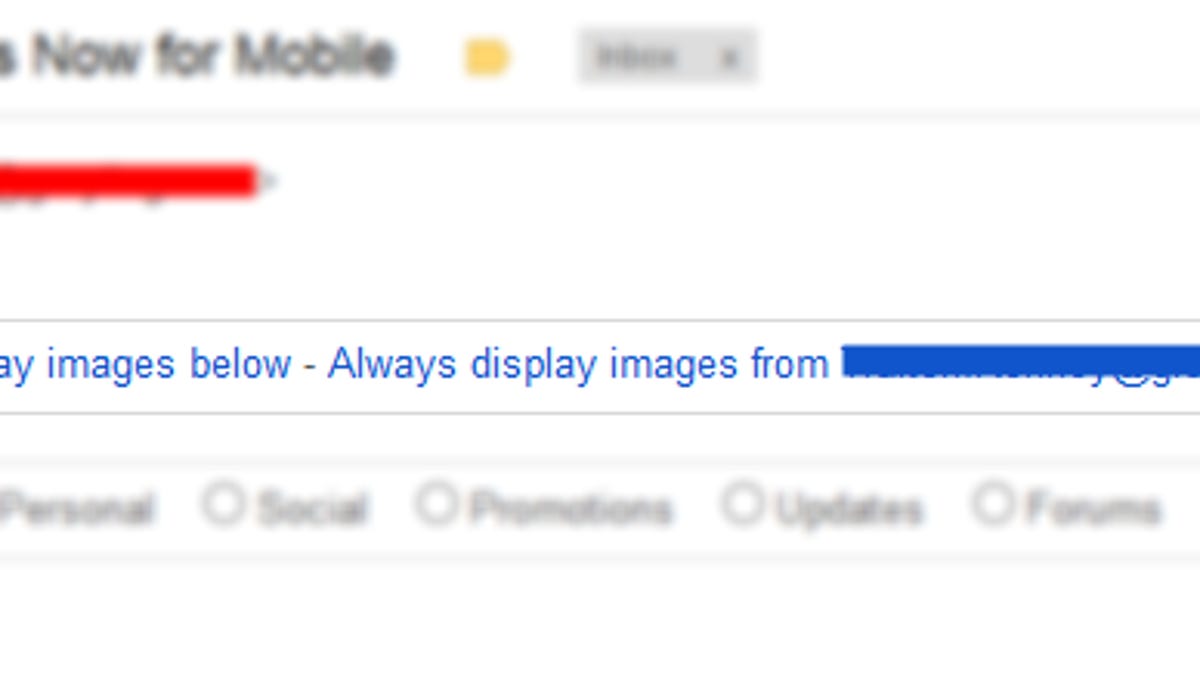
Before the dark times of drive-by malware, attached images would show in their e-mail. That practice went away as e-mail providers stopped displaying attachments to cut down on spreading malware, but Google has figured out a better solution: proxy servers for all.
The company revealed on Thursday that Gmail can maintain its current level of security while serving image attachments through Google's own proxy servers, instead of through the image's original host server.
What this means is that instead of seeing a box that asks you if you want to display an attached image, you'll see the image itself directly in your e-mail.
One of the consequences of the move is that it will cuts off a potential way to de-anonymize Gmail accounts by following image attachments' IP addresses.
People who still want to restrict images from being displayed can re-enable that option in Gmail's settings, which could prove useful on slow or rate-limited connections. However, that won't stop Gmail's image attachments from being served by proxy.
Gmail image attachments read in desktop browsers received the proxy server support on Thursday, while Gmail's mobile apps are expected to support the proxy image servers in early 2014.
Google declined to comment on a request for more specifics about the proxy servers.

