Gmail labels get higher placement, drag-and-drop
Google is bowing to the notion that some people use Gmail's labels like traditional e-mail folders, and will now let them to drag messages "into" labels while organizing mail.
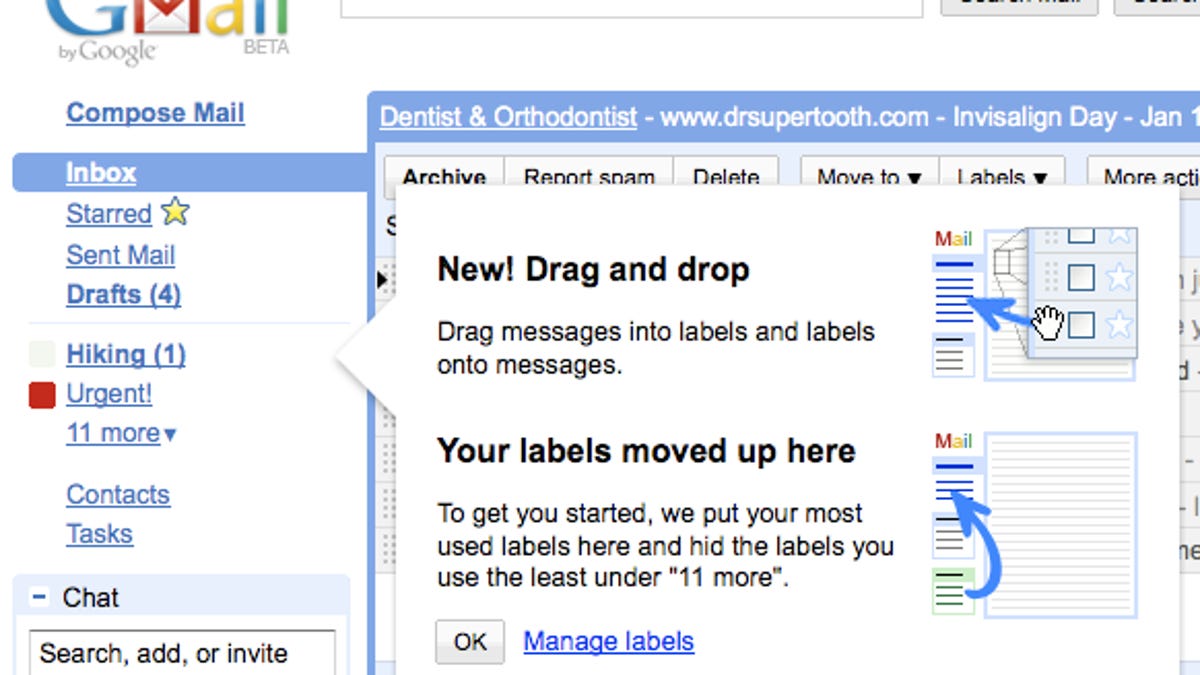
Google is rolling out another tweak to its Gmail user interface that makes its labels behave a little bit more like folders.
Gmail has never used folders, at least in the traditional sense of the familiar classification system used by other e-mail clients. Instead, it encourages users to "label" messages with notes like "Work" or "Travel" instead of putting them away in folders, which has the primary benefit of allowing a single message to be given multiple labels and therefore appear in multiple categories, rather than having to decide whether the itinerary for a business trip should go in "Work" or "Travel."
But earlier this year, Google acknowledged that traditional e-mail users were treating the labels like folders anyway, and it began allowing them to hit a "move to" button to label a message and store it away. A further tweak being rolled out Wednesday moves a Gmail user's list of labels from the lower left-hand corner of the navigation screen to the upper left-hand corner, right underneath the usual labels such as "Inbox" and "Sent Mail," where they will look just like a traditional list of folders.
The concept of labeling isn't going away, said Todd Jackson, Gmail product manager. "We wanted to add some functionality that would make labels more useful for people used to folders," he said in explaining some of the changes.
The primary addition is the ability to drag and drop messages using the mouse "into" labels. If you were pretending that the labels were folders before Wednesday's tweak, you had to use the "Move to" button at the top of the screen to label, and then archive a message to get it out of your in-box. You can also drag a label onto a message, rather than using the "Label" button at the top.
And now that the list of labels has been moved up, pushing the chat list down, Google has minimized the number of labels that appear in the default list as to not push the chat bar down too far. For those who have dozens of labels in use, clicking on the "more" button will bring up the additional labels without going to a different Web page, and the number of labels shown in the default view can be set by the user.
The changes forced Google to kill its first Gmail Labs project: right-side labels, although dozens remain. Google is moving everyone on Gmail to the new design as of today.