See the posts that matter most on Instagram
Instagram changed your feed and now instead of chronological order, the app decides what you see first. Here's how to avoid missing important posts and regain control of your feed.
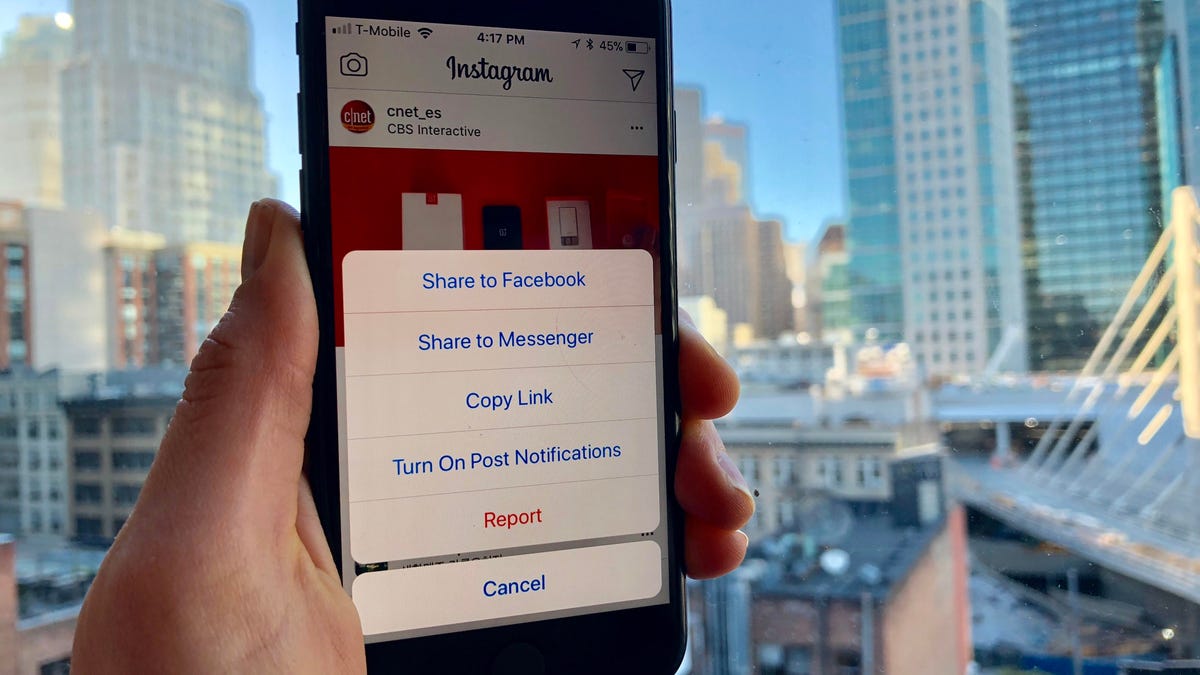
You may have noticed that Instagram's rearranged your feed. Now instead of seeing posts in chronological order, the app shows you what posts it thinks you'll find the most interesting first. And that may not align with what you actually want to see at the top of your feed, which means you may miss out on some important posts.
And while there's no way to revert your feed back to chronological order (yet) there is a way to ensure you don't miss out on the posts that are important to you.
If you want to make sure you don't miss posts from your friends and favorite Instagrammers, you can set up an alert to notify you when a user you like posts a photo or video.
How to get notified whenever someone posts an Instagram photo
To get push notifications for someone you follow on Instagram:
- Open their profile page
- Tap the triple-dot button in the upper-right corner
- From the menu, tap Turn on Post Notifications



