Get CopyTrans Photo (Win) for 99 cents
Normally $19.99, this Windows utility makes easy work of copying photos from your iPhone to your PC -- and vice versa.
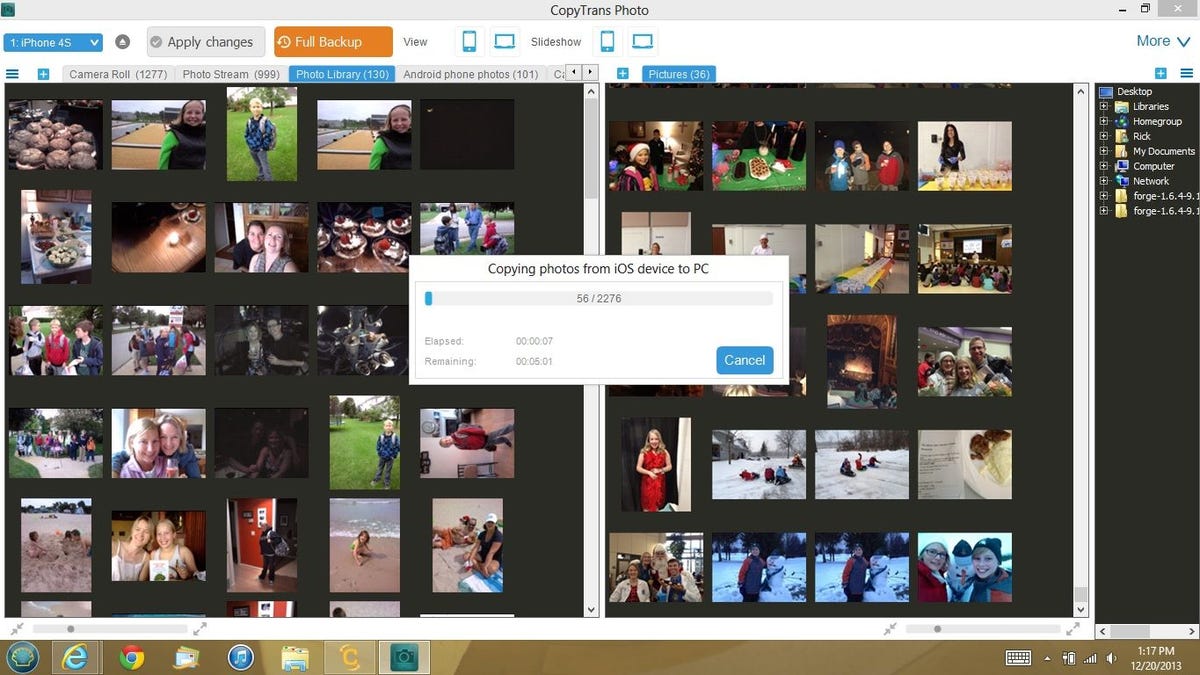
Many iPhone users store hundreds, even thousands, of snapshots on their mobile devices, only to realize too late that they have no backup. If the phone gets lost, stolen, or broken, those photos could be gone for good.
In fact, it's a common misconception that iCloud is automatically keeping a full backup of your pictures, but unless that feature is enabled and you've paid for extra storage (the 5GB of free space can fill up pretty quickly), you might not have a backup at all.
Another common problem: when you've snapped so many photos and videos that you're out of storage. The only option at that point is to delete some media or offload it to your PC to free up space.
CopyTrans Photo can help with all this stuff. It offers quick and easy two-way transfer of photos and albums between iPhone and PC. Normally it sells for $19.99, but this weekend only, you can get CopyTrans Photo for 99 cents.
The utility offers a simple two-paned interface, with your device on one side and your PC/folders on the other. You can drag and drop to copy between the two, or just click Full Backup to archive every photo that's on your phone (to the desktop folder of your choice). I just used the latter feature on my wife's iPhone, which suffered an unfortunate encounter with gravity last night but is still functional. Now I've got all her photos preserved and ready to be restored to whatever phone replaces it. The entire copy process (well over 2,000 photos -- seriously) took just a few minutes.
CopyTrans also lets you create and manage iOS albums and even change the sort order within those albums, a feature the developer says can't be found elsewhere. It supports all iOS versions and devices, including the latest iPads.
At $20, I'd probably look elsewhere for a way to back up my iPhone photos, even if it meant extra hassle. But for a buck, this is a no-brainer. CopyTrans Photo is fast and easy, and it's designed especially with iOS devices and photos in mind.

