Get a free 3-month subscription to GigaTribe
Take the professional version of this file-sharing service for a 90-day test drive. Features include unlimited sharing, unlimited file sizes, and live chat within the client.
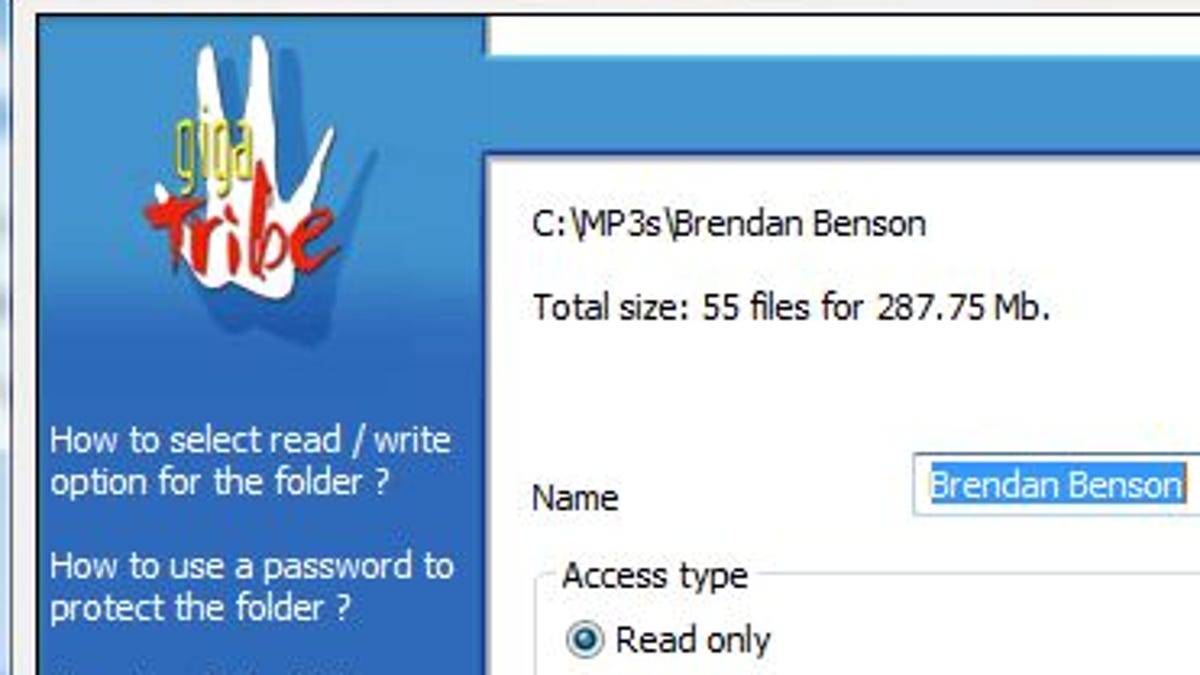
Looking for an easy way to share photos, videos, and other files with your friends and family? GigaTribe for Windows creates private peer-to-peer networks so you can swap to your heart's content.
The basic service is free, but Cheapskate readers can get a three-month subscription to GigaTribe Ultimate.
Just click the preceding link, and follow the instructions. Once you've created your username, use this promo code: P3MCHS.
Presto! You've got a GigaTribe Ultimate account that's good for 90 days. If you want to keep it going after that, it'll cost you $4.99 monthly or $29.95 annually. You can also drop back to a free account, if you prefer.
What does Ultimate give you that free doesn't? Among other things: unlimited simultaneous downloads (versus just one at a time), a choice of authorization levels for shared folders, password protection for shared folders, access to your shared files from any Web browser, and tech support via e-mail.
I've tried lots of file-sharing software and services over the years, and while GigaTribe can be a little daunting, at first, it has some great features: unlimited sharing, unlimited file sizes, and live chat within the client. Want to learn more about the service? Here's a YouTube video that walks you through.
You've got until April 24 to sign up for this freebie. Mac users, sit tight: a beta test version is in the works. In the meantime, do you have a preferred file-swapping solution? Hit the Comments, and share your favorites.

