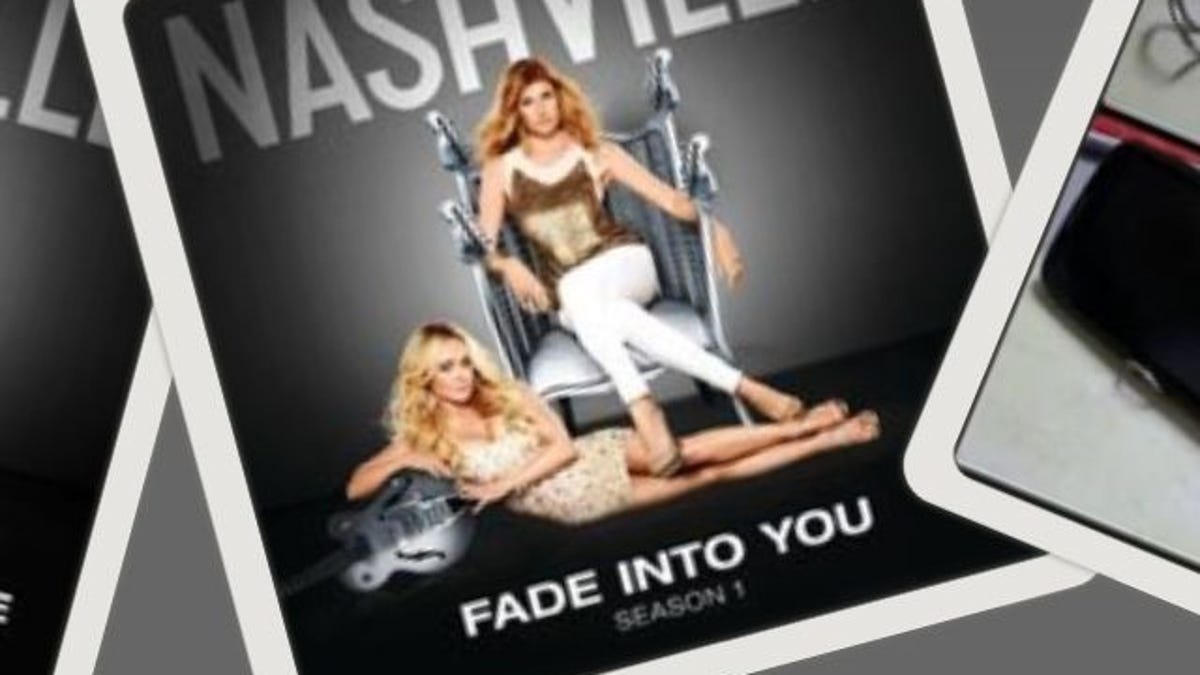Get 50GB of AT&T Locker cloud storage for free
The service gives you a home for your music, movies, and photos, which you can upload and access via your smartphone or tablet. But it's a little buggy.
AT&T is getting into the cloud-storage game -- and giving away free upgrades to entice new customers.
Normally, signing up for an AT&T Locker account nets you 5GB of free cloud storage. However, for a limited time, you can get your account upgraded to 50GB at no charge.
Should you bother? After all, what the heck is AT&T Locker? It's a fairly basic cloud-storage service, one built primarily for backing up your mobile media (photos, videos, and so on) -- but also useful for basic file archiving and sharing.
Let's talk about getting your free upgrade, then take a closer look at using Locker.
- For starters, click the above link, then click the big orange Sign Up For Free button. Follow the instructions to create your new account.
- Next, wait for your e-mail verification to arrive. When it does, click the link to verify your account.
- With that done, click the Accounting Settings link (in your Locker), then click My Plan, followed by Upgrade Plan. Choose the 50GB option and take it from there.
Presto! You've got 50GB of cloud storage, no strings attached. I had to check myself to make sure I was seeing this correctly: Yep, something free from AT&T.
Although you can upload documents and media via a simple Web uploader, Locker lacks any kind of folder-synchronization capability a la Dropbox. However, the Locker apps (Android|iOS) offer an auto-upload feature designed to preserve your photos and videos -- a nice backup option for users who don't already have one.
Of course, you can also view and share items via your mobile device (the apps offer Facebook, Myspace, and Twitter integration), and if you've uploaded music, you can stream it via the app -- in theory, anyway. On my iPhone, songs queued up just fine, but there was no sound. Other apps played audio normally, so chalk this up to a bug that needs fixing.
Also, although I enabled Easy Upload, which automatically backs up photos and videos, the feature never seemed to kick in. I could manually choose photos to upload or opt for my entire photo library, but the auto-backup didn't work.
Given those glitches (which I'd like to think AT&T will iron out) and the lack of folder syncing, AT&T Locker may not appeal to everyone. Still, it's 50GB of cloud storage absolutely free from a company that's probably not going anywhere. Hard to argue with that.