Freezes in Mac OS X 10.6 Snow Leopard
In a growing forum on the Apple Support Discussions site, several users express dismay over an issue with Snow Leopard continually freezing, especially after updating to 10.6.1.
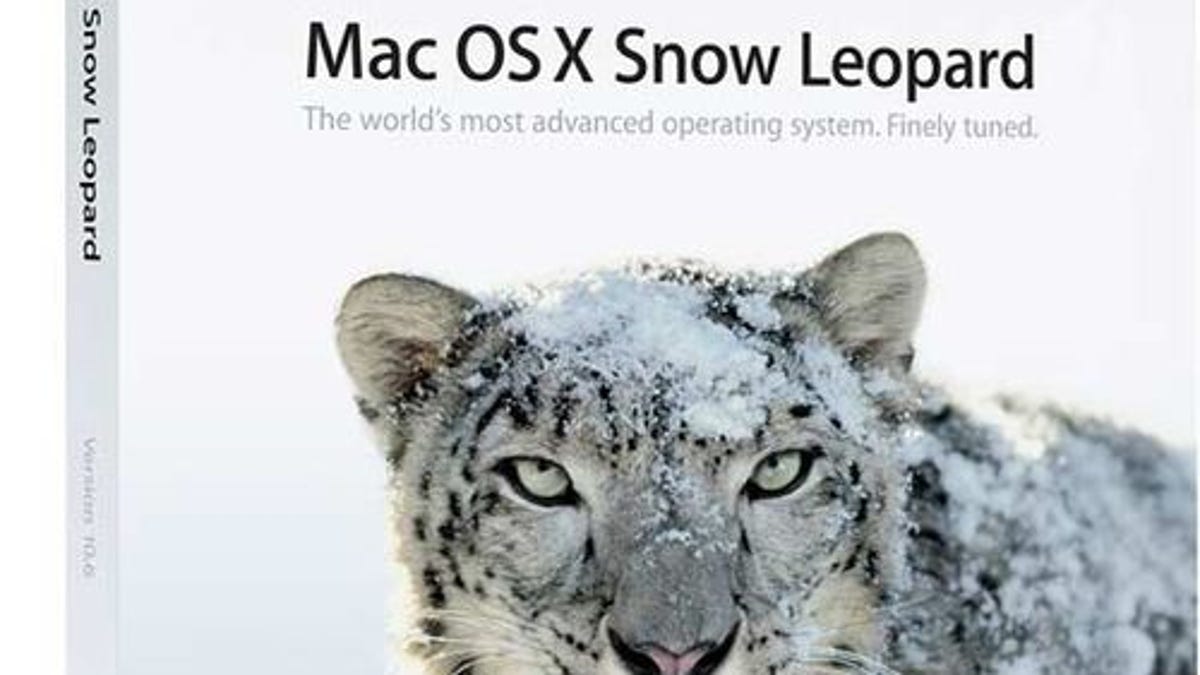
Discussion user "accolon" reports: It seems to me that Spotlight is the cause for the problem, at least it's heavily involved. When I use Spotlight to start an application (by pressing Cmd+Space and entering something), the hard disk remains constantly active even after the search box has disappeared. If I simply ignore this, it takes a couple of minutes until the spinning beach ball begins to appear. At first it's only there for a couple of seconds, freezing just the application I'm currently using (e.g. Safari, no scrolling possible). After some time, the whole system freezes, and I can't do anything besides moving the mouse. Even my keyboard is dead while the beach ball is spinning for 30 seconds or more. Attempting to solve the issue by rebuilding the Spotlight index offered no relief for the freezing. Other users report their freezes clearing if they wait--sometimes upwards of five minutes. Other programs that users find freeze include Skype, Safari, or when using music discs with iTunes.
Apple recently released Performance Update 1.0 which was designed to solve hard drive issues on qualifying machines. Users in this forum with those machines report that it seems to have cleared the freezing issues, however not all users experiencing the freezes are eligible for the update. Try using Disk Utility and running Verify (and subsequently Repair, if necessary) Disk on your hard drive. You should also be sure any third-party software you have running (especially applications that run in the background) are completely up-to-date and Snow Leopard compatible. Many believe the issue to be related to Apple's WebKit standard which drives applications like Safari and Mail. The ominous "INSERT-HANG-DETECTED" error message is the most common thread in Console logs from reporting users, suggesting some sort of network issue.
Are you experiencing this issue? Let us know about it in the comments below!
Be sure to check us out on Twitter and the CNET Mac forums.
Do you have questions, issues, or stories you would like to see on MacFixIt? Email Us.

