Flickr's iPhone-friendly (beta) redesign
Flickr redesigned its mobile-optimized site with iPhone users in mind.
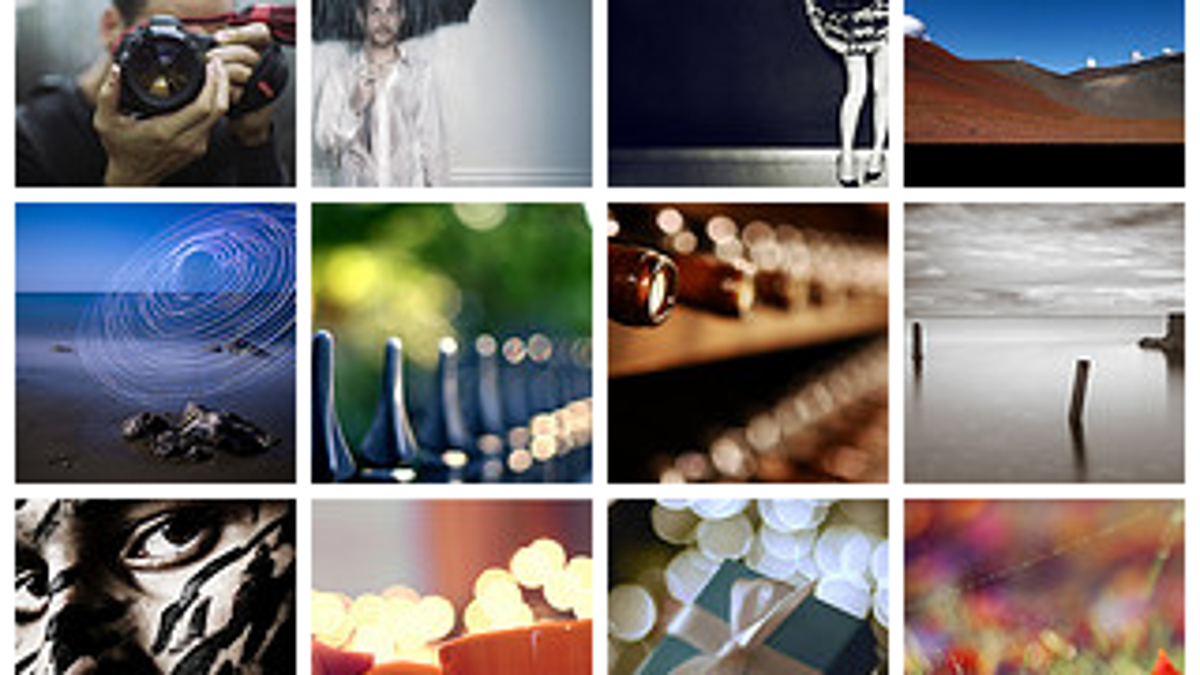
A great deal of Web companies have long since converted their iPhone-optimized sites into native iPhone apps, but not Yahoo's Flickr. Instead, Flickr is just getting around to tweaking its mobile site, m.flickr.com--in beta--specifically for iPhones. It may be behind the curve on iPhone-optimized viewing, but the results are crisp, streamlined, and satisfying nevertheless.
Flickr has made a big design effort to highlight activities you'll actually use and to make controls readily available. For instance, Flickr for iPhone puts your mobile e-mail-upload address front and center, so you don't have to dig around to find it. Your comments, contacts, and activities are also given a share of the limelight with clear top-screen navigation, to much the same effect.
You'll also notice that photos are automatically scaled to fit the screen, though you won't be able to explore multiple photos sizes as you can from Flickr.com. We like that pages load without needing a complete Safari refresh, and that photo sets are more efficient to browse, thanks to the arrow-topped thumbnails of the next and previous photos that sit right next to the image and serve as back and forth controls.
Quickly scrolling through photo sets is as close as you'll get to slideshows and videos, however. Since iPhone 3G still doesn't support Flash, it is predictable (but nonetheless regrettable) that these features are missing. Despite that, Flickr's good-looking mobile site is one every Flickr user should bookmark.

