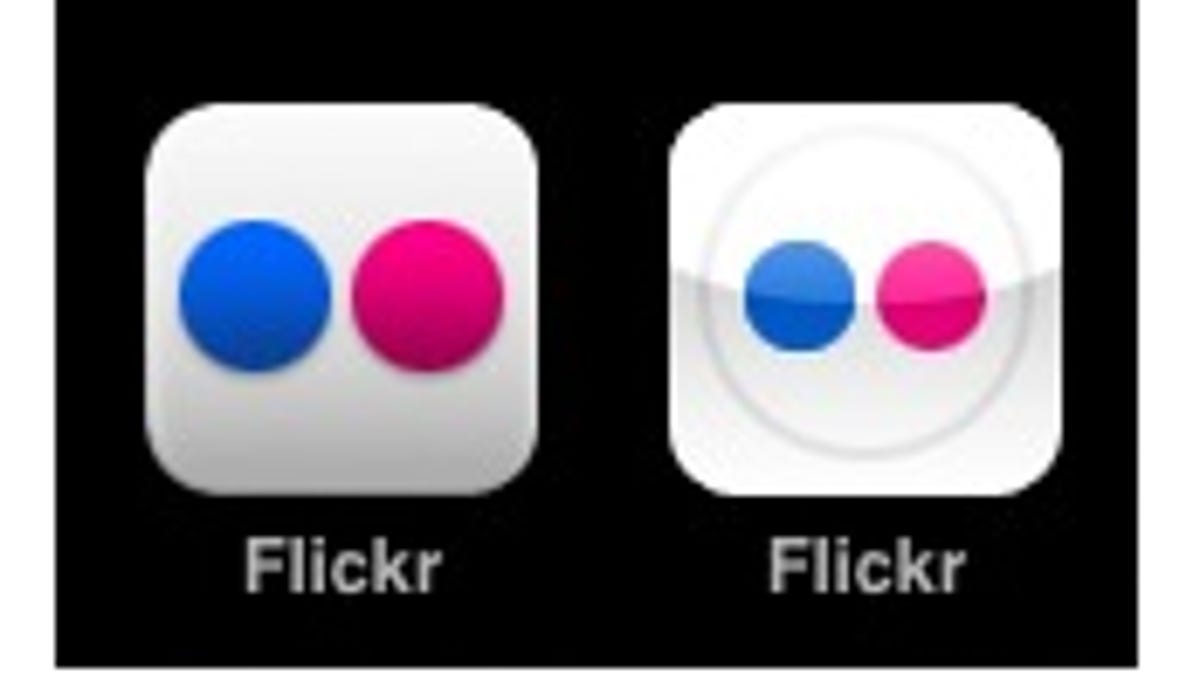Flickr versus m.Flickr: Which one should you use?
Flickr's just-released iPhone app is a nice step up from the mobile Web version right? Not exactly. There's still plenty of good to be had from using the Web based version.
As a heavy Flickr user, half the time I'm accessing the site from my phone instead of my computer. So when Flickr got its very own iPhone application late Monday night (download link), I was excited to give it a spin. What I found though, is that despite some of its niceties, there are certain things you can only do on the mobile Safari version--many of which are important.
This in itself is odd. After all, native iPhone apps almost always do things Web apps can't, like store data locally, or make use of on-board hardware. This app does a little bit of both but is missing a few features that I think make viewing and managing your Flickr photos a more compelling experience in Safari's browser.
For instance, browsing photos cannot be done in landscape mode from the get-go. You're limited to viewing little thumbnails, then having to click on the image to load it again before being able to view it sideways. The need to do this every time there's an occasional photo in landscape mode can be a bit tiring, although you're encouraged to just stay in the full-screen mode. This isn't so bad if you're on a good connection, but if you're on EDGE, or a spotty 3G connection it, can drag on as it takes time to load each image.
But that's just a small quibble. My real complaint is that the app doesn't let you make any changes to photos you've already uploaded. For instance, you cannot rename a photo or video or give it a description unless you're uploading it. You're also unable to add tags or change its privacy level and licensing rights. This could get you into a sticky situation if you, say, uploaded a photo as public that you later wanted to change to private. Such an action would have to be done back over on the mobile Web version.
The app's built-in search is also limited compared with what the mobile Web version offers. There is no advanced search that can restrict results down to what type of media you're looking for, what format it's in, and whether SafeSearch is on, which can limit what you're seeing. You also cannot search through items you've bookmarked or just photos from family members.
The app also doesn't let you truly explore photos other people have taken unless you know them. One of the very best features to come to the mobile Safari version is that it can find out where you are, then show you photos close to your current position. This can be a great way to find things to do or places to go, but the mobile app does not have it. Nor does it have photos from Flickr's explore section, which picks some of the most interesting shots, and makes them readily available.

So should all these things keep you from using it? Of course not. The app does some things the mobile site just can't, like pull in dozens of little thumbnails at a time without a page reload. It can save past searches and capture photos and videos that can be uploaded within the app. It also makes it much easier to share photos with friends through e-mail, something that normally required forwarding a link, or copying and pasting an image into an outgoing message.
The other good news is that Yahoo is listening. The company has recently gotten much better about making improvements to its mobile applications based on user feedback. Both the Yahoo IM app and Yahoo Mobile apps for iPhone have received updates that have either added or fixed features. Yahoo also has extra incentive to treat this app with care since the iPhone has already trounced all other camera phones and continues to dance with Canon's Rebel XTi dSLR to be the most popular camera on the photo service.
What may be interesting to watch play out is whether the app begins to release features that can be used only by paying Flickr pro users. Since there is currently no advertising and the app is free of charge, such a strategy would add incentive to pay up without having to release a separate standalone application.
As for the features that aren't there yet, patience is a virtue. A Yahoo representative told me that Flickr was "well on the way to designing and implementing" the next version of the app and that fixing many of these gripes is "very realistic." In the meantime, you can be like me and begrudgingly use both tools.