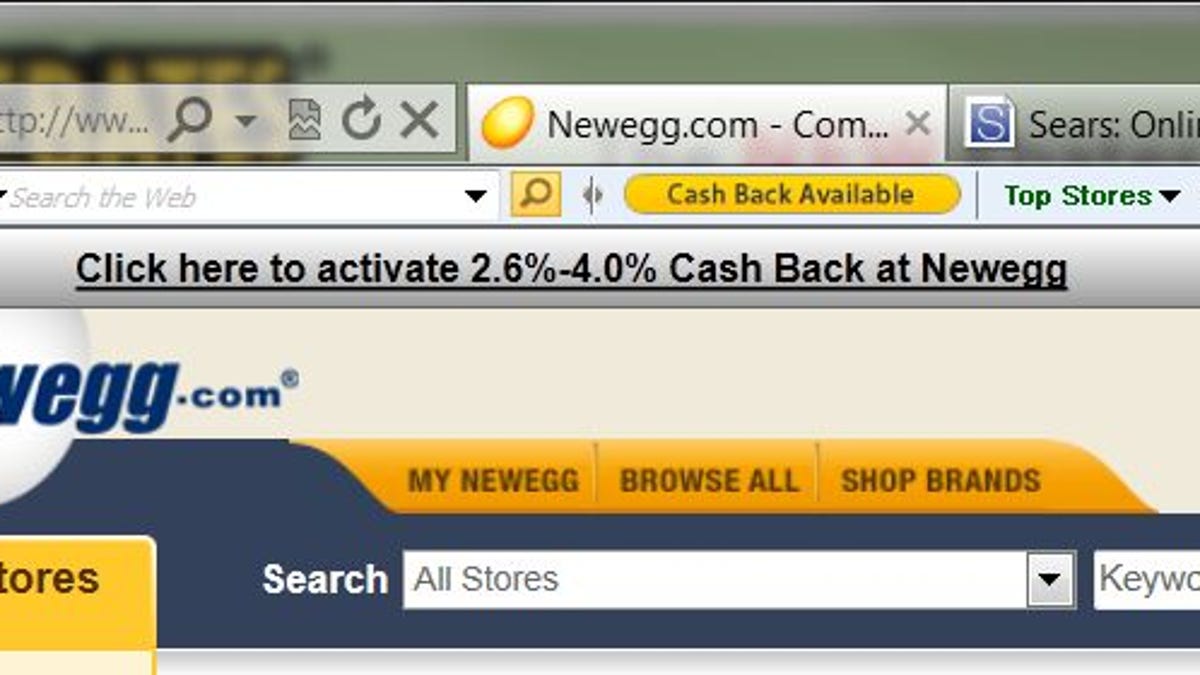Find cashback deals more easily with the Ebates Toolbar
This clever browser plug-in shows you how much you stand to save at any given store -- and lets you activate your savings with a single click.
As a general rule, I am not a fan of toolbars. When I sit down at a friend's PC and see half a dozen toolbars littering their browser, I read them the riot act. (That may explain why I don't get invited over much.)
That said, there are two I'll allow on my system: Web of Trust and the new Ebates Cash Back Toolbar.
The latter makes it quicker and easier to identify and score cash-back deals from online stores. As someone who uses Ebates pretty religiously, it's a no-brainer addition to my browser.
For those unfamiliar with it, Ebates is one of many services that pays you back a small percentage of what you buy online.
After signing up for a free account, you just click through from Ebates to the store where you want to shop, then make your purchase like you normally would. There are no codes to enter or forms to submit; all the tracking is handled via specialized links.
The Cash Back Toolbar saves you the steps of having to visit the Ebates site before you start shopping and searching for the store you want. Instead, just head to any given store, and if there's a cash-back option, you'll see it below the toolbar along with a "click to activate" option.
One click of that link and you're good to go. That's way easier and more convenient than the usual method of going to Ebates proper, searching for the store, clicking through, and all that.
The toolbar also provides a Web-search option (what toolbar doesn't?), one-click links to sales and deals, and your account details (namely, how much cash you've earned to date -- info you can opt to hide if you prefer).
Though I did encounter a couple minor bugs (like the occasional failure of the "click to activate" link to appear), my only real complaint is that there's no Google Chrome version. For the moment, the Ebates Cash Back Toolbar is for Firefox and Internet Explorer only.
If you use either of those browsers and you want an almost embarrassingly easy way to save money on the stuff you buy online, the toolbar is definitely worth a look. And so is Ebates itself.