FAT32 copy bug in 10.6 Snow Leopard
Snow Leopard seems to have a bug in the Finder where copying between FAT32 partitions may result in a "file exists" error.
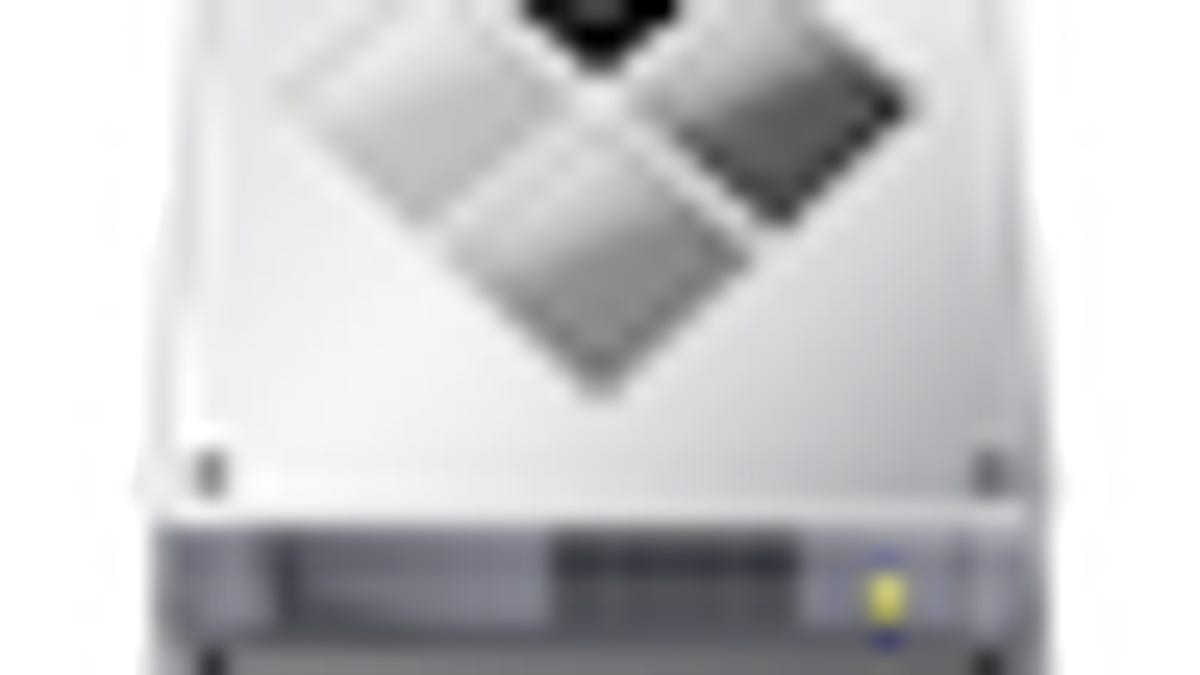
There is a known problem with Snow Leopard's handling of FAT32 drive partitions, where the system will run into an error when folders containing files are copied from one drive to another. This only happens when copying between FAT32 drives, and not when different filesystem types are used.
This problem seems to be a bug with the Finder in Snow Leopard, and hopefully will be addressed by Apple soon; however, by the latest 10.6.2 update the bug is still present. It happens regardless of the partition scheme being used (GUID, APM, or MBR) which indicates it has to do with the filesystem driver or some handling of filenames by the process doing the copying as opposed to some conflict with the drive structure.
Specifically, the problem seems to happen only when folders containing files are copied between two FAT32 filesystems. Individual files copy just fine (even in batches), and likewise for empty folders; however, if the folder has items in it the copy error referencing the folder being copied will display.
Workarounds
Use another filesystem format.
If possible, use a Mac filesystem such as "Mac OS Extended" for your external drives. If you need to use a drive with a Windows machine, you have two options. The first is to install Mac filesystem support (ie, MacDrive) on your Windows machine so it can read and write Mac OS Extended partitions. The second is to install NTFS support on your Mac via MacFUSE or the NTFS component of MacFUSE (NTFS-3G).
Use an intermediate drive.
Since this problem has to do with direct FAT32-to-FAT32 copying, using an intermediate drive of a different format should allow you to successfully copy the files. If you have space you can use your boot drive, or even your Time Machine drive for this.
Use alternate copying programs.
This problem is with how the Finder handles the copying process between FAT32 filesystems, but does not seem to be present in other programs with file copying capability. Therefore, you can use the "cp", "mv", or similar Terminal commands to perform the copy process. Additionally, PathFinder and other Finder alternatives seem to work for affected people.
Questions? Comments? Post them below or email us!
Be sure to check us out on Twitter and the CNET Mac forums.

