Duplicate vs. Save As in OS X Lion
Many people are viewing Lion's new Duplicate feature as a replacement for Save As and Save a Copy; however, it is only an extension to the Versions feature that has replaced these options.
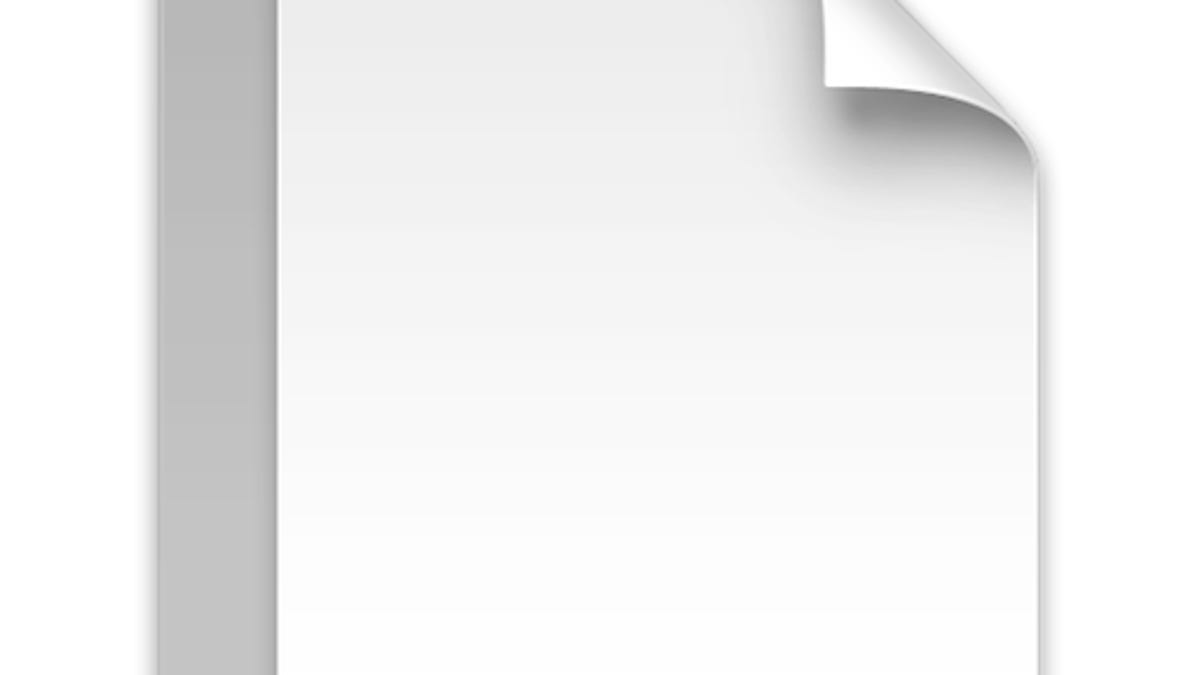
One of the features in OS X Lion that has gained some attention is the new Duplicate command that Apple has implemented to replace the age-old Save As feature in the Mac OS. The Save As function has become a regular option in programs that many have relied on, and to see it changed in Lion has raised some concern and disappointment; however, exploring the feature should show that it can perform similar functions as the Save As feature, albeit not without question to its necessity.
Since early in their development, computer systems have had basic Save commands to preserve document edits, but as people began using systems for more-elaborate word processing, it became apparent that this was not enough, especially when needing to manage versions of documents. Therefore, the Save As option was developed to save edits to a new open document while reverting alterations to the original document and closing it.
With this method you could continually save and edit new versions of a document at any specified location on the hard drive, but for some workflows it is more convenient to save the current revisions of a document elsewhere while continuing to edit the original. To tackle this, the Save a Copy feature was implemented in various programs, allowing you to quickly tuck a version of your edits away while you continue your ideas in the original document.
Both of these alternate Save options have become widely used, so why would Apple change them around? This is because in Lion, Apple's new Autosave feature includes a version management feature that will retain past versions of documents, and allow you to restore and manage them if needed. To an extent (at least in Apple's view), this removes the need for people to explicitly save their own versions of documents, so much of the reason for Save As and Save a Copy is already taken care of.
Without the need for these commands to manage versions in OS X, both Save As and Save a Copy are essentially two redundant approaches to the same idea: duplicating a document. As a result, both of these options can be consolidated, which is the reason for Apple's new Duplicate feature. Any document you are working on will be automatically saved, so there is no point to using a Save As feature to duplicate a document. Instead, with Apple's Duplicate feature you will see both the original and the duplicate on your screen, either of which you can then edit at your discretion instead of having to specify Save As or Save a Copy beforehand.
The benefit of this approach is that it allows you to see both the original and duplicate on screen, which can give you more options than just immediately saving either of them to disk. For instance, if you start your document by composing an outline, you can duplicate this outline and immediately continue to expand your ideas in the duplicate while keeping the original available onscreen as a more condensed reference.
In addition, with Autosave the system will automatically save versions of any duplicates you make, even if you have not yet saved them to a desired location disk. Therefore if you create a duplicate, while the duplicate will not yet show up on disk without being explicitly saved, if the program crashes or is quit, then both the original and the duplicate will be restored as they were when the program is next launched.
While this is a unique approach to managing documents from within a program, it does raise the question of whether it is a necessary change. People have become accustomed to saving documents using Save As and Save a Copy; however, enough people lose their work from errors that Apple developed Autosave to compensate and keep people from worrying about explicitly saving their files. As a result of this, the redundancy of Save As and Save a Copy pointed to them being replaced with Duplicate.
Unfortunately, the Duplicate option does have a drawback in that it makes saving explicit duplicates a bit more cumbersome than previous options. Whereas both Save As and Save a Copy immediately created new documents on disk in the desired locations, Duplicate requires you to first create the duplicate and then save it to disk if you wish to retain it.
Overall, if you view the Duplicate feature as a direct replacement to the Save As command for managing document versions, then it does appear to be a bit unnecessary; however, if you make use of Apple's automatic Versions feature, then Duplicate is more of an extension to the option of saving different versions of a document.
Unfortunately this change in approach to saving documents may be difficult for users who are accustomed to managing their versions on their own. While it may be a more intuitive approach in some respects, it does force people to adjust to the difference and learn to manage document versions in a different way. Despite this, the Duplicate feature can still be used as a direct replacement to the Save As feature if you wish, even if it is more cumbersome to use in this manner.
Lastly, the one major disadvantage to Duplicate is that it only works on programs that support Autosave and Versions, so if a program does not yet support it then it will not be available and you will have to use the older Save As or other options that the program does support. Currently a number of programs such as Microsoft Office and Adobe CS do not support Autosave, and some may never support it based on how they manage their documents. Therefore, the inclusion and use of Autosave and Versions may be confusing for some people when some of their programs use it and others require the use of Save As and Save a Copy. The best way to determine if a program uses Autosave is to check the File menu and if you see the Duplicate option there, then you should be in luck. If not then you will need to use alternative saving options for duplicating documents.
Questions? Comments? Have a fix? Post them below or e-mail us!
Be sure to check us out on Twitter and the CNET Mac forums.

