Don't like the iPad's Music app? Here are two alternatives
The Music app on the iPad is arguably not Apple's best work. A couple of third-party apps bring their own touch to music playing on the tablet.
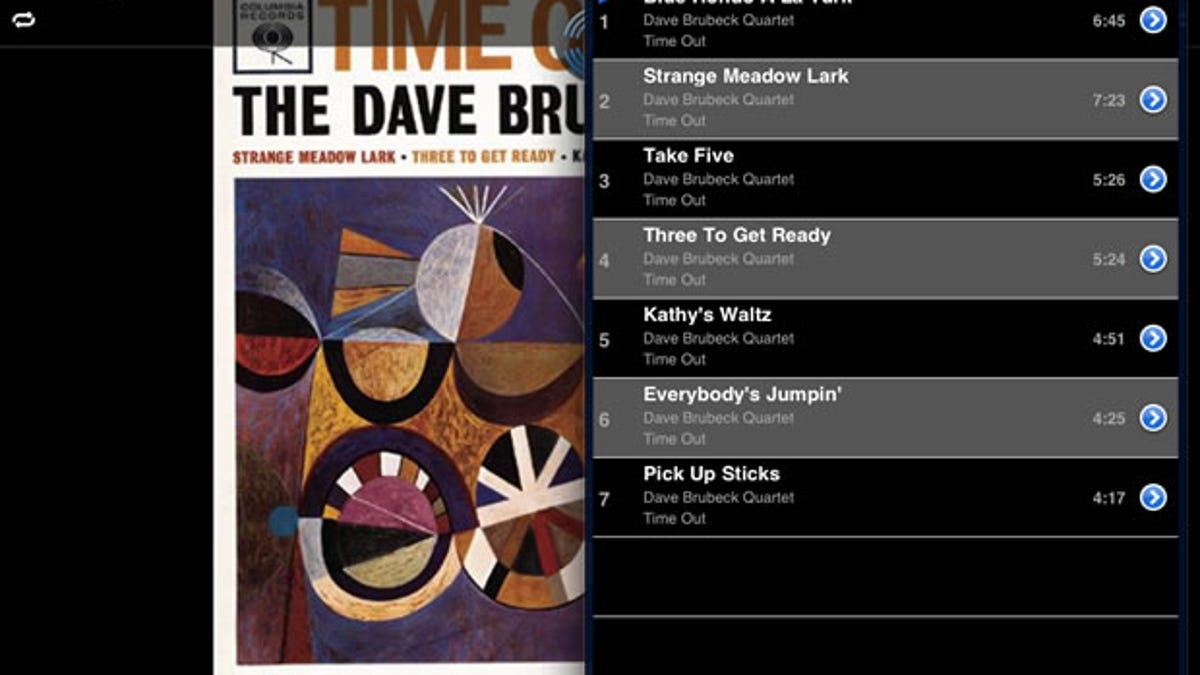
Not a fan of Apple's iPad Music app with its awkward interface and tiny controls? Relief is at hand! Here are two iOS music players that offer some clever advantages over the built-in app.
Designed by Bongiovi Acoustics, the free Bongiovi DPS app provides a clean interface and user-friendly controls.
The app presents you with the usual ways to access your music -- albums, artists, playlists, genres, podcasts, audiobooks -- all icons easily accessible from the home screen. Tapping on a particular icon, such as albums, shows you a list of all albums. Tapping on an album shows you all the tracks and their running times. And from there you can tap on any track to ramp up the music.
By default, the app fills the screen with large cover art of the album. But you can tap on a track button in the upper right corner to see all the track names with artist, album, and time, making it easy to jump from one song to another. The play screen displays the usual buttons and controls large enough to easily tap on, unlike the tiny ones in the iPad Music app. You can also swipe the screen to move from track to track.
Bongiovi DPS even takes the sound quality a step higher. You can set up certain audio profiles for your music, choosing among specific brand earbuds, built-in speakers, external speakers, and docks. Each profile is supposed to give the music a bit of oomph by tying it into a specific device. Some profiles are accessible for free; others require you to upgrade to the app's paid version.
After you select a profile, a B button on the play screen lets you increase the volume and bass of your current song. Enabling this option did bump up both the volume and quality of the music. So that benefit alone makes Bongiovi DPS a better choice than the iPad Music app.
The basic Bongiovi app is free but comes with advertising at the bottom, which I found fairly unobtrusive. But if you want an ad-free experience and the extra audio profiles, you'll have to shell out $2.99 for the upgrade. Bongiovi DPS is also available for the iPhone and iPod Touch.
Since downloading Bongiovi DPS, I've switched to this one as my core music app. I like the interface, the sound, and the ability to access podcasts and audiobooks as well as albums. This app's a winner for me.
Cooked up by Ender Labs, Track 8 provides a Metro flair by borrowing the look and feel of Microsoft's Windows 8 Metro music player.
The home screen offers options for artists, albums, and playlists. You can also swipe the screen to see your recent history and your most played albums. Tapping on an album's thumbnail displays a list of its tracks. Tapping on any track starts up the music.
The play screen is well laid out. It displays the album art and a list of all songs, so you can easily switch from one track to another without having to change screens. The usual play, pause, back, and forward buttons are included. The slider bars for volume and track location are a bit small but still quite usable. My only gripe here is that you can't see the length of a track until you actually start playing it, but that's a minor quibble.
You can also search for a particular track. Tapping on the search icon lets you type the first few characters of a song, with Track 8 chiming in with a list of suggestions.
Though I'm still on the fence about the Metro look and feel, I like the design of this app.
It seems well suited for a tablet, offering a fluid touch-screen approach. By default, the actual artist appears in the background of an album. You can also change the background colors and wallpaper.
Track 8 offers access only to your albums, not your podcasts or other types of audio. But you can create a playlist of podcasts and other audio content in iTunes, and the app will pick that up.
Overall, Track 8 is clean and simple and a nice change of pace from other complicated music players. The app will set you back $1.99.

