ActionDirector takes video editing down to a matter clicks
Software maker Cyberlink wants people to actually edit their action-cam videos -- and it has a new suite of easy tools and one-click corrections to help do it.
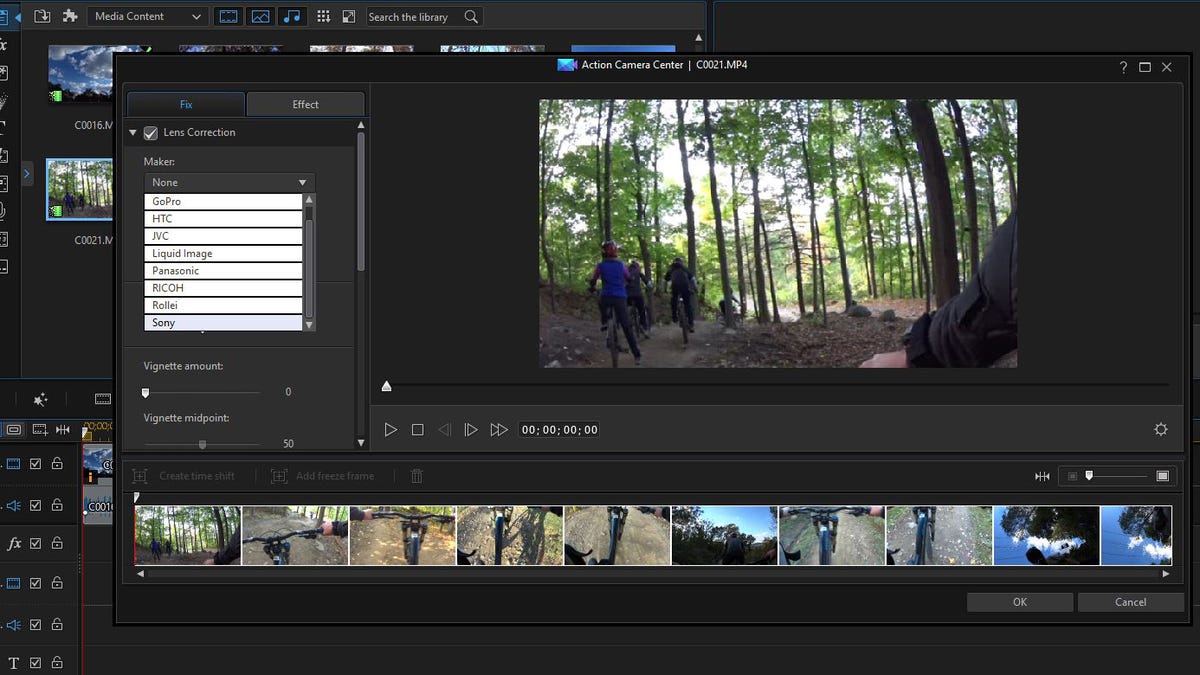
Making a good movie from your action-cam clips usually requires more than stringing together a few clips and adding music, which is why a lot of video goes unedited. It's an issue even the category leader, GoPro, has acknowledged.
According to a survey conducted by multimedia software maker Cyberlink with help from international market research firm YouGov, one in four US consumers don't do more than archive their video or just delete it. Cyberlink, of course, makes software to help change this, and its latest is ActionDirector for Windows ($50, £40 or AU$60).
Many editing suites either have too many tools or are so streamlined you can't do everything you need. Based off of a chunk of tools -- called Action Camera Center -- from its larger PowerDirector 14 video editing suite, ActionDirector falls somewhere in between.
Import your clips or photos in just about any format up to 4K resolution, and you can cut up and arrange your clips using a simple, drag-and-drop storyboard editor. There are themed templates available too, if you're not sure where to start, that automatically add things like effects and transitions.
The software can handle video recorded at up to 240fps for slow-motion moments, and you can quickly apply slow motion to specific segments just by moving a couple sliders. This lets you go from regular speed to slow motion and back up to full speed without having to cut up video into separate clips.
Also, while fish-eye distortion is pretty standard from action cams, not everyone is a fan of how it looks. ActionDirector has preset profiles for a wide variety of cameras for instant distortion correction. Similarly, you can digitally stabilize your movies with a single click and make color and white balance corrections with specific fixes for snow and underwater.
I haven't tested this new suite, but have spent time with the features in PowerDirector. Frankly, that package is overkill for my needs, but the included tools -- particularly the stabilization and speed controls -- work well. If you want to give it a shot, there's a free 30-day trial available that has most of the features available to use.

