Connect to your PC from anywhere with LogMeIn Free
For easy remote control of your PC, grab the free version of LogMeIn. It's available for Windows and Mac systems and works with any browser.
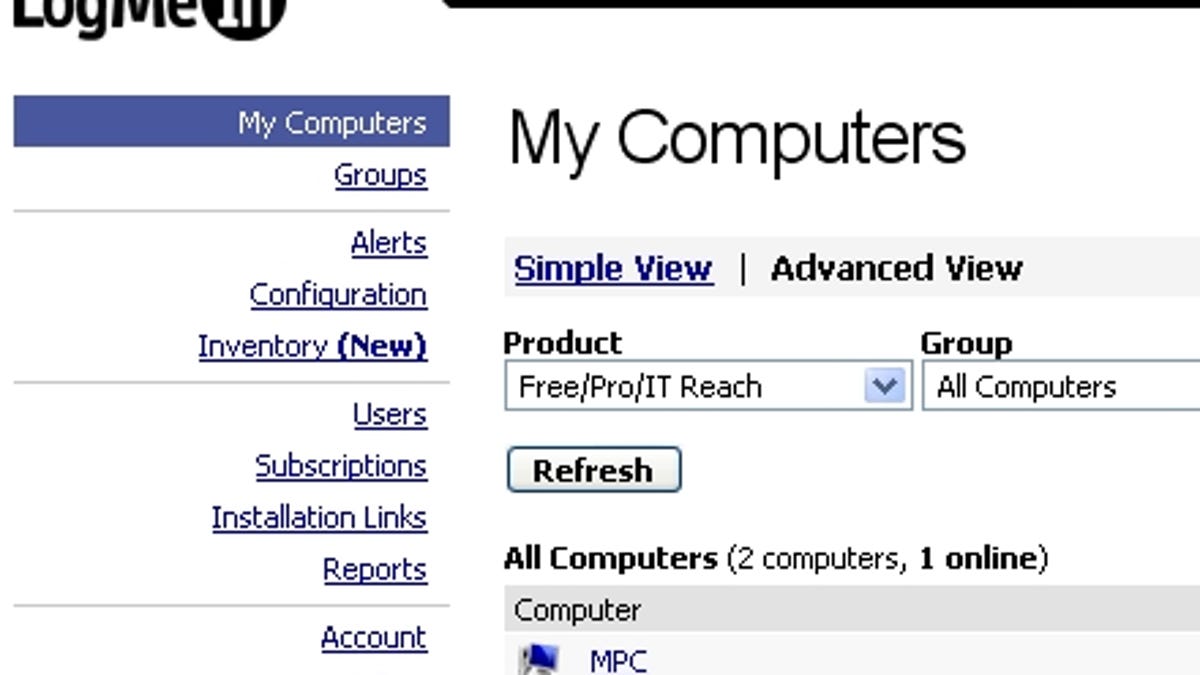
A perennial Cheapskate favorite, LogMeIn Free lets you connect to your PC from any other PC. This comes in impossibly handy when you're working offsite and need to access files, run programs, check your e-mail, and so on. It's like sitting at your PC when you're not actually sitting at your PC.
All you do is download and install the free LogMeIn utility on your primary PC; it runs quietly in the background until needed. When you want to connect to your system from somewhere else, just fire up that PC's browser (Firefox, Internet Explorer, Safari, etc.), head to the LogMeIn site, and sign in. A few clicks later, you're remotely connected to--and in control of--your PC.
LogMeIn is available for Windows and Macintosh. The only downside is that it doesn't allow you to transfer files between PCs; for that you need one of the paid versions of LogMeIn (or a remote-control program like TeamViewer, which does support file transfers). But I've found I very rarely need to transfer files anyway, so the free version suits me just fine. I can't recommend LogMeIn highly enough.

