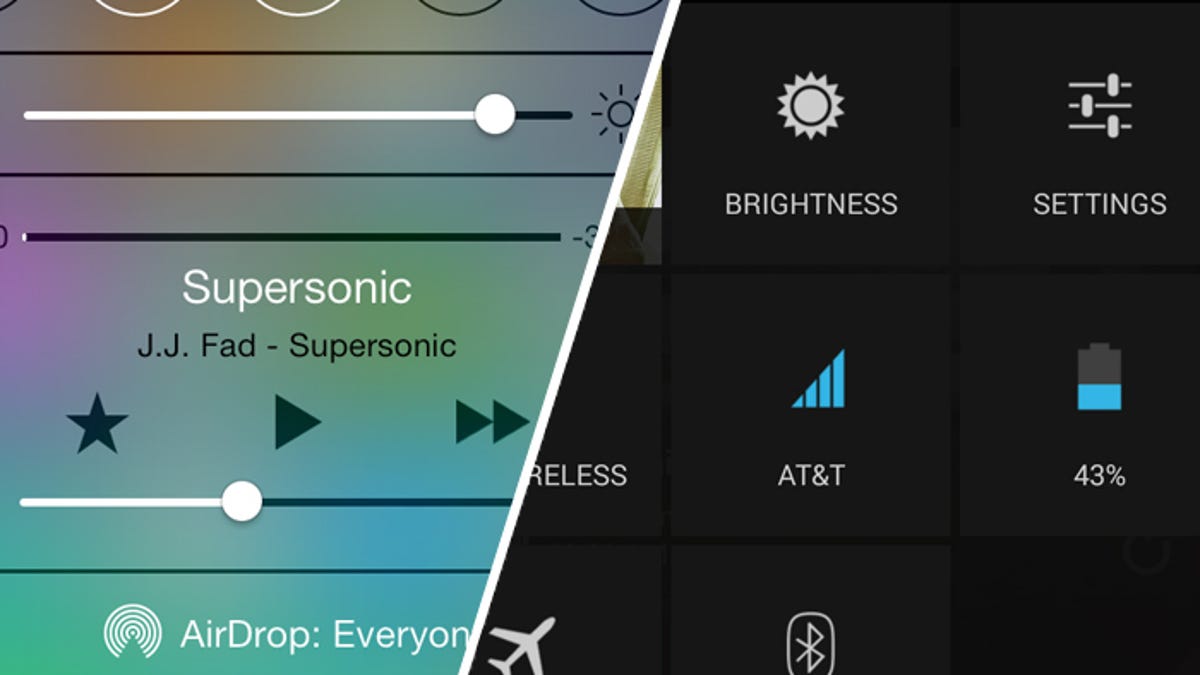Comparing Apple iOS 7's Control Center with Android's Quick Settings
The highly anticipated Control Center for iOS, which provides swift access to settings and other apps, is finally here. CNET takes a look at how it measures up against Android's long-established Quick Settings.
Ah, yes, Control Center for iOS 7 -- Apple users have been clamoring for it, and Android fans have been justifiably pointing out they already had "something like that" for a while now. Wherever your loyalties lie, however, there's no doubt that being a swipe away from calling up key phone settings and apps is an invaluable part of the user experience.
But how does one of iOS 7's best features -- a feature readers reported back in June was the one they're second-most excited for, next to a new look -- stack up against the pure version of the mobile OS that got there first?
Let's agree to... agree
First, let's get one thing out of the way: both iOS 7's Control Center and Android's Quick Settings are dead easy to use. Other than willing it up with your mind, accessing these features couldn't be any easier. For iOS, simply swipe from the bottom edge of your screen and viola. For Android smartphones, use two fingers to swipe from the top of the display. (Users with older versions of Android, however, can swipe with one finger and then switch from the notifications menu.)
I know, we're a lazy bunch, and technology has spoiled us infinitely. But these one-swipe motions do take less energy than sifting through your apps, tapping on the Settings icon, and individually adjusting the same key controls you find yourself changing so often. And honestly, being able to turn on airplane mode by the time a flight attendant comes by is incredibly convenient. Once you've been exposed to it, it's hard to imagine doing without it.
As far as aesthetics go, however, that's always up for debate. Personally, I think Control Center looks a bit cramped on an iPhone's 4-inch screen, but its intuitive icons and translucent notifications shade give it a clean, frosted-glass look.
Likewise, on vanilla Android, the no-muss, no-fuss stark black menu doesn't give you anything you don't need. Its simple grid design is spacious, and both words and icons are straightforward and minimalistic.
Essentials at your fingertips
Between Control Center and Quick Settings, you'll get fast access to key tasks: adjusting brightness, accessing clock and alarm functions, and turning on and off airplane mode, Bluetooth, and Wi-Fi. Apart from those five commands, however, Control Center on the iPhone begins to branch out on its own.
For instance, the pull-up menu also lets you activate iOS' Do Not Disturb feature (which silences calls, notifications, and messages), and lock rotation. You can also navigate your music and adjust settings in Apple's file-sharing feature, AirDrop. Lastly, Control Center lays out the flashlight function, the calculator, and the camera next to the aforementioned clock/alarm feature, all in one neat row.
It'd be great if, like Control Center, Android's Quick Settings included fast access to lock rotation for smartphones. If you're anything like me, you prefer to keep your handset's orientation in portrait for the majority of the time. Unfortunately, every time I want to watch a YouTube video (which is often), I have to go into Settings and uncheck the autorotate screen again and again.
Moreover, having that flashlight functionality natively built into the Quick Settings menu would be incredibly useful, and it would save me the extra time spent navigating through my apps.
Lacking a few things
Of course, while there are many things I like about Control Center, it does have room to improve. For one thing, Android's Quick Settings lets you toggle between it and the notifications menu, so you have fast access to any messages or new app activity, as well as what's currently playing in your music player. With iOS, however, you'll need to close Control Center, and then swipe again from the top edge to see notifications.
One feature notably absent from Control Center, and that Android's Quick Settings does include, is an icon to launch the full Settings menu. If a user is adjusting certain phone functions at this point, it would be intuitive to offer access to the whole gamut of settings. I mean, I'd rather have that included and swap out, say, the calculator at least.
The Android difference
Then again, therein lies the inherent characteristic of Android that fans boast about the most -- its customizability and the ability to change what you want. Though you can't swap out Quick Settings items on pure Android, there are workarounds to achieve that, some of which require intricate knowledge of rooting and custom ROM.
But even if you aren't savvy enough to go tinkering with your Android's insides, some manufacturers include editing options in their user interfaces for their notifications shade and quick settings. With Samsung TouchWiz, users have even more settings options, and can reorder their icons. With LG's Optimus 3.0, you can pick and choose exactly which settings and apps appear in the pull-down menu.
Don't get me wrong, Control Center is a notable addition to the iPhone, and it's easily iOS 7's best feature. And unlike some critics, I actually like the new, flat look. But when it comes to letting users have more "control" and more freedom on their handsets, Android remains miles ahead of iOS.