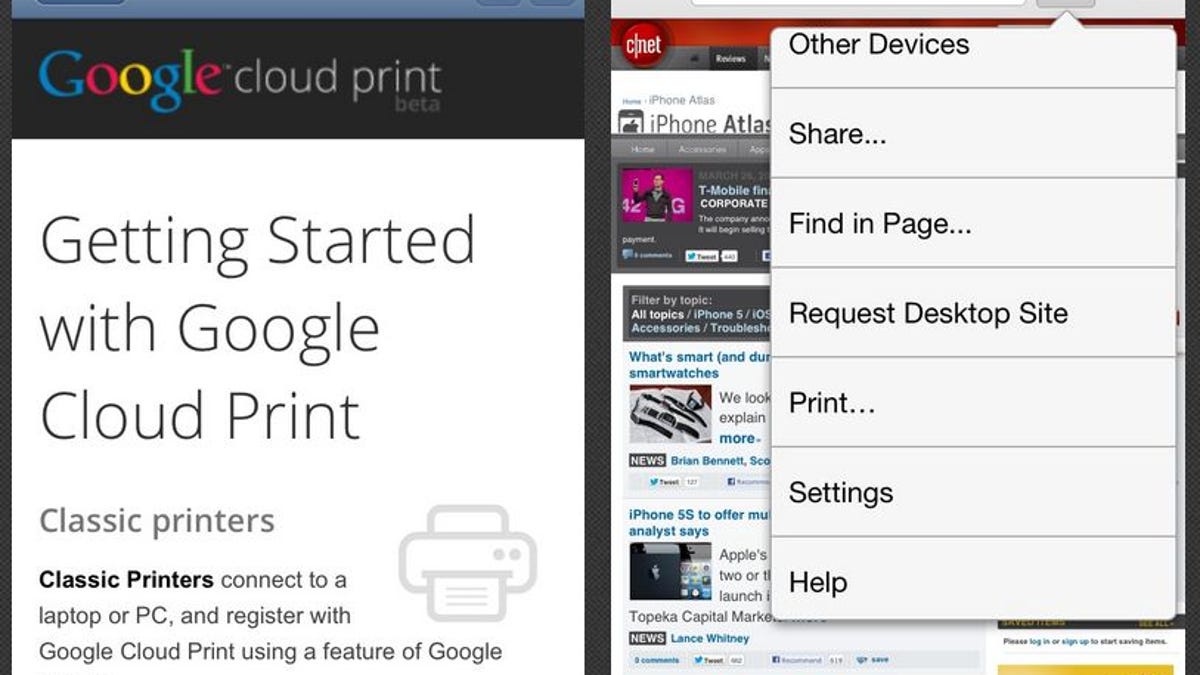Chrome for iOS gets wireless printing, full-screen browsing
The latest update to Google's mobile browser also provides a save-as-PDF option for Google Drive users.
It seems like just last week that Google was rolling out updates for its Chrome browser for iOS.
In fact, it was: Last week, Google added sharing and history features to Chrome for iOS.
Yesterday, Google brought a few more worthwhile features to its mobile browser: support for AirPrint, Google Cloud Print, and full-screen browsing. Version 26.0.1410.50 also lets you save any Web page as a PDF to your Google Drive account.
Full-screen browsing works just like in Safari: When you scroll up, the Omnibox (i.e., address bar) disappears to give you a bit more viewing area. When you scroll back down (or tap the top of the screen), it reappears. Simple, but effective. The feature is good for video and Web-based games, where you don't want distracting user-interface "chrome" getting in the way of what you're seeing.
As for printing, you can access the option via Chrome's menu, which gives you a choice between the two destinations: Google Cloud Print and AirPrint. If you want to "print" your page to Google Drive, tap Google Cloud Print. You'll see a Getting Started page; tap the Printer back-arrow in the top-left corner, and then tap Save to Google Drive.
As required by Apple, Google's Chrome for iOS uses a WebKit-based browser engine supplied by Apple for iOS. Until last week, Google was an Apple partner in the WebKit browser engine project, but it forked the project to create its own engine, called Blink.
That change doesn't affect Chrome for iOS, though. Google is able to add some features on top of the browser engine, though, including tab management, networking accelerators, and account synchronization.
Like most updates, this one also promises stability and security improvements as well as bug fixes.
All told, I'd say Chrome is shaping up to be a mighty nice mobile browser. If you're using it on your PC, it's almost a no-brainer that you'd want the mobile version, if only to have access to all your synced bookmarks and passwords. Oh, and don't forget tabbed browsing. Your thoughts?