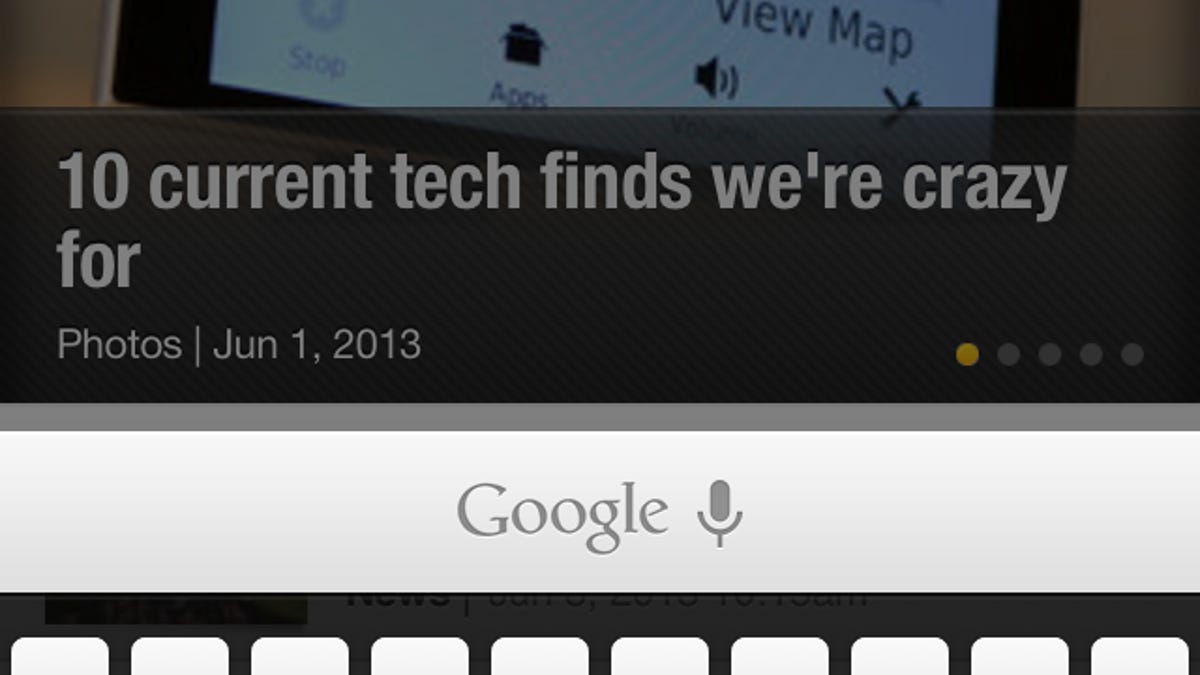Chrome for iOS finally finds its voice
A few weeks after Google updated Chrome for desktops and Android, the iOS version of the browser gets voice search.
As Chrome usage grows on mobile devices, the latest iOS version of the browser finally arrived Monday with the same voice search feature that its cross-platform siblings have.
Chrome 27 for iOS (download) incorporates voice search, which uses Google's own voice-recognition database and not the Nuance-driven Siri.
As with other Google services that use its voice search, including Google Now for iOS, voice search in Chrome for iOS will read back to you your query as it pulls up the familiar blue-link list of Google search results.
One interesting difference between voice search on Chrome for iOS and Chrome for Android is that Google has moved the microphone icon that you tap to initiate a voice search. In iOS Chrome, it appears as a persistent button on top of the keyboard, which means you must tap the location bar to see the voice search icon. In Android, the icon appears in the location bar, for one-tap voice searching.
Other changes include faster page reloading and stability and security fixes. The Chrome 27 for iOS changelog can be read here.