Chrome for Android gets server-accelerated browsing
Proxy browsing uses Google's servers to squeeze Web pages then shoot them to Chrome faster using SPDY networking technology. Also in Chrome 26 for Android: password sync and early WebRTC support.
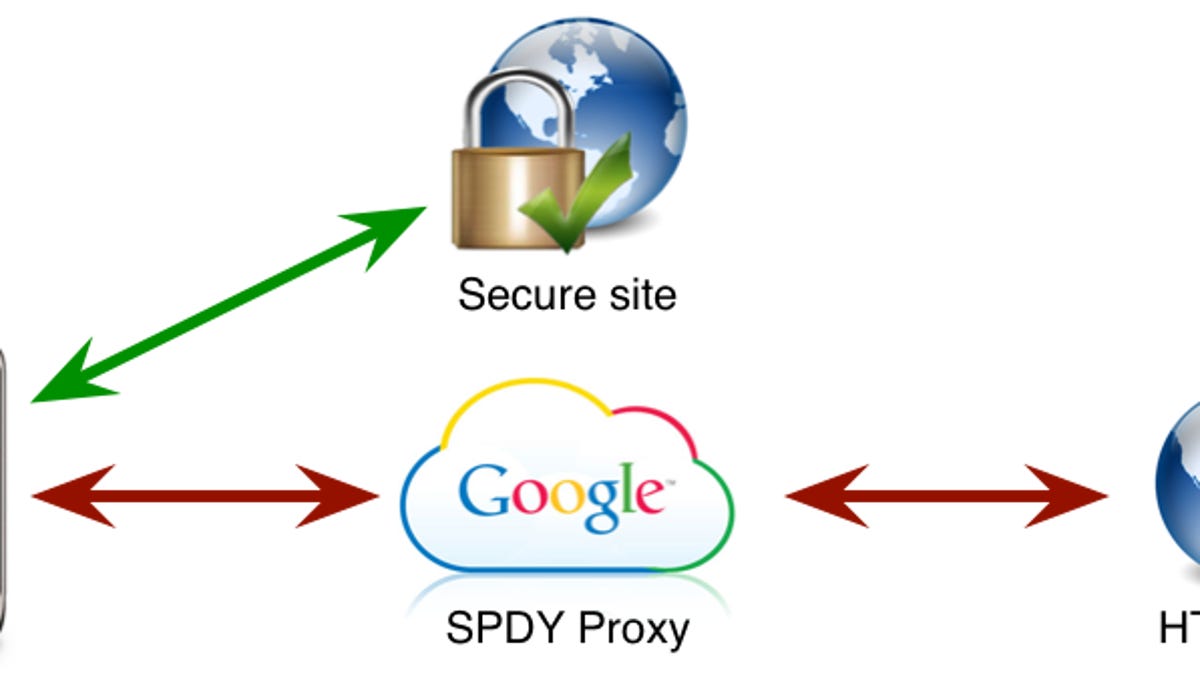
Taking a page from Opera and Amazon playbooks, then writing on it some more, Google is using its own servers to speed up page loading on its mobile version of Chrome.
The feature, called proxy browsing, is enabled in the Chrome 26 beta for Android, though it must be manually activated through the chrome://flags interface by selecting "Enable Data Compression Proxy." With proxy browsing, a server with a fast Internet connection and more processing horsepower than a mobile device loads the Web page on behalf of that mobile device.
The chief advantage of the approach is that the page can be shrunk down, something Google does with its PageSpeed software. Google compresses images into its WebP format, scales down images that will only be seen on a smaller screen, and compresses text. In principle this is similar to what Opera does with its mobile browsers, in particular with the new Off-road Mode in the overhauled Opera for Android.
Chrome for Android requires Android 4.0, aka Ice Cream Sandwich, or Android 4.1 and 4.2, aka Jelly Bean. The initial releases of the Chrome for Android moved slowly, but now Google has put the browser on the same frequent-release cycle as Chrome for Windows, Mac OS, and Linux. That lets it bring new features to the browser sooner -- and Chrome 26 also is getting password sync and early WebRTC support.
Another part of Google's proxy browsing approach emulates how Amazon does it with its Silk browser: using Google's own SPDY technology. SPDY, a variation of the Hypertext Transfer Protocol (HTTP) that Web browsers and Web servers use to communicate, can streamline communications by compressing some text and by letting multiple data transfers share the same data connection to the server.
SPDY also encrypts data for a bit more privacy -- though that's offset in a way by the fact that using the proxy browsing makes Google a browsing middleman.
The proxy browsing only works with unencrypted Web pages sent with ordinary HTTP. For secure pages sent with HTTPS, Chrome for Android sets up direct connections to the Web server as usual.
People who've activated the feature can check how well it works by going to the chrome://net-internals page then tapping on "Bandwidth." For details on the technology, check Google's white paper on its data-compression technology.
Also new in the Chrome 26 beta is early support for WebRTC, a real-time communications technology that enables browser-based audio and video chat. It, too, is hidden behind a flag that requires people to enable it manually.
"This is an early release -- many things will not work well or at all," cautioned WebRTC team member Punyabrata Ray in a mailing list announcement.
Microsoft prefers an alternative approach for real-time communications that it calls CU-RTC Web, but Mozilla and Google have ironed out earlier interoperability problems and are pushing WebRTC aggressively.
Also in Chrome 26 for Android is password sync -- once other devices are upgraded to Chrome 26. (The stable version of Chrome right now is version 25.) Password sync builds on earlier Chrome for Android abilities to synchronize open tabs, bookmarks, and browsing history.

