Best Android apps for your car
There are dozens of apps for your Android phone that can make your car journeys safer, more fun and more informative. We trawl the Market so you don't have to...
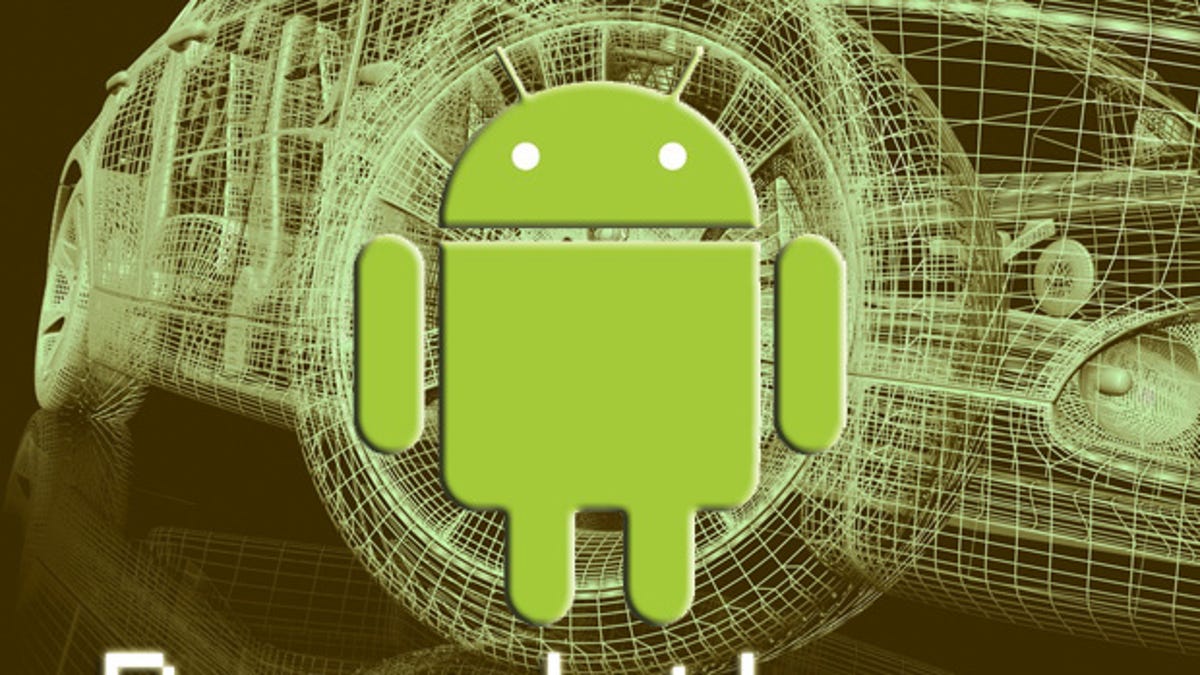
Mobile apps have revolutionised the way we interact with the wider world, forever changed the ways we waste time and now they're transforming the way we use our cars. There are plenty of apps for your mobile phone that can make your car journeys safer, more fun and more informative.
Rather than leave you to trawl the Android Market by yourself, we've rounded up some of the best mobile car apps available now for handsets that use Google's Android operating system. Simply search the Market on your phone for the app titles or use the Barcode Scanner app on the QR codes (the funny-looking black and white squares) we've included below.
Radardroid
Drive hella fast? Prone to racking up fines from tearing past speed cameras? We couldn't possibly condone such behaviour, but will simply cough politely and point you in the direction of RadarDroid. This little marvel shows a map of whatever route you're driving along and provides advance warning of speed traps in your vicinity. It's not simply for helping you reduce speeding fines, either. Speed cameras typically crop up on stretches of road that are potentially dangerous to speed along, so the well-timed warnings also have the benefit of letting you know where there are potential accident blackspots. Ahem. Cost: £2.54, Radardroid Lite is free.
Carrr Matey
So your better half has dragged you from in front of the TV, forced you to take them shopping and now you've forgotten where you've parked the car. Luckily, there's a solution in Carrr Matey. It's pretty much identical to the popular "take me to my car" app, except it uses pirate parlance, which is way better than boring old English. Instead of parking in a space, you 'drop anchor' and 'dock your vessel', at which point the app makes a note of the exact location you've parked. When you've finished shopping and need to find your car, you simply fire up Carrr Matey and it'll guide you to your motor. Cost: Free.
GPS HUD
Not all of us can afford a fancy sports car with a sci-fi head-up display on the windscreen. Luckily, most of us can afford an Android smart phone and -- luckier still -- these phones can be used as makeshift HUDs. GPS HUD uses your handset's global positioning system to figure out where you are and how fast you're travelling. It then shows this information in a graphical form reversed on the display. It makes little sense if you look directly at the screen, but if you place your phone face up on your dashboard, the data is reflected and reversed in the windscreen, cleverly making it look as if you have a HUD. Cost: Free.
UK Traffic Checker
Nothing ruins a journey faster than traffic, but UK Traffic Checker helps you avoid being caught in a tailback. The interface is simplicity itself: just enter your start and end locations using a place name or postcode, hit the 'check traffic now' button and the app lists any traffic problems on the route between those two places, courtesy of data from the BBC's Travel News service. You need never get stuck again. Theoretically. Cost: Free.
Traffic Buddy UK
If you do get stuck again -- dammit -- or you simply want more information than UK Traffic Checker provides, you might want to check out Traffic Buddy UK. This funky app lets you view live images of traffic cameras located all around Britain so you can see for yourself whether a road is snarled up with traffic. It stores all your recently accessed cameras even lets you keep a list of your favourite cams so you needn't trawl through a massive database each time you want to get a birds-eye view of traffic in a location near you. Cost: Free.
DriveCarefully
So you're hurtling along the motorway at 70.9 miles per hour and you get a text message. Do you pick up your phone, read the message and risk an early grave? Do you pull over and waste valuable driving time so you can read an inane joke from someone you're avoiding? Or do you have your messages read aloud to you by the awesome DriveCarefully app? We think this is a no-brainer, but in case you're wondering, we'd recommend the latter. The app monitors your incoming texts and emails and reads them out so you don't have to take your eyes or hands off the wheel. It doesn't allow you to respond to the sender verbally, but it can automatically reply with a pre-written message to let them know you've received their text or email. Cost: Free.
Car UI
Hands up, we're sadly guilty of fiddling with our phones while driving. Obiously, this is dangerous and distracting -- the standard Android user interface is pretty fiddly even when used standing still. Car UI could save the day (and potentially your life). The app provides an alternative user interface consisting of huge icons that are easier to identify and touch when you've got one hand on the steering wheel, and half an eye on the redhead in the Saab next to you at the lights. Simply dock your phone, and you're presented with massive icons that let you launch your favourite media player, activate Bluetooth and GPS, adjust brightness and volume levels, and place calls. Cost: 84p.
Geo Reader
Got a horde of screaming kids in the back hollering, "Are we nearly there yet?" Now you can shut them up with some interesting local knowledge. Geo Reader uses your handset's built-in GPS to figure out where you are and reads aloud interesting facts about the town you're travelling through. The talking points aren't restricted to stuffy historical data, either. Users can add their own talking points for others to access, so there's plenty of scope for imparting fellow travellers with knowledge that isn't in any textbook. Cost: Free.