Aha Radio app checks traffic, plays music, reads twitter
CNET Car Tech reviews the Aha Radio app.
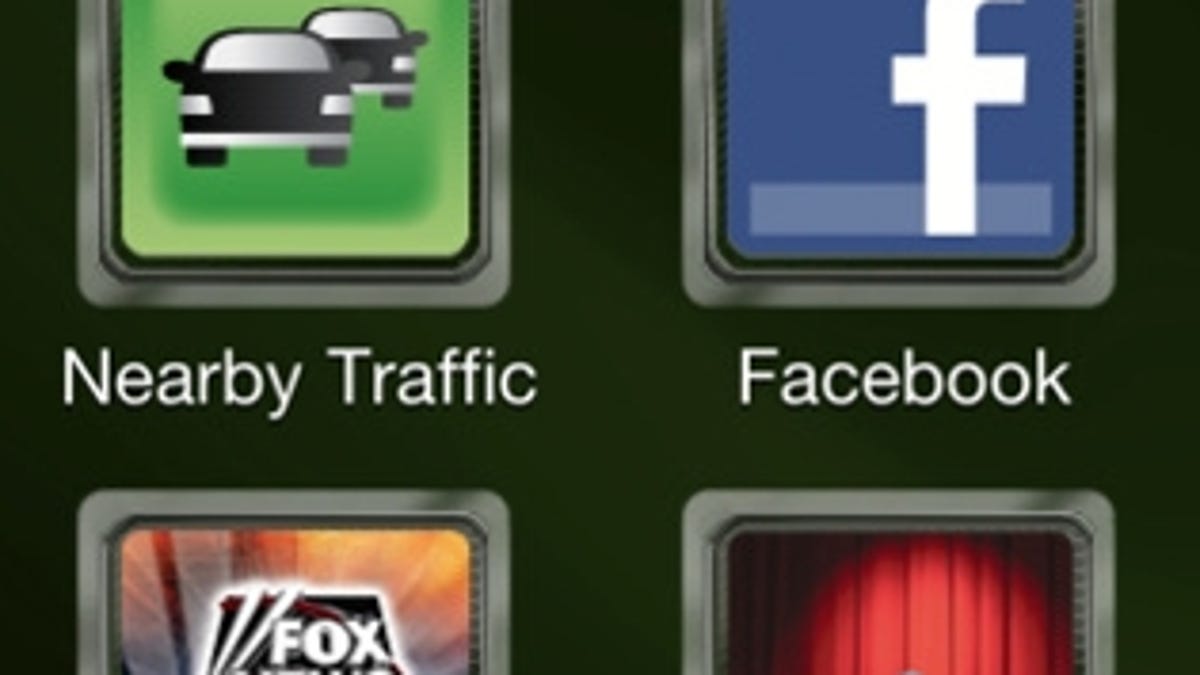
Smartphones offer many useful apps for drivers, but these very same apps can be a distraction. Harman steps in with an app designed to make smartphone functions safer to use in the car. The free Aha Radio app, which is limited to the iPhone, monitors traffic, Twitter, Facebook, and plays podcasts.
Design
One key element of the Aha Radio app to make it driver-friendly are the large buttons for each function. Although the user can add podcasts, Aha stations, and Twitter feeds to the app, it only allows four buttons per screen. Moving from screen to screen requires a sideways swipe across the screen, as in other iPhone apps.
At the top of each page are smaller buttons. The one in the left corner accesses app preferences, while the right corner customizes the apps services. A key feature of the Aha Radio app is traffic reporting. The button for traffic sits in the upper left quadrant of the first screen, and within all the other functions, users can quickly get to the traffic report by touching a button in the upper right corner.
Another feature of Aha Radio is a My Media button, which opens up the iPhone's music library. When selected, it starts playing the currently queued song automatically, showing a play screen that is as easy to read as the main menu.
Another button on the music play screen opens up lists of songs, artists, and albums, letting the driver select different music stored on the iPhone. These music library screens are the same as the iPhone's, with small text that invites too much attention, distracting the driver. A simplified music library would have been better.
Features
Aha Radio's traffic app, powered by Inrix, checks the iPhone's location, then brings up a rotational menu of nearby main roads, each with a traffic condition. The driver can look at the traffic reports, but the app will also start automatically reading out traffic conditions sequentially.
The My Media feature, as mentioned above, opens up the iPhone music library. Aha Radio includes two social media functions, Facebook and Twitter. After entering account information for the first time, opening up each app makes it read out the latest status updates and Tweets. It avoids distracting drivers in these modes by not showing a text version of either Facebook or Twitter.
Another social feature, called Caraoke, lets drivers sing along to their favorite song, record it, and upload it so other drivers can listen. This function is pretty goofy, but unique.
A cool thing about Aha Radio is that a huge variety of podcasts, Aha Radio stations, and Twitter feeds can be added from the settings screen. Each added station gets its own button, so drivers will probably want to limit how many they add, so as not to have to swipe through a dozen screens.
Aha Radio's own stations seem to consist of a mix of tweets and podcasts. For example, opening up the Celebrity station the app read us some recent tweets from Tony Hawk. The Comedy station started playing some comedy routines by Trenton Davis. For each station, the interface presented a rotational menu, so we could scroll through to different celebrities or comedians.
Performance
The interface runs as smoothly as on any iPhone app, with easy motion between screens. Each feature area loads up relatively quickly, although these are all bandwidth-dependent. In some areas, it might take longer for a podcast or other audio stream to start playing.
Impressively, the Twitter and Facebook functions work very well. For these, a server has to read the tweets or status updates, then turn them into speech. Upon pressing the Twitter button, Aha Radio started reading out tweets quickly. There is a little initial load-up time, but no pause between tweets. Each tweet is read out in a typical computer voice
Hardware
At CES 2011, Pioneer announced that it is integrating the Aha Radio app with its AVIC X and Z series in-dash receivers. With one of these compatible head units installed in a car and an iPhone connected to the USB port, the Aha Radio interface will appear on the head unit's screen. All audio will play through the car's stereo system.

