Adobe launches new versions of Reader and Acrobat
The new XI version of Reader beefs up the commenting and Protected Mode features, while the latest flavor of Acrobat offers updated text and image editing.
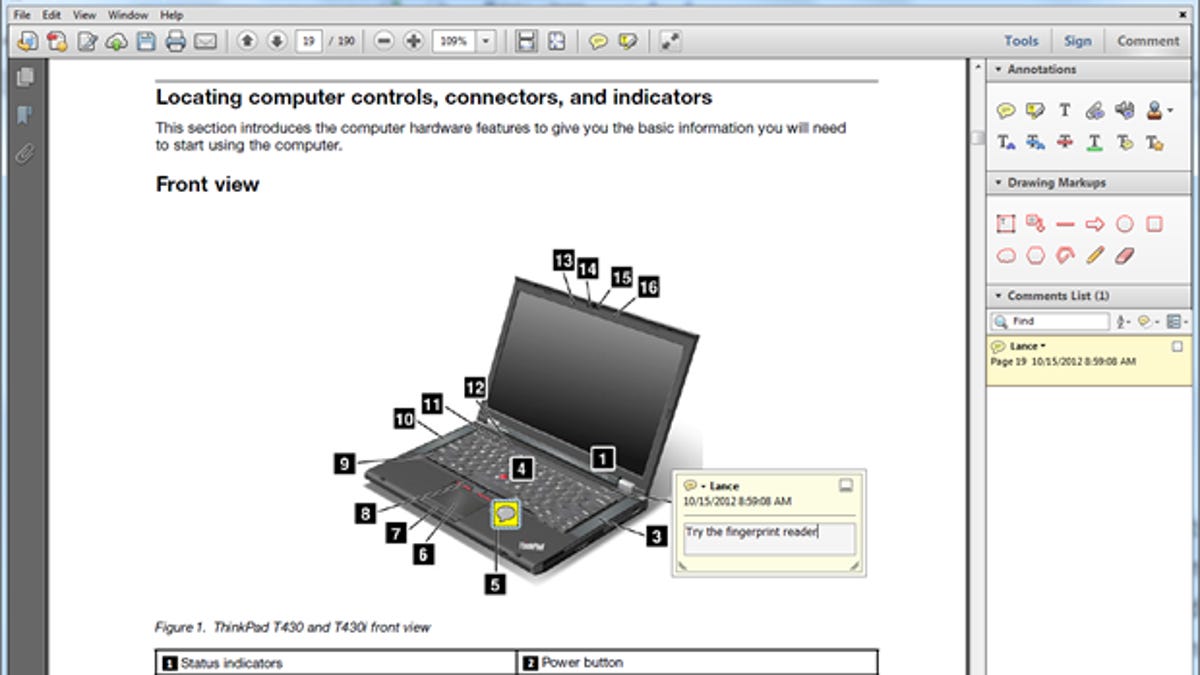
Adobe Systems has kicked off a new version of its industry-standard Reader with several notable improvements.
Debuting this past weekend, Adobe Reader XI strengthens the commenting feature, so you can now add stamps, file attachments, audio recordings, and other items to a PDF. New markup symbols include text boxes, lines, arrows, circles, and other shapes. Further, you can fill out, sign, save, and send a marked up PDF without having to print it first.
Many of these features were formerly found only in Adobe Acrobat, so their addition to the free Reader is a nice bonus.
Adobe Reader has been dinged in the past for security holes, requiring the company to push out one patch after another. The new version of Reader comes with an "enhanced" Protected Mode, according to Adobe, to better defend against theft of your data. A new Protected View isolates Reader in a type of sandbox to protect the rest of your system.
Like many products these days, Reader taps into the cloud by letting you create PDFs online, save them as Word or Excel files, and send them to be signed and tracked through Adobe EchoSign.
You can read more about the changes in Reader through Adobe's official blog and download the new version from Adobe's Web site.
Adobe's full Acrobat product also has a new version and new features.
Available as of this weekend, Acrobat XI smooths out some of the rough edges of PDF text editing. You can more easily add and update text directly in the PDF. Added text will now automatically wrap around a new paragraph, a much-needed improvement. You can even search for and replace text within the PDF.
You can crop, move, and replace images via a new Images tool. And Microsoft PowerPoint now joins Word and Excel as export choices for your PDFs. These improvements mean that Acrobat users won't need to go back to the source document as often to make a significant change.
Acrobat XI also ties in more robustly with Adobe's cloud-based services -- EchoSign and FormsCentral.
Finally, both Reader and Acrobat are touch-enabled to take advantage of the upcoming lineup of Windows 8 tablets and other devices.
Supporting Apple's iOS and Android as well, Reader XI lets users include comments, add electronic signatures, and fully work with PDF and Web forms.
Adobe Acrobat XI is available as a standard edition and a professional product. A 30-day trial version of the Pro edition is available to try before you buy.
You can find out more about the new Acrobat version via Adobe's blog.

