Adobe Carousel offers only one cool horse to ride
There's a lot of potential in Adobe's new photo-sharing app ecosystem, but does it solve anyone's problems?
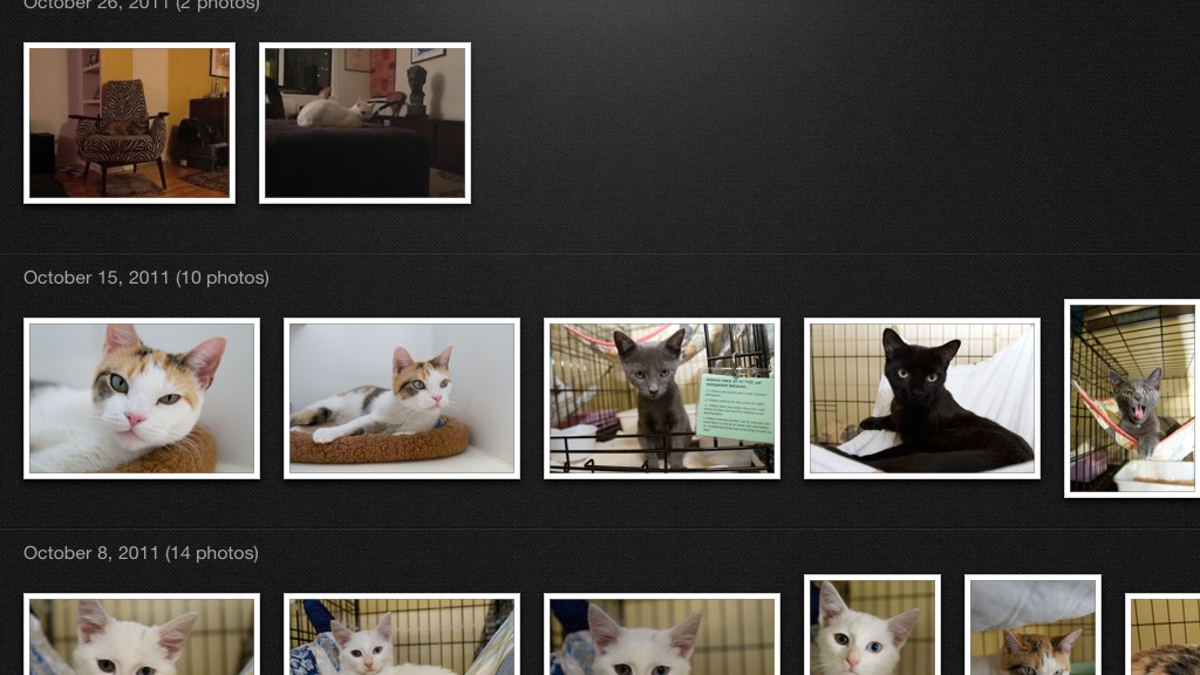
After 20-plus years covering tech, I'm no stranger to the product pitch that effectively says "80 percent of people don't do X and our product is designed to appeal to them."
Here's my rule of thumb: 80 percent of those products will fail to appeal to them. Sometimes it's a bad interface, sometimes the wrong feature set for the money, and most of the time because people aren't doing something because it's just too much work. Usually it's a combination of all three. Adobe wants all those unmonetized people who've never uploaded an image from their phone--or at least never committed to a particular service--to adopt its Carousel photo-sharing and collaboration system. But in its initial incarnation at least, it's missing key features without really making sharing significantly less work. It does have some really nice editing tools, though.
As I described Carousel when it was first announced, it works similarly to other photo organizers in that it builds a database of your images as you import them and keeps the databases synced across devices. It also copies each image to its servers, which act as a central repository for all your photos. Based on some new imaging-specific mesh technology developed by Adobe, these databases also contain information about edits to the photos, which it applies on the fly when you view an image--hence the nondestructive aspect. That's what also allows it to nondestructively sync edits to shared photos.
This app's unique angle is that when you share a Carousel, other paying subscribers can edit the images and those changes get synced. It caches the original on the device when you open it to edit, and Adobe's claim of decent memory management for large images seems to hold up. Working with a 5MB file, I would get the spinning widget, but the wait wasn't terribly long. (Note that to work on images, software has to decompress JPEGs, so a 5MB JPEG is really 24MB of device memory.)
I really like the set of adjustment tools and their implementation--I think the UI is better, in fact, than Photoshop Express. You can make the typical basic set of adjustments (white balance, exposure, contrast, highlights/shadows, vibrance, clarify, plus crop, and rotate). You can also select from about a dozen rather underwhelming special effects, but they can also work as starting points for more-significant edits.
However, there's no keywording, it doesn't expose any geotagging metadata, and you get one organizer view: by date. The app will allow you to flag an image to select it, but not filter or sort by the flags. Given that you're limited to five Carousels, you can't even use those as a way to manage the bazillions of photos Adobe expects you to dump into the product.
Plus, you can only share each with up to five people. Note that there's no subscription required to view others' Carousels, just to create your own. But Adobe does requires people to create an account just to view shared Carousels. That's hugely annoying; every photo-sharing service on the planet learned that lesson years ago. And that's on top of forcing them to download an app.
Adobe offers a 30-day free trial of the product, after which you'll be charged $59.99/year or $5.99/month for unlimited storage--until January. At that point, the price will rise to $99.99/year or $9.99/month, though if you choose to renew before then you can lock in the introductory pricing.
Carousel suffers from some problems with its execution and concept. There are the usual small, fixable bugaboos. For instance photos and the interface don't rotate on the iPhone, and there are no social media exports in the OS X app. There's the obvious problem with lack of support for Windows and Android for several months, as well as the absence of a Web client.
But I think one of the biggest flaws in Carousel's concept stems from the kind of collaboration Adobe thinks users want. Yes, it's the only consumer service that I can think of which allows you and your friends to seamlessly share edits of photos. But, at least as far as I know, that's not how most people want to share their photos; they want to be able to share captions, stories, and tags for them. And certainly with more than five people. In other words, all the things that Carousel doesn't yet support. On the other hand, small groups of professionals collaborating on designs would really benefit from this architecture. But Carousel lacks all other features that might appeal them them (because it's not for them). As with many other of Adobe's recent software launches (for example, see Muse and Adobe's initial Touch apps), I can see the potential illustrated by Carousel's cloud technology, but can't recommend the product itself yet.

