The best IFTTT recipes for international travelers
Keep your documents in order and make sure your mom always knows where you are.
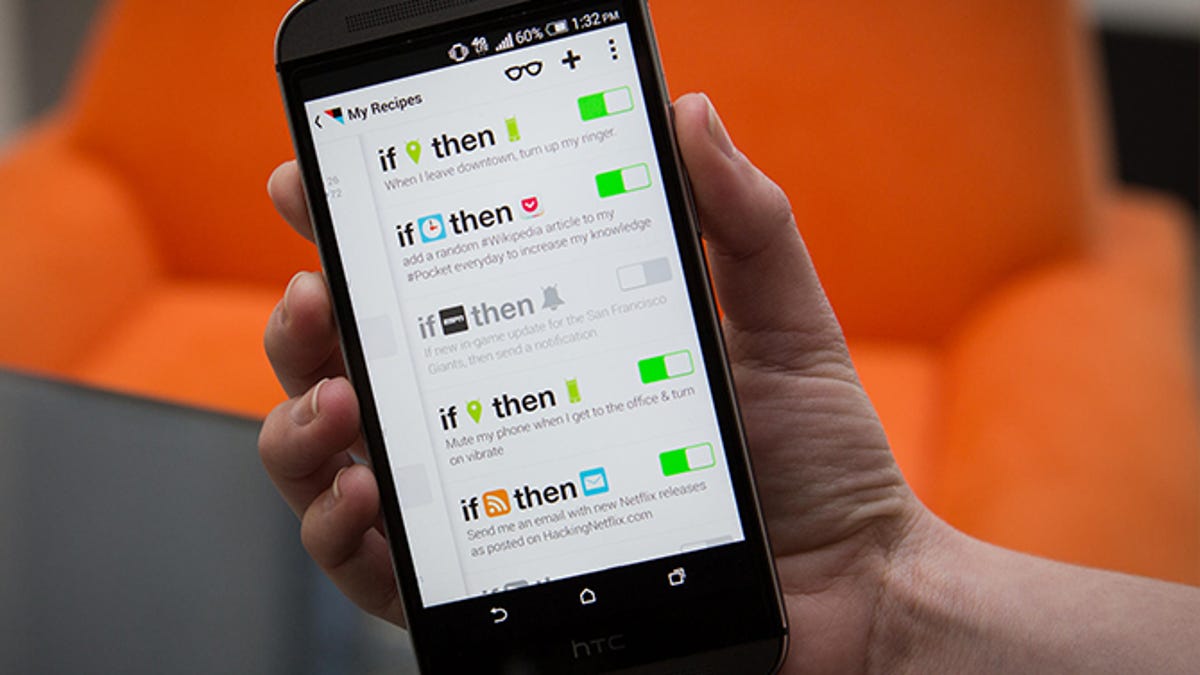
It's officially summer -- aka vacation season. There's no better way to vacation than with streamlined, barely-there tech.
IFTTT, or "IF This, Then That," is an online automation service that connects apps and services so that certain actions can be set up to automatically trigger other actions. I know that sounds complicated, but it actually makes your life less complicated by automating simple tasks that you would otherwise spend valuable minutes doing.
IFTTT is especially helpful when you're traveling, because it's difficult to juggle all of your tech, social networks, and photos while you're exploring a different city or country. That's why we've come up with several IFTTT recipes that will help keep your travels simple and stress-free. (Each of the images below is linked to its respective recipe; just click and all will be revealed.)
Make an offline travel file on Evernote
You probably keep all of your travel information in your email account (maybe you even have a special "travel" folder). But to access your email account, you need the internet -- and if you're traveling overseas you may not have that luxury. With IFTTT, you can set up a recipe that will pull all of your travel docs from your email account and put them in a handy, offline-accessible Evernote notebook.
Back up your vacation photos to the cloud
The good news about using your smartphone as your primary camera is that you can use IFTTT to automatically back up your vacation pictures to the cloud service of your choice.
For iPhone users:
For Android users:
Collect photos from your traveling companions
Your traveling companions -- including people you meet along the way -- will most likely have more photos of you than you do. Collect all of these photos in the cloud storage service of your choice with an IFTTT recipe that grabs Facebook pictures you're tagged in.
Make a travel log
If you use Foursquare's Swarm app to check in to local hotspots when you're traveling, this IFTTT recipe will automatically log each check-in to your Google calendar.
And if you have a mother who likes to see what you're doing while you're adventuring overseas, this recipe will send her an email every time you tag a check-in with #mom. (This isn't just for suck-ups -- if you're traveling alone, it's always a good idea to keep someone informed of your whereabouts.)
Get your public transportation game on
Get a map of the Underground when you arrive in London:
Or a map of the Metro when you arrive in Tokyo:
Boston:
New York (Android and iOS):
San Francisco:

