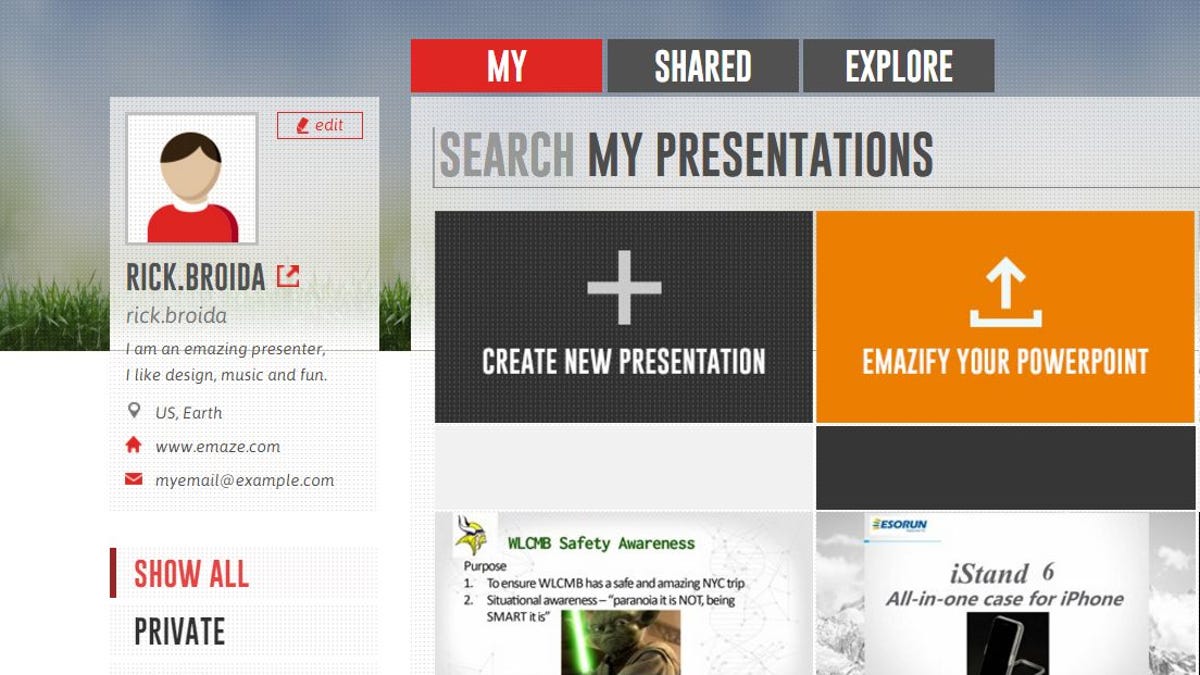Spruce up your slide decks with Emaze
The self-proclaimed "Prezi-killer" can add impressive animated themes to your existing PowerPoint presentations.
The PowerPoint presentation remains a staple of business life -- a boring, easy-to-forget staple. How can you hope to get your point across when your audience's eyes start glazing over at slide one?
Presentation-builder Emaze thinks it has the answer: Automaze, a new feature that imports existing PowerPoint files and turns them into themed, animated "journeys."
If that sounds a bit familiar, you may be thinking of Prezi, a similar "presentation saver" that's been around several years. But HTML5-based Emaze offers more than just "zoom-in, zoom-out" effects, including the option to embed live data.
As for Automaze, it's exactly as automatic as it sounds. After signing up for an Emaze account (which is free and can be done via Facebook or email), you click Emazify Your PowerPoint and then choose a PPT file to upload.
Next, you'll choose from one of a couple dozen templates, all divided into categories like Education, Marketing, Sales and Training. You can mouse over any of the thumbnails to see a preview of the transitions and/or animations that accompany the template, a nice touch.
Emaze offers a variety of cool templates.
And that's it. After a minute or two, Automaze will absorb your slide deck into the template to give you an instant visual upgrade. This might be something like a mountain landscape that moves in the background as one slide dissolves and another appears, or a walk through a virtual art gallery as you move from slide to slide.
Just one wrinkle: Unless your slides were created using transparent backgrounds, you won't enjoy the full effects of the backgrounds supplied by each theme. Indeed, most of the samples I uploaded seemed ill-fitting, though admittedly I didn't always choose a theme that matched the subject matter.
Also, the real power of Emaze lies in its editing capabilities, which you can use to tweak your Automazed presentations or build new ones from scratch. The service can also translate your presentation into any language, supply analytics regarding who's watching your presentation and for how long, and embed Twitter feeds, Google maps and other live data.
Although Emaze offers free accounts, you'll need to upgrade to Pro ($9 per month, paid annually) if you want to make your presentations available offline, mark them as private and remove ads.
Thankfully, you can play with all Emaze's tools before deciding if that's something you need. For anyone looking to give their presentations some visual flair, Emaze is definitely worth a try.