How to remember good meals with Evernote Food
Evernote Food is a free iOS app that lets you take photos and notes of meals you don't want to forget.
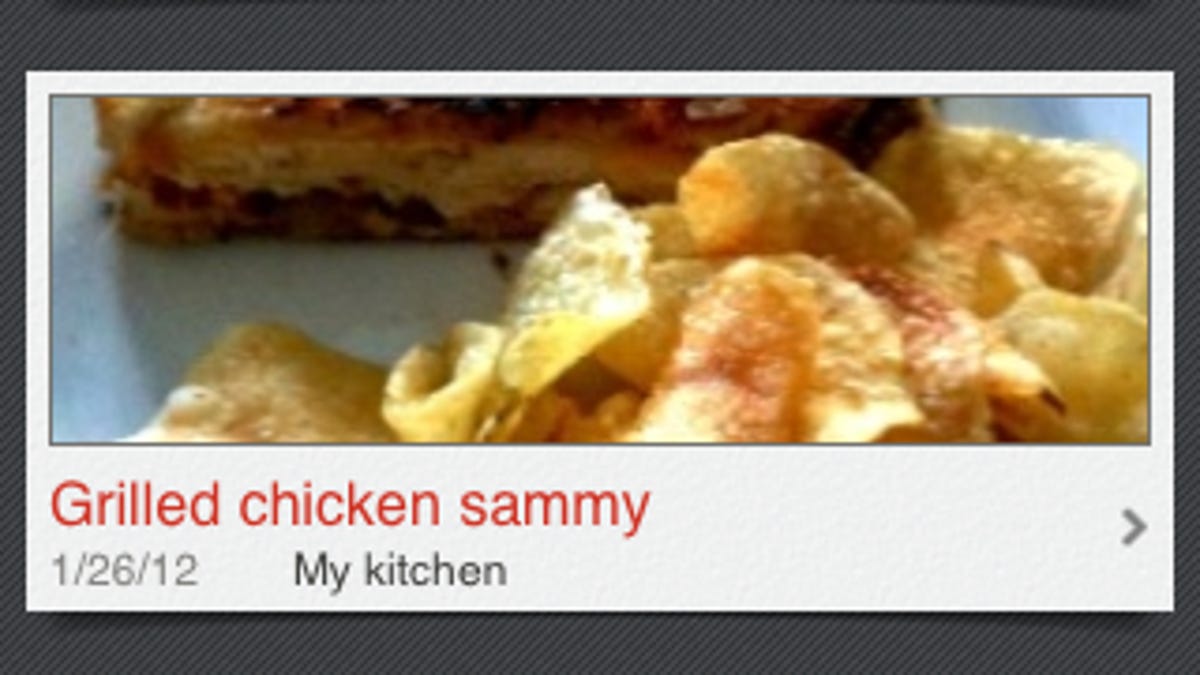
Evernote Food lets iDevice users take photos and notes of meals not to be forgotten.
My wife and I entertain a lot. We have two young kids, and having friends to our place for dinner is less expensive than paying a babysitter and dining out. Plus, we like to cook. We typically have the same cast of characters over for dinner, and my wife recently expressed a desire to start a food journal, so we could remember what dishes we cooked for whom, in an effort to avoid duplication.
You should also know that our household is somewhat unorganized. Or very unorganized, depending on your perspective. So, that food journal we started was misplaced after the first entry. Enter, Evernote Food for the iPhone. (I lose my phone all the time, but I can call it to aid my search efforts. I can't call the pad of paper with our one meal entry.)
First, a disclaimer. I'm not an Evernote user, but after using Evernote Food, I may try using the note-taking app more. I like Evernote Food because it does one thing and does it well. It lets you take photos and notes of your meals.
To make an entry, tap the plus-sign button in the upper-right corner. You'll be greeted with a short form with fields for Title, Place, Tags, and Meal Notes. Below are two buttons to either add a photo from your camera roll or snap a shot. You can add multiple photos to a single meal, but you don't need to attach a photo to an entry, which is handy if you find you have completed a meal before you whipped your iPhone out to snap a shot of your plate.
If you allow the app to know your location, you'll get a list of the restaurants in your area when you go to enter the Place field for a meal, but you can always type in your own answer. Likewise, as you add tags to your meals, previous tags you have used will show up as you type. Oddly, I found no way to sort by tag. For example, I was unable to view only the meals I tagged as "lunch." I use the Meal Notes section to record dinner guests instead of taking a photo, which saves me from having to get all of our guests to smile at the table before digging in. For special occasions, however, I can see snapping shots of guests as a way to better remember the event.
Evernote Food's home screen lists your meals in chronological order. Each entry lists a photo (if you took one), the date (which you can't change), the name you gave the dish, and the place. Tap on an entry to view the other fields and see a larger photo. If you took more than one photo, they are listed below the meal details field. You can drag to rearrange the order of the photos by tapping the Edit button. The top photo at the list acts as your cover photo and shows up on the home screen. You also add a caption by tapping on the bottom of a photo.
In addition to recording meals at home, the app could be used when dining out, though I run the risk of being shot a dirty look if I take my iPhone out during dinner in a restaurant. And there is a bit of a catch-22 with recording a memorable meal before it has been eaten. At the very least, the app is useful for recording a wine you really liked (as long as you ordered a bottle and not by the glass) or a menu.
Evernote Food syncs with the PC and Mac app. In the app's settings, you can choose which of your Evernote notebooks to save to, though you can't create a new notebook using the app. You can also choose the image size and whether photos taken with the app get added to your camera roll. And perhaps this functionality was added with the last update, but unlike Rafe Needleman's experience, I was able to edit Evernote Food entries in Evernote on my MacBook.

