How to embed Instagram photos, videos
Embedding an Instagram photo or video is a piece of cake. Here's how it works.
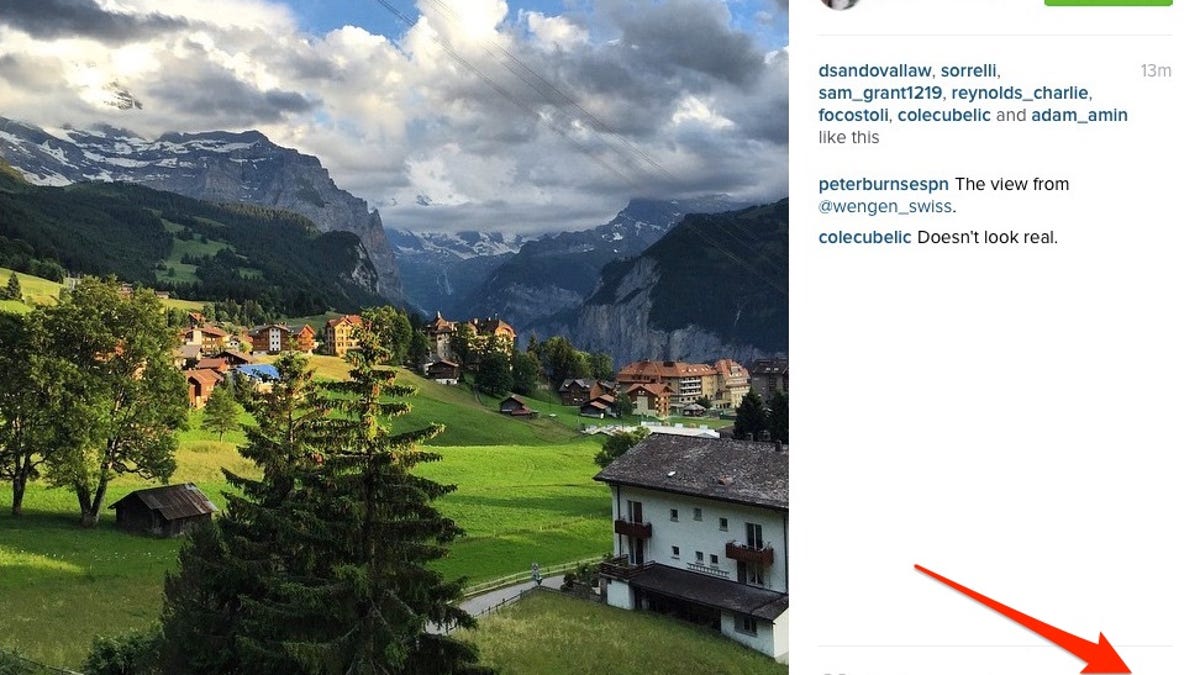
In the past the only way to post an Instagram photo on a Web page was to upload and post the photo directly. This wasn't a huge deal, so long as the photo was properly attributed. Then Instagram rolled out its video feature and there was no easy way to embed a video on a Web page.
The need to embed Instagram content was now front and center.
Shortly thereafter, Instagram rolled out a method allowing users to embed content into any Web page using a short embed code for each photo or video. Not only does this new feature allow videos to be embedded, but it also ensures that all content used from Instagram is properly attributed.
To embed content from Instagram on a Web page you'll need to visit the photo or video using your favorite browser. While viewing the page, look for the comment text field. Just to the right of that is a three-dot icon; click on it.
A dialogue pops up, asking if you want to report the content as inappropriate or if you want to embed the media. Click embed, then copy the embed code. You can uncheck the caption box if you'd rather just post the photo.
The end results look like this:
Notice that when you click on the username located at the top, it takes you directly to the Instagram page for the photo. From there you can like or comment on it as you normally would through the app or site. When viewing an embedded video, you can click on the image to start playback.
Editors' note: This post was originally published July 10, 2013. It's since been updated to reflect changes made by Instagram.

