How to decide if Linux is right for you
This open-source operating system offers a Windows-like experience without all the hassles. Plus, it's free. Should it be your next OS?
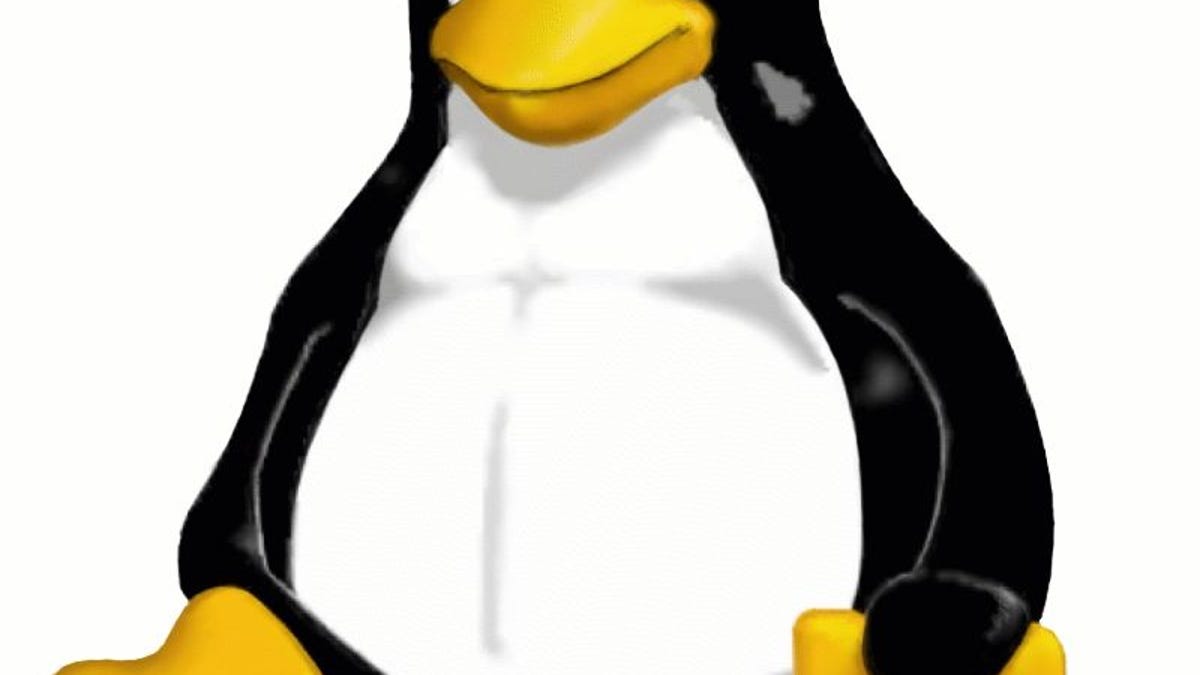
Had it up to here with Windows? Can't take another "blue screen of death"? Another 10-minute wait for your laptop to boot? Another spyware or virus hassle? Heck, maybe you just think Microsoft got it so far wrong with Windows 8.1, it's time for a change.
In fact, maybe it's time for Linux.
The open-source operating system offers users a Windows-like alternative with a few key advantages:
- It's free.
- Most software for Linux: also free.
- It runs briskly with less horsepower under the hood, making it a good choice for older PCs.
- No viruses. No spyware. No adware.
- You can choose from a variety of user-interface styles, including some that closely resemble Windows (XP, 7, etc.).
Sounds pretty good, right? Needless to say, Linux isn't just for disgruntled Windows users; it's also a fine way to extend the life of an older PC and a good choice if you want to earmark a system just for younger kids.
Whatever your purposes for the OS, there are some important factors to consider -- especially if you're looking to put Linux on your primary PC. Here are some key things to know about Linux before you take the plunge:
1. There may be software incompatibilities
Take inventory of the programs you currently use. Microsoft Office? There's a Linux equivalent in the form of OpenOffice (among others). Outlook? Try Evolution. Photoshop? The ever-popular GIMP can fill in.
In other words, lots of popular Windows programs have Linux counterparts, or at least alternatives, very often with similar interfaces and total file compatibility. If you're a Chrome user, for example, you'll find the Linux version virtually identical, and all your bookmarks and passwords will sync immediately once you sign into your Google account.
However, there are plenty of Windows apps that have no Linux equivalents. If you need to, say, sync an iPhone or iPad with iTunes, Apple doesn't offer a Linux version. If you're a Spotify or SugarSync user, you'll find no native Linux clients for playing your music or syncing your files.
One well-known fix: Wine, a free tool that allows you to run some Windows programs in Linux. It may not solve all your software-compatibility issues, but it's worth investigating if software proves a major stumbling block.
2. There may be hardware incompatibilities
Although current versions of Linux have built-in drivers for a large assortment of video cards, networking adapters, and peripherals, there's no guarantee you'll be able to use your printer, your second monitor, your fitness band (which is likely to have a software issue as well), and so on.
The only real option here is research: Check with hardware manufacturers to see if they offer Linux drivers for their products. If not, check Linux forums to see if users have found (or created) solutions. You may be able to find a workaround, or you may simply be out of luck.
3. There's a learning curve
Ever heard of Sudo? Know the differences between Debian and Ubuntu? Linux may look and operate a lot like Windows, it can be complicated in spots, especially when you delve into settings and try to run emulators like the aforementioned Wine. (See Rob Lightner's "How to easily install Windows software on Linux machines" for some invaluable assistance.) I've been a reasonably tech-savvy computer user for most of my life, and I got stumped a few times while trying to figure out seemingly basic Linux tasks.
The good news: there's plenty of support available. The bad news: it resides almost entirely in online forums, and even finding the right ones can be a challenge. Plus, there's a lot of language thrown around (drive mounting, Sudo, and so on) that can add to the confusion.
I'm not saying you should shy away just because there's a learning curve, merely that you should be prepared for it.
4. You'll have to give up gaming
OK, that's a bit of an exaggeration. There are lots of games available for Linux, many of them outstanding, and in fact Steam has an entire section devoted to them. But the vast majority are indie games; if you're looking to play Batman: Arkham Origins, BioShock: Infinite, Call of Duty, Tomb Raider, or nearly any other high-profile modern release, you're out of luck.
My leap to Linux
About a week ago, I installed the Windows 8.1 update on my Samsung Series 9 Ultrabook. The results have been disastrous: screen-resolution problems, error-prone VPN clients, iTunes crashes, sleep-mode oddities, and BSODs. Issues before 8.1: zero.
Needless to say, I'm more exasperated with Windows than I've ever been in 20 years of using it. So I'm taking a long, hard look at Linux. As a technology writer, I probably can't abandon Windows entirely, but I no longer want it in charge of my primary PC. I have such basic needs (Web browsing, word processing, e-mail), yet somehow Windows manages to screw up even those.
Maybe Linux is the fix, and maybe not. But I'm in the process of evaluating my software, hardware, gaming, and educational needs, and then I'll decide whether or not to move forward. I recommend you do likewise.
If, on the other hand, you're already an active Linux user, and especially if you're using it as your primary OS, hit the comments and share your own thoughts as to its viability as a Windows alternative.

