Get fast directions to your favorite destinations with QuickMaps
Getting directions has never been easier, but it can still take several steps and plenty of typing. QuickMaps lets you pre-enter destinations and then get directions with just one swipe.
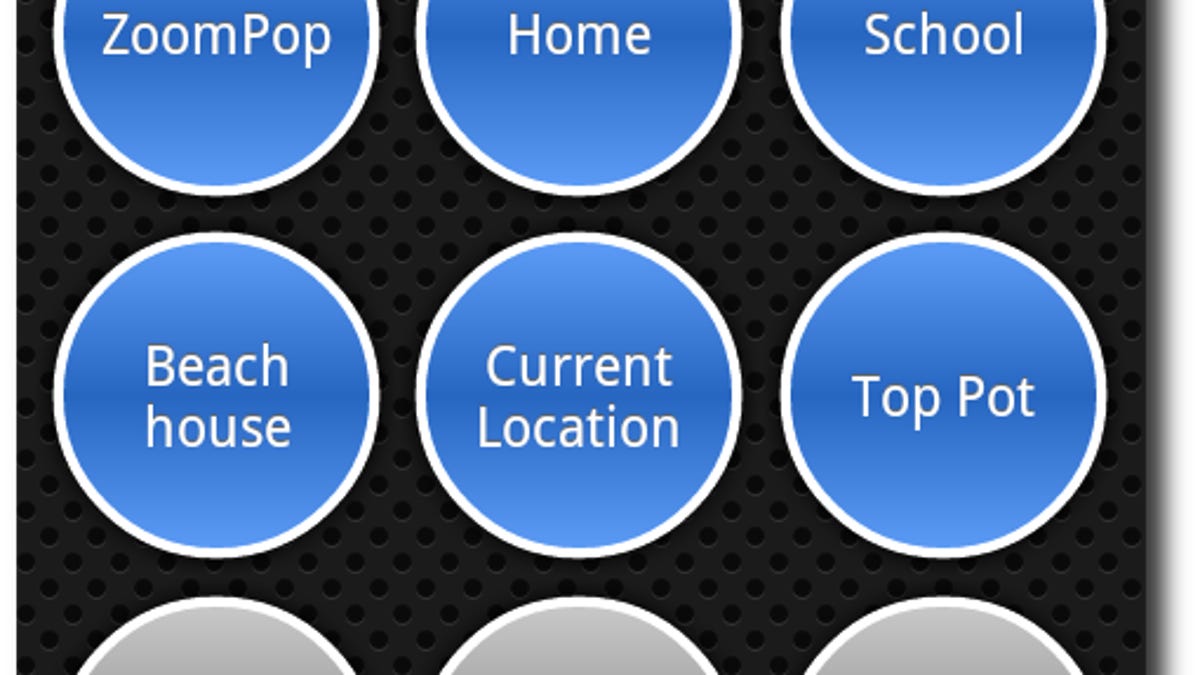
Google Maps has made it much easier to get directions from one place to another, but it can still be a pain, especially on mobile devices. QuickMaps aims to make it much simpler to get to your favorite destinations. Here's how it works:
- Install QuickMaps (Android | iOS).
- You should see a screen preloaded with sample destinations.
- Press "Edit" at the top right and tap any of the eight circles on the periphery to edit the location name and address. Continue until you've got as many destinations as you'd like (well, up to eight).
- To get directions, just select a mode of transportation from the top and then swipe from one circle to another. Google Maps comes up immediately and shows you the best route.
That's it! This is a simple, intuitive app that makes mobile navigation even easier.

